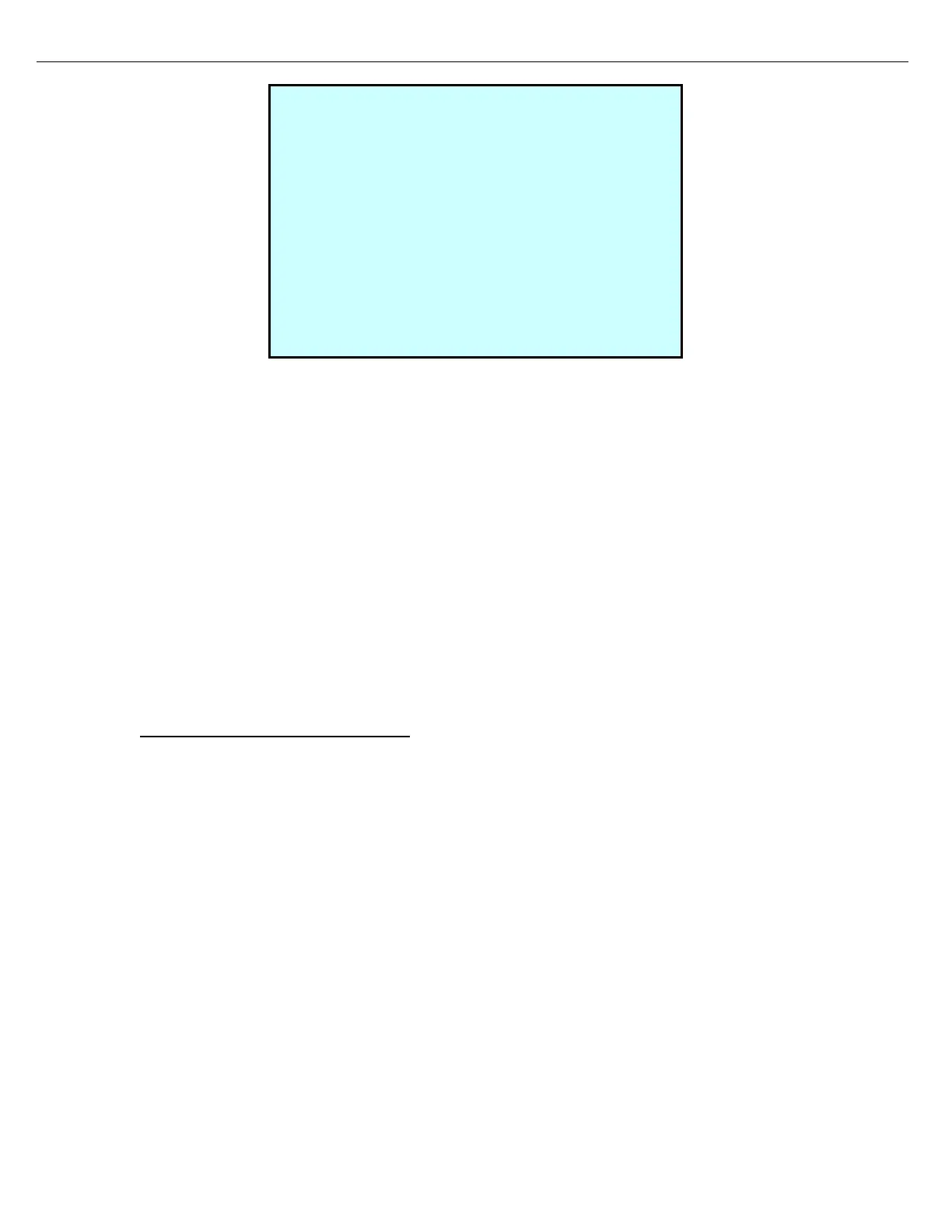Firmware Version 3/4.31.37
Press the Next key to return to the Load Screen.
12.4.4 END LOAD PHASE
To end a load, the Driver removes the driver card or presses the Exit twice on the Load screen.
Once all flow has been stopped, the MultiLoad II gathers and archives the transaction information. Load data is
stored in the MultiLoad II transaction database.
The transaction is completed.
Note: Starting in MultiLoad II and SMP version 2.29.02, the transaction archive will store the last 10,000
transactions. These archived transactions can be viewed or printed in program mode. Old transactions are
deleted in a First-In, First-Out order.
12.4.5 TMS BOL
The host system (TMS) extracts all load data and generates the Bill of Lading.
For information on the RCU Ditto feature, please refer to the TMS User Manual.
12.5 LOCAL (STANDALONE) OPERATION
In Local (standalone) Control mode, product and access information are stored in non-volatile memory in the
MultiLoad II. (In Remote Control mode, product and access information comes from host system (TMS)
databases.)
In Local mode, the MultiLoad II prompts the driver for a PIN code after the driver card or access ID/driver number
is verified. This PIN code must match the PIN code of the driver table stored in the non-volatile database of the
MultiLoad II.
Once the PIN code is verified, the MultiLoad II will display additional driver prompts, based on its internal
configuration. Up to 4 configurable prompts may be presented to the driver. Once the driver completes these
prompts, the MultiLoad II will authorize the transaction.
Before operating in Local mode, it is necessary to set up two databases in the MultiLoad II: the Access ID
database and a Product database.
12.5.1 ACCESS ID DATABASE
The Access ID database contains the Card Number or Access ID/Driver Number and matching PIN for each
driver. Up to 300 Access IDs can be entered into the MultiLoad II. There are two methods to enter this data.
Enter the driver card data manually via the front panel of the MultiLoad II.