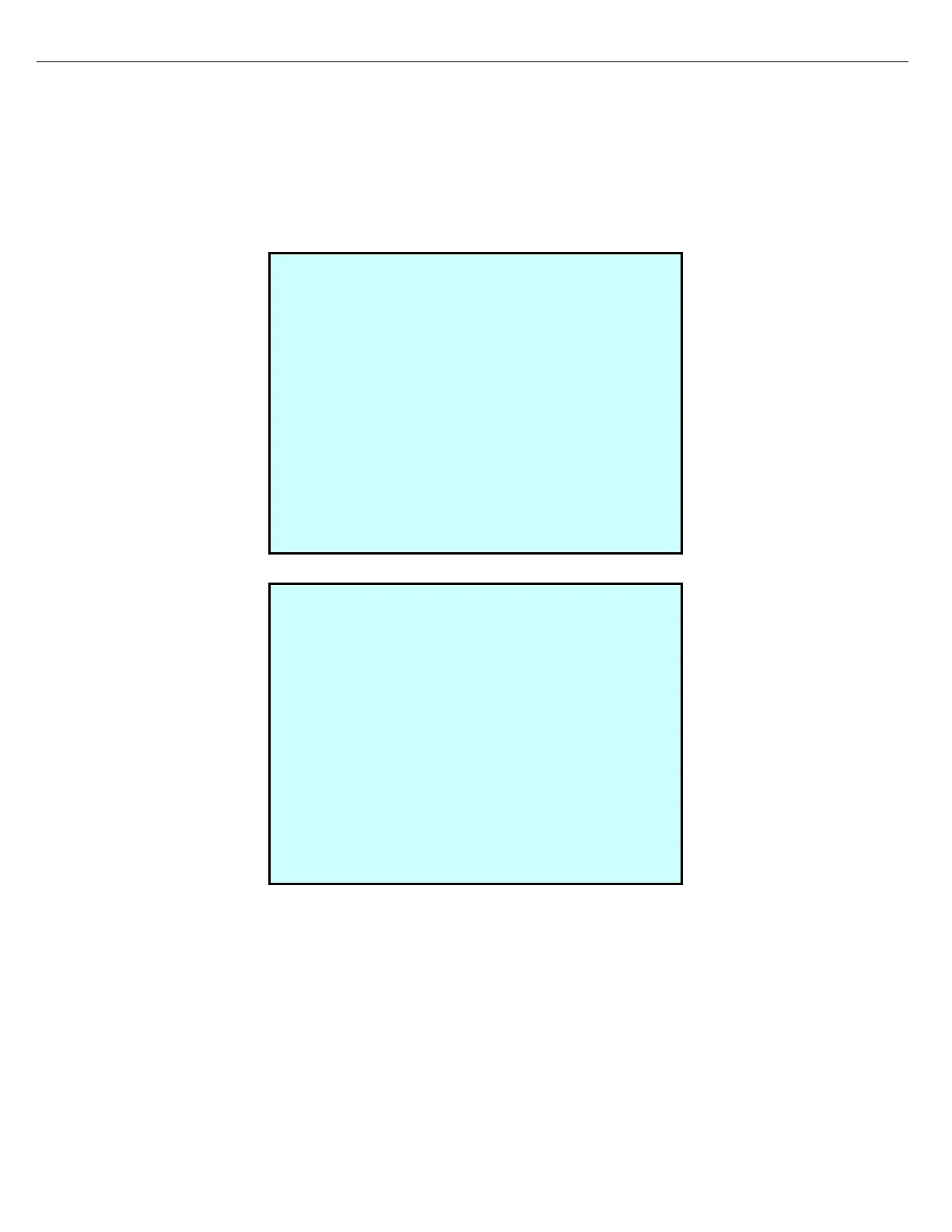Chapter 13 – Custom Logic
Firmware Version 3/4.31.37
View Detail Status During Loading
Driver access to these screens can be blocked using the Status Screen Lockout parameter found on the
RCU Setup screen from the Configuration Menu.
Pressing the Next and Prev keys will advance through the following load detail screens:
From the Load Screen press Next, the Preset Status screen displays.
Press the Next key, the Component Status screen displays.
Press the Next key, the Additive Status screen displays.
PRESET 01 COMPONENT 01 STATUS SCREEN
PRODUCT: LS DIESEL STATUS: IDLE
TARGET DELIVER METER
GROSS: 5000 5000 5000
NET: 5000 5000 5000
METER: 5000 5000
TEMPERATURE: 24.00C 24.00C
PRESSURE: 0.00 0.00
DENSITY: 0.0 0.0
BSW: 0.00 0.00
VCF(None ) 1.0000
CTL: 1.0000
CPL: 1.0000
FLOW RATE: 0
Next Prev Exit
PRESET 01 STATUS SCREEN
PRODUCT: Low Sulfur Diesel
STATUS: COMPLETE
GROSS NET
PRESET: 5000
REMAIN: 0
DELIVER: 5000 5000
TOTAL: 5000
TEMPERATURE: 24.0C
PRESSURE: 0.00
DENSITY: 0.0
BSW: 0.00
FLOW RATE: 0
Next Prev Exit