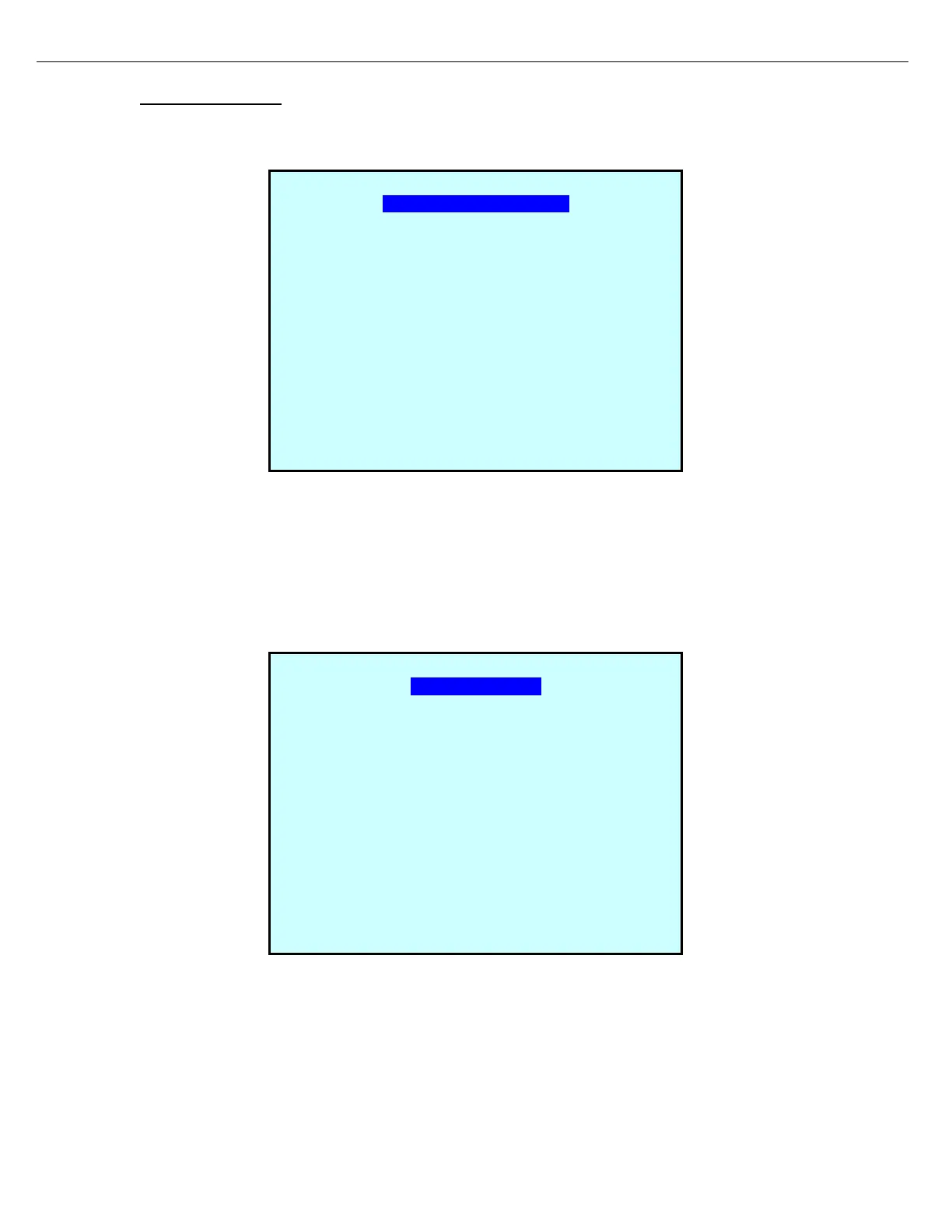Firmware Version 3/4.31.37
11.9 EXPORT REPORTS
From the SD Card menu, select Export Reports. The Export Reports Menu displays the following:
Note: It is also possible to enter “4446” followed by the NEXT key from the Idle screen to get to the Export
Reports Menu.
Make sure an SD card is inserted in the MultiLoad II unit and select a report.
11.9.1 CONFIGURATION REPORT
The MultiLoad II will deposit a “Config_Report.xml” file onto the SD Card, and based on the user’s selection, the
report will contain either all MultiLoad II parameters or just the non default (modified) parameters.
11.9.2 TRANSACTION, METER, AND SAMPLER REPORT
If Transaction, Sampler, or Meter Report is selected the MultiLoad II will prompt the user to enter in a Start Date,
Start Time, End Date and an End Time.