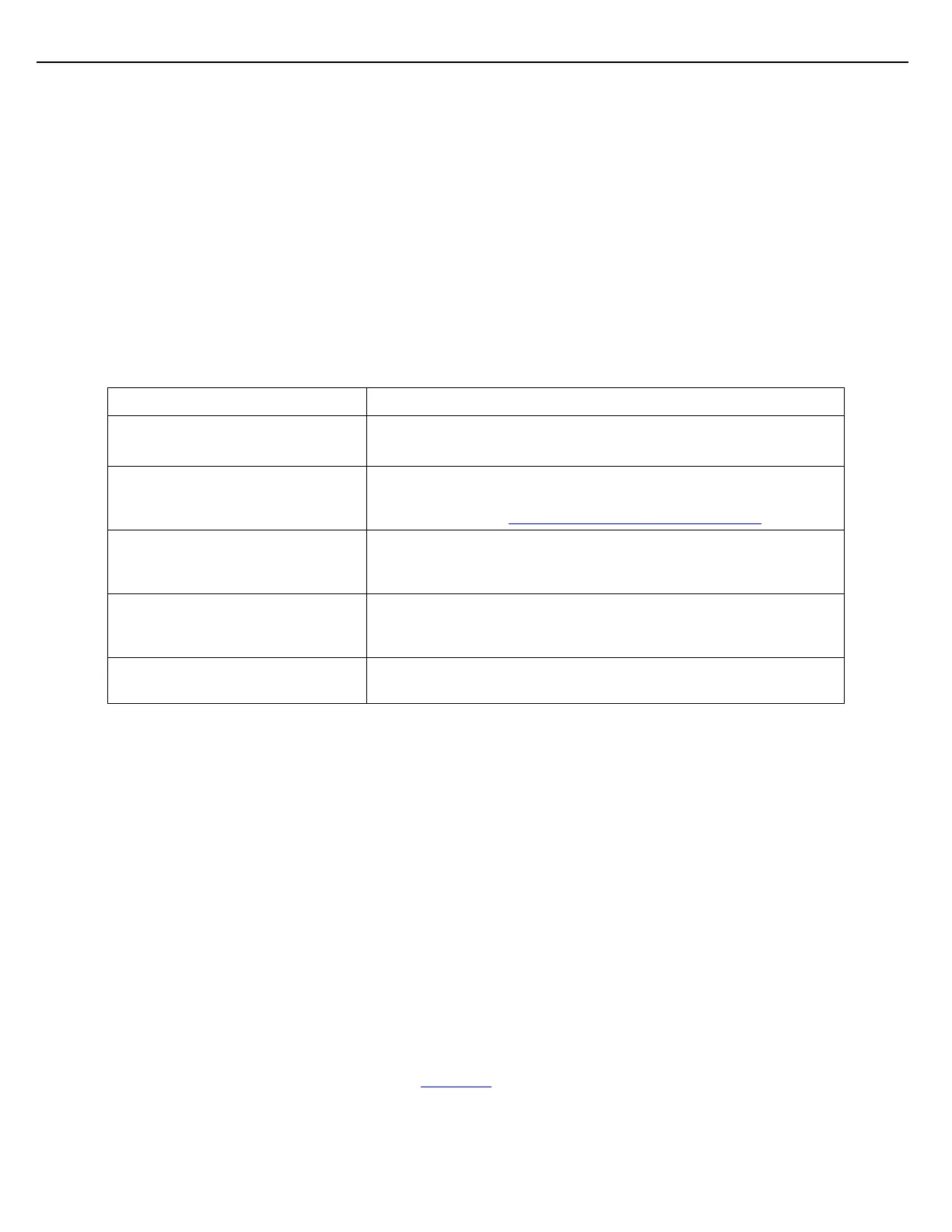Chapter 6 – Additive Control
Firmware Version 3/4.31.37
It is possible to experience an additive alarm using this method. Although there is no verification of additive
delivery using this method, the system does check the delivered totalizers against the Recipe (target) totalizers. It
is possible to get an Under Additive alarm if the additive has been configured to meet a target that it cannot
possibly attain. An additive alarm when using this feature indicates that the pace of delivery is beyond the
physical capabilities of the injector or that the additive ratio target is unrealistic. An alarm can occur if the Piston
Throw Time parameter is set to an excessive duration. The Throw Time configuration will delay further injections
in order to allow time for piston travel. If this time is too great, some ratios cannot be attained due to limitations of
piston action.
6.5.2 CONFIGURING A PISTON ONLY ADDITIVE
This topic describes the minimum configuration to get an additive to operate with this method. Configuration of
these parameters is mandatory. Using the MultiLoad II Configuration Tool or the Remote Control Unit keypad,
access the Program mode. From the Configuration Menu, select the preset and additive desired.
Set this value to the FCM # where the additive is connected.
Set this value to zero for the internal I/O board.
Select the port that will serve as the Additive Injection Output.
Note: A corresponding additive input port will automatically be
assigned. See the Additive Port Assignment description above.
Set to ‘Pstn’. MultiLoad will be configured as a Pstn type and will
not check the feedback. Also we always expect that everything is
injected.
Additive Volume Per Injection
Enter the cylinder volume in the appropriate units. The additive
units of volume are configured as cubic centimeters or as
thousandths of a gallon.
Enter the time in seconds that it will take for the piston to complete
one half of an injection cycle.
The remaining parameters that apply to this additive method are optional. They are used to set up alarming,
pump outputs and permissive inputs. Some of the remaining parameters affect how the additive is delivered at
different stages of the load cycle. All Additive configuration screens and parameter descriptions are found in the
‘General Additive Setup’ section that follows.
The “Parameters for Additive Methods” table identifies the parameters that apply to this method.
6.5.3 METHOD 2 – PISTON WITH INPUT (FEEDBACK SWITCH)
This method provides for the use of a piston style injector with a calibrated cylinder. A provision has been made
to receive a feedback signal that will verify that the piston has been launched and that it has returned to its
starting position. An injection will occur as soon as enough product has been delivered to create demand for an
additive volume that is equal to one half of one injection. Injection size is determined by the Volume per Injection
parameter. If the injection is successful, one full injection will have been delivered before the demand has
reached one full injection. The Additive Delivered totalizer will increment by one full injection volume after enough
time has passed for the piston to have returned to its starting position and the appropriate feedback signal has
been received at the additive input port. The piston Throw Time parameter determines when the system expects
the injection cycle to be completed. (Please see Figure 6.1 for illustration.)
