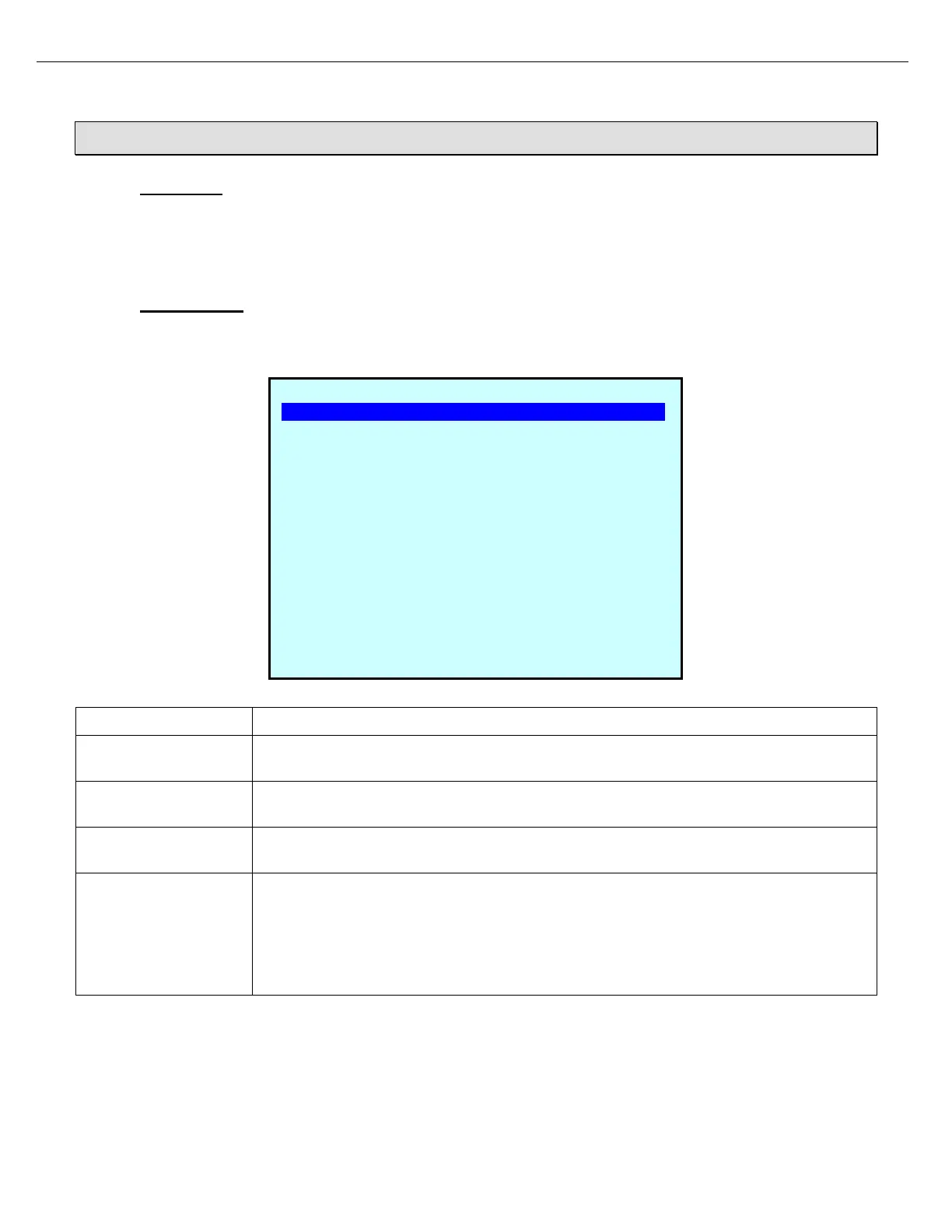Chapter 15 – MultiLoad Help
Firmware Version 3/4.31.37
CHAPTER 15 MULTILOAD HELP
15.1 OVERVIEW
The MultiLoad has the manual built into the firmware. By enabling the parameter RCU Setup -> “Display Help”,
an explanation of each parameter will be shown on the MultiLoad II screen.
15.2 HOW TO USE
Go to RCU SETUP -> Parameter Display Help needs to be enabled.
The current configuration value of the parameter
This is the minimum value allowed to be set for this parameter. Highlighting this field
and pressing ENTER will set the parameter to minimum value.
This is the factory default value for this parameter. Highlighting this field and pressing
ENTER will set the parameter back to the default value.
This is the maximum value allowed to be set for this parameter. Highlighting this field
and pressing ENTER will set the parameter to maximum value.
This is the current security level for that parameter. A user must be at this level or higher
in order to change this parameter’s configuration. To change the security level, highlight
this field and press ENTER. Then use the NEXT and PREV keys to cycle through the
different levels.
Note: The only way to configure the security level is by having the “Display Help”
parameter enabled.
Display Help
Value: ENABLED
Min: DISABLD
Default: ENABLED
Max: ENABLED
Security Lvl: 5-Maintance
This parameter will enable the minimum,
default, maximum value and help
description for each configuration
parameter. Levels Rcu, Preset, Meter,
Component, Additive and Trace Level are
supported.
Next Prev Exit Enter
