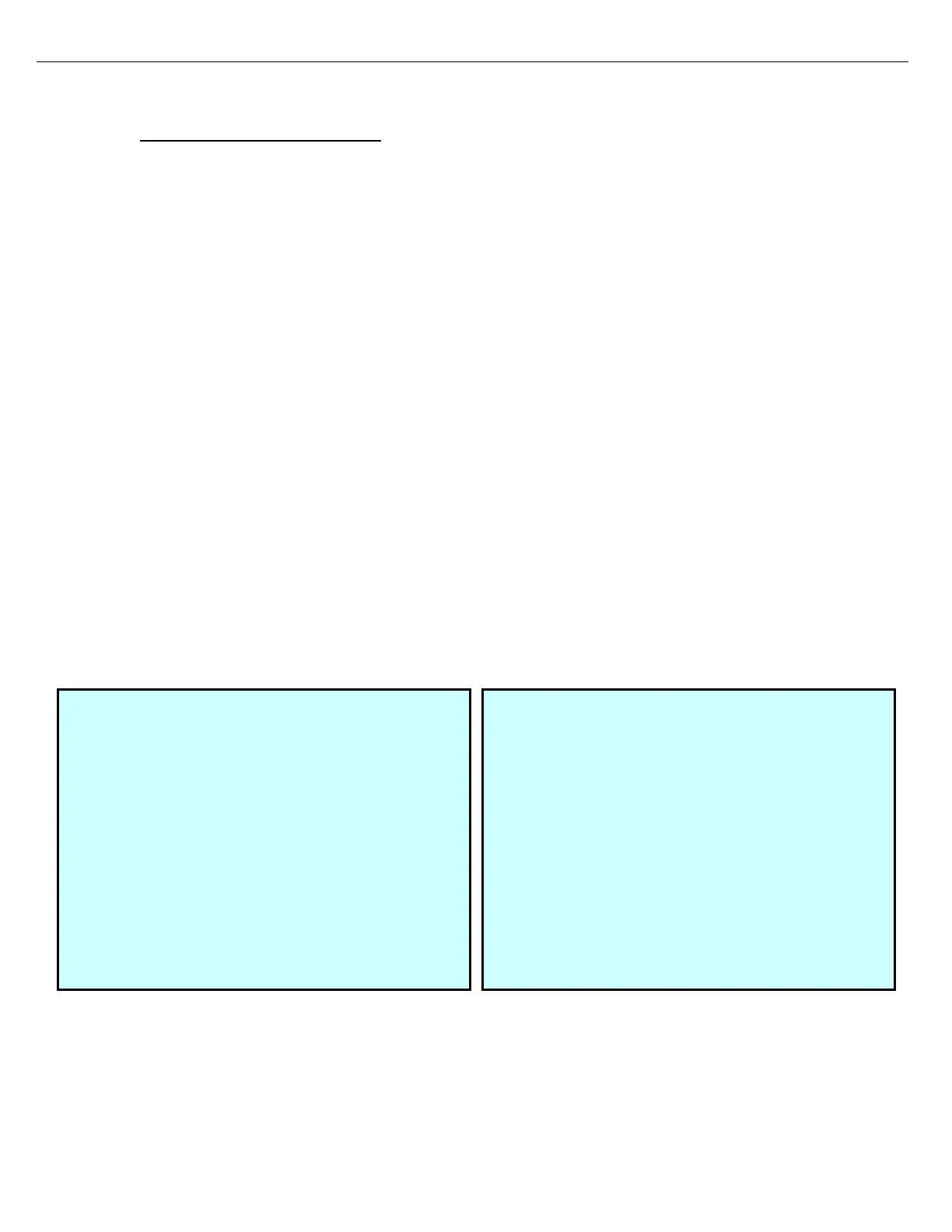Firmware Version 3/4.31.37
12.4 REMOTE CONTROL OPERATION
The following sequence provides detailed Driver instructions for operating the MultiLoad II in Remote mode, that
is, in conjunction with a host system (TMS). It also provides "behind the scenes" information relevant to the
System Administrator.
In order to enable Remote operation, the Remote Processing parameter on the RCU General
Setup screen (accessed from the Configuration Menu) must be enabled.
12.4.1 AUTHORIZATION PHASE
In Remote mode, the authorization process is more extensive than in Local mode.
Prior to the authorization of a transaction, the host system (TMS) may prompt the driver for any number of
prompts, including, but not limited to: Truck, Trailer, Stockholder, Customer, Account, PO number, Release
Number, etc.
Prior to the authorization of each batch, the host system (TMS) may prompt the driver for any number of prompts,
including, but not limited to: Product, Quantity, Compartment. The host system may also verify the supplied data
and check allocations before uploading the product recipe and authorizing the batch.
Upon receiving batch authorization from TMS, the MultiLoad II requests the Driver to "Confirm Start" by pressing
Enter again to start flow.
Upon transaction completion, the host system (TMS) retrieves the transaction data and prints the BOL.
12.4.2 ACCESS SCREEN
When the MultiLoad II is in Operation mode, the Access screen displays.
On MultiLoad II On MultiLoad II SMP