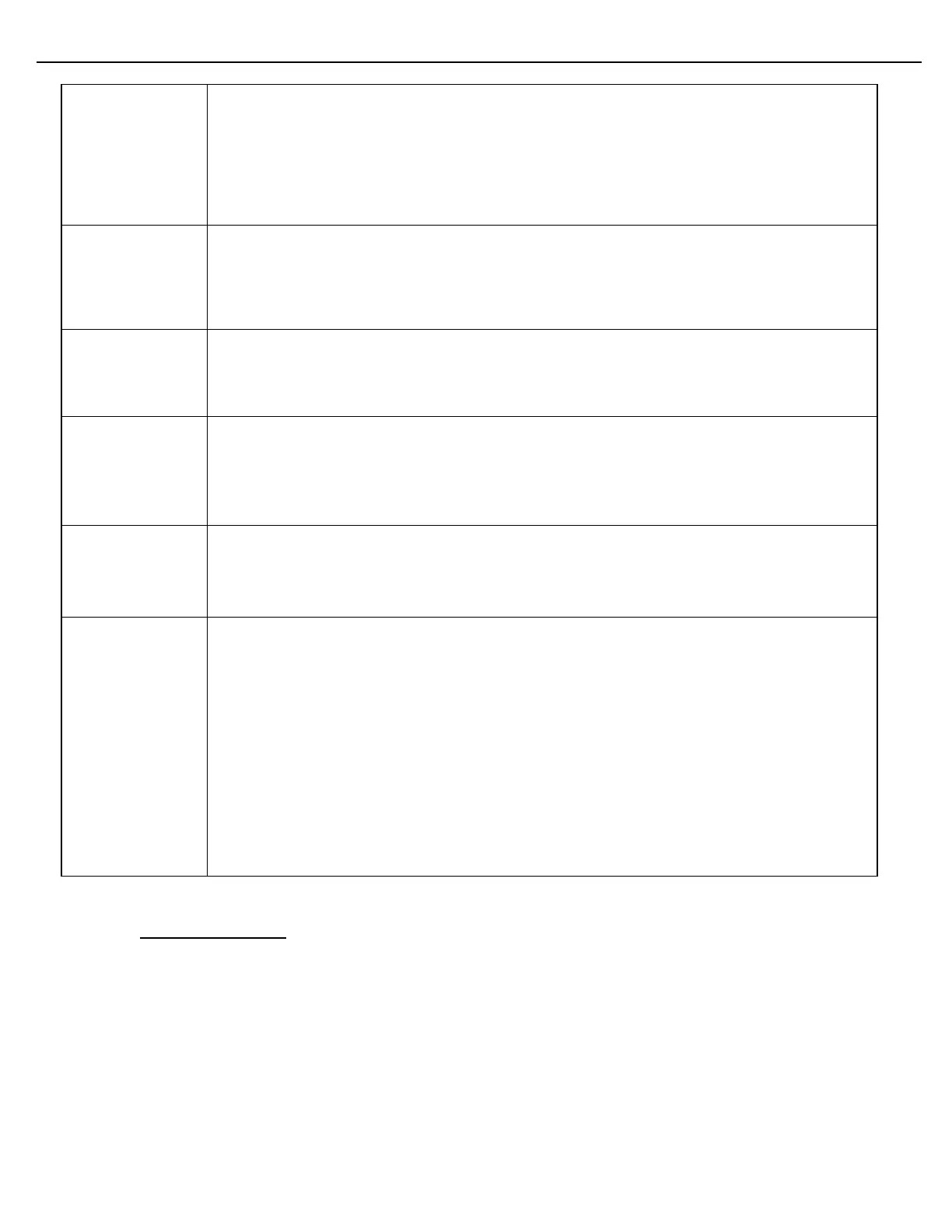Chapter 4 – General Configuration
Firmware Version 3/4.31.37
Use this parameter to take samples of meter flow rates from the preset specified in Trace
Preset Number. Flow meter rates are sampled every second. The flow rates are copied to the
event log for analysis. The flow rates can them be exported to a spreadsheet and graphed for
analysis. Data logged includes total volume delivered, meter flow rates, and digital valve
states.
This parameter is used for advanced troubleshooting. Do not enable without direction
from Toptech Systems.
When enabled, this parameter will copy the volumetric details of each injection to the event log
for analysis. Use parameters Trace Preset Number and Trace Adtv Number to specify the
injector under test.
This parameter is used for advanced troubleshooting. Do not enable without direction
from Toptech Systems.
When entering the tank number, this parameter will show all tank data in the message log of
the MultiLoad.
This parameter is used for advanced troubleshooting. Do not enable without direction
from Toptech Systems.
When enabled, this parameter will show in the message log all Ethernet communication
handling of the SSL protocol.
This parameter is used for advanced troubleshooting. Do not enable without direction
from Toptech Systems.
When enabled, this parameter will show extra log messages pertaining to the FTP process.
This parameter is used for advanced troubleshooting. Do not enable without direction
from Toptech Systems.
Use this parameter for troubleshooting the communications between the MultiLoad II and the
configured Modbus Devices. Feedback from the Modbus communication functions will be
echoed to the event log for analysis.
DISABLED: No logging will be done at all.
BASIC: Connection events and failures will be logged.
ADVANCE: Includes all messages at the BASIC level, in addition to every single message
that is sent and received.
This parameter should not be enabled for extended periods of time. This will flood the
event logs.
4.8 EQUIPMENT SETUP
Use the Equipment Setup functions to configure the Bay and its associated presets, meters, components and
additives.
Navigate to this screen as: Program Mode -> Configuration -> Equipment Setup -> Select Parameter Level