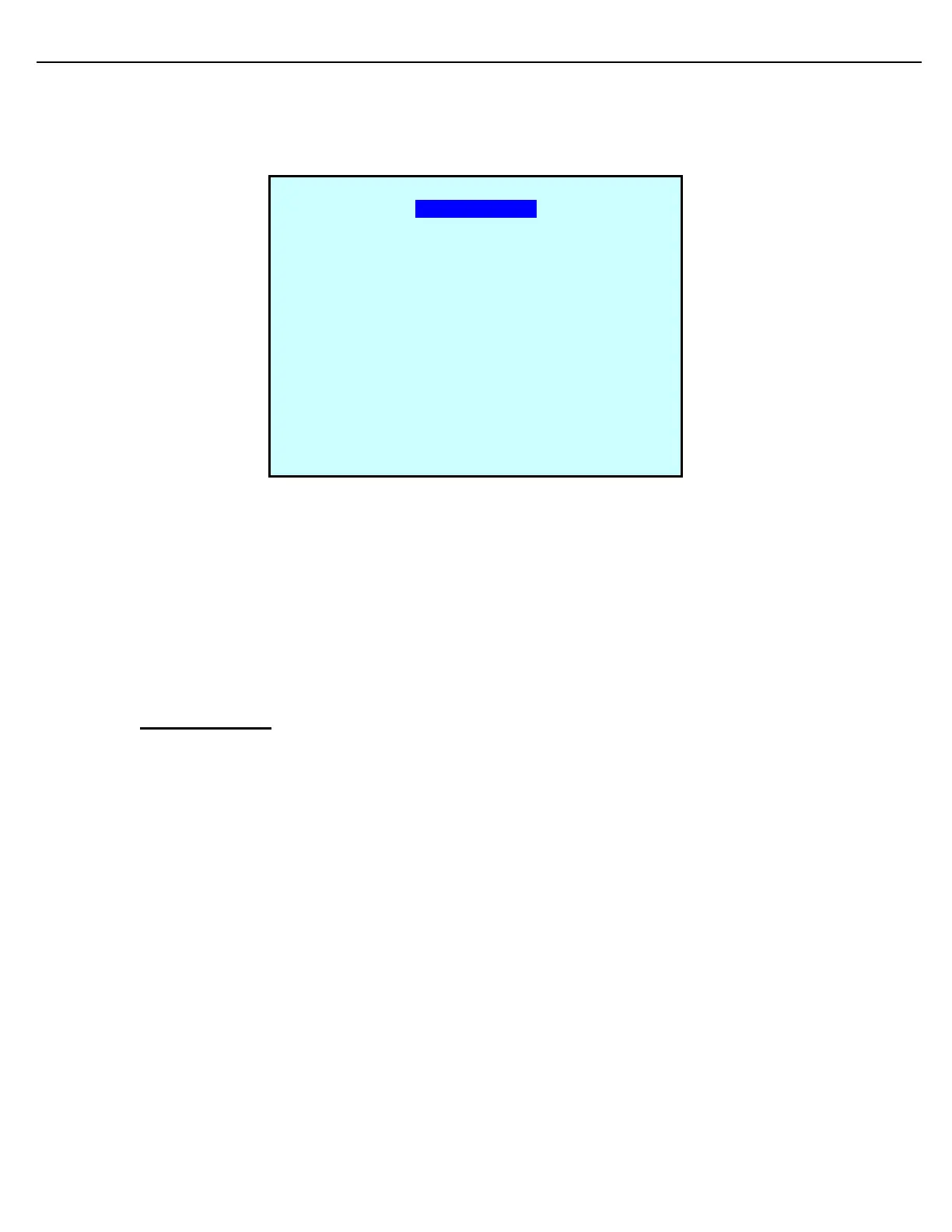Chapter 4 – General Configuration
Firmware Version 3/4.31.37
Navigate to this screen as: Program Mode -> Configuration -> Products
The Product Setup Menu screen displays:
This set of functions enables the user to define base components, additives, single saleable products (“Product”),
and blended saleable products (“Blnd”), which are composed of two or more base components, with or without
additive(s).
For MultiLoad II installations working with TMS, product setup information is loaded automatically via TMS;
therefore, product setup information does not have to be configured manually in the MultiLoad II. If
communication with TMS fails, the product information will be immediately available for stand-alone
operation.
4.13 PRODUCT SETUP
Use the Product Setup functions to define products when the MultiLoad II is configured for Local, stand-alone
mode. The strategy here is to define base components, base additives, and samplers first. Then use these as
building blocks to define products.
Navigate to this screen as: Program Mode -> Configuration -> Products -> Product Setup
The Product Setup screen displays:
PRODUCT SETUP MENU
Product Setup
Preset Product Setup
Tank Product Setup
Next Prev Exit Enter