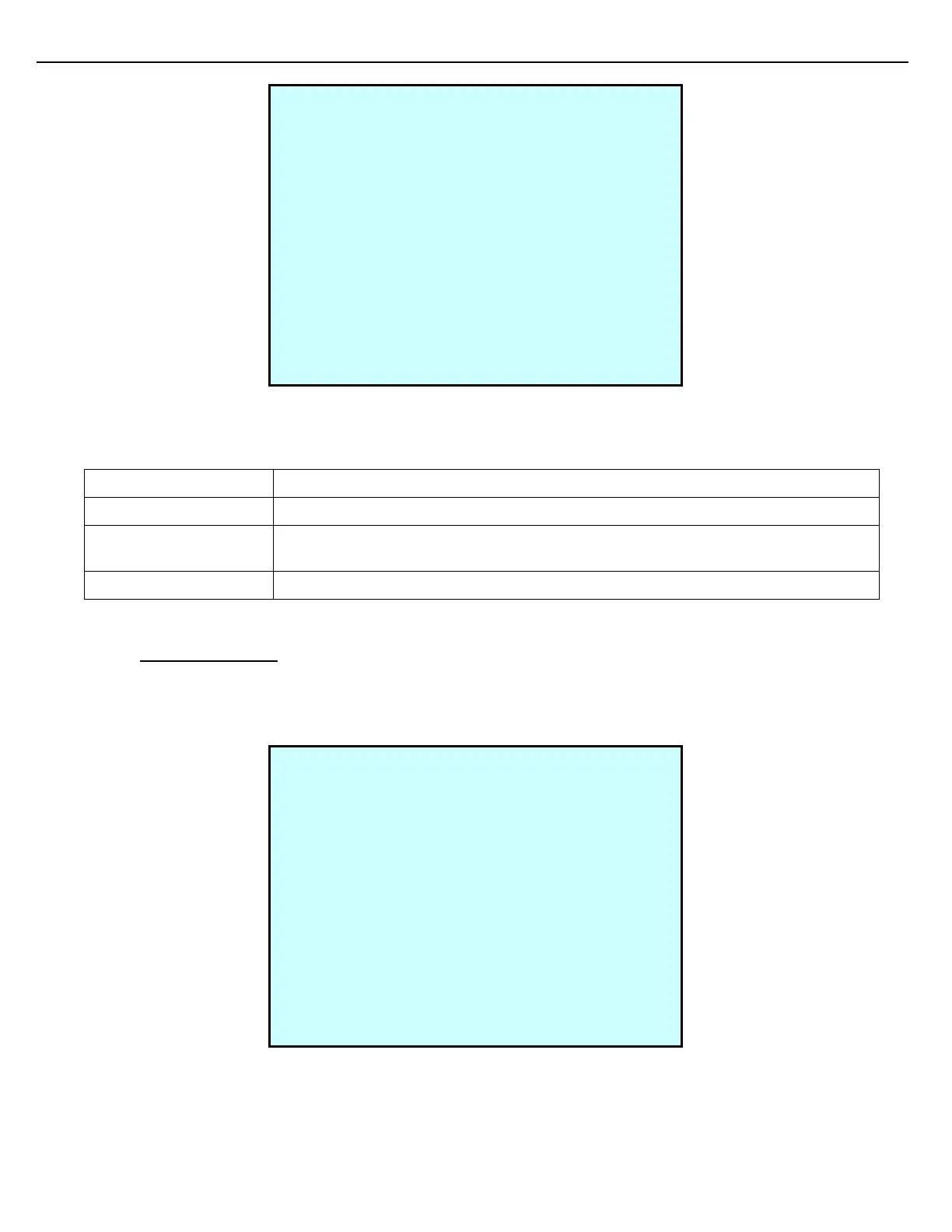Chapter 10– Views and Inquiries
Firmware Version 3/4.31.37
Parameter Descriptions:
Displays the live mA value that is being read by the analog input.
Displays the real-time pressure.
Displays the pressure offset value, which is the difference between the Pressure
Unadjusted value and the Pressure Adjusted (observed pressure) value.
Displays the observed pressure as a result of applying the pressure offset.
10.6 VIEWING DENSITY
From the Views and Inquiry Menu select Density. After selecting the preset and meter, the Density screen
displays:
PRE #1 MTR #1 DENSITY
Density Input: 08.001mA
Density Unadjusted: +300.0
[1]Density Offset: +0.0
[2]Density Adjusted: +300.0
Next Prev Exit
PRE #1 MTR #1 PRESSURE
Pressure Input: 08.000mA
Pressure Unadjusted: +162.50
[1]Pressure Offset: +0.00
[2]Pressure Adjusted: +162.50
Next Prev Exit