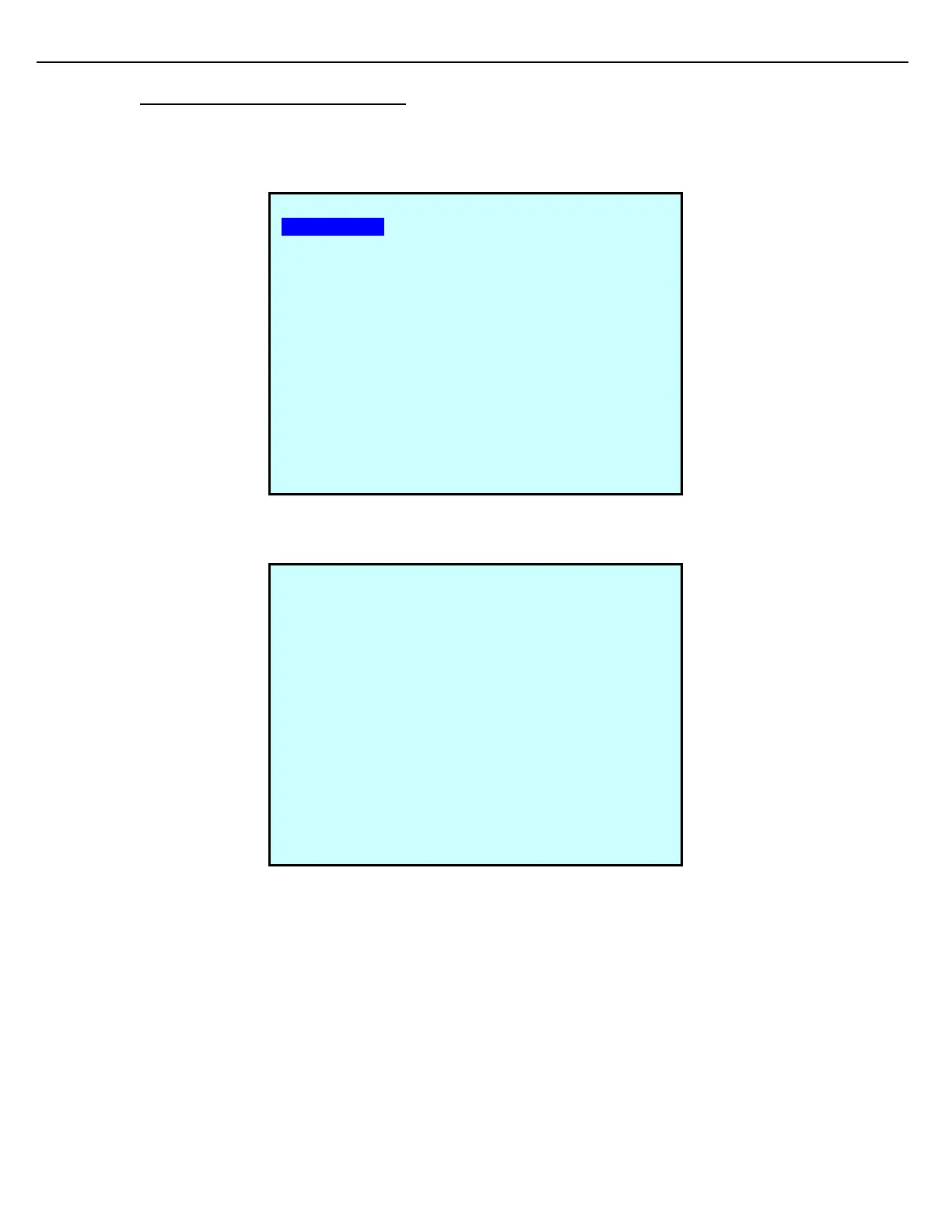Firmware Version 3/4.31.37
8.2 CARD READER (EXCLUDING SMP)
Note: If the MultiLoad II is a SMP or does not have a card reader installed, this test is not applicable.
Use the Card Reader function to verify the operation of proximity card reader and a driver card.
From the DIAGNOSTICS MENU, choose Card Reader.
The Card Reader Test screen displays. After placing a card in the reader card holder the screen will update after
each read of the card.
The diagnostic data reported is:
- Good Reads – Number of times a successful read of the card is performed. This value should increment
approximately once every second while a card is inserted.
- Card Pulls – Number of times a card has been removed from the card reader.
- Parity, LRC, Timeouts – Number of times a certain read error has occurred. These values should remain
zero.
- For HID 26-bit Prox Cards, 0=yy=0000000=xxxxxxxx=01 – Card number that was read from the card.
Where:
yy is the facility number (00-99)
xxxxxxxx is the card number (00000000-00065535).
- For HID 26-bit Corporate 1000 Prox Cards, 0=yyyy=00000=xxxxxxxx=01 – Card number that was read from
the card.
Where: