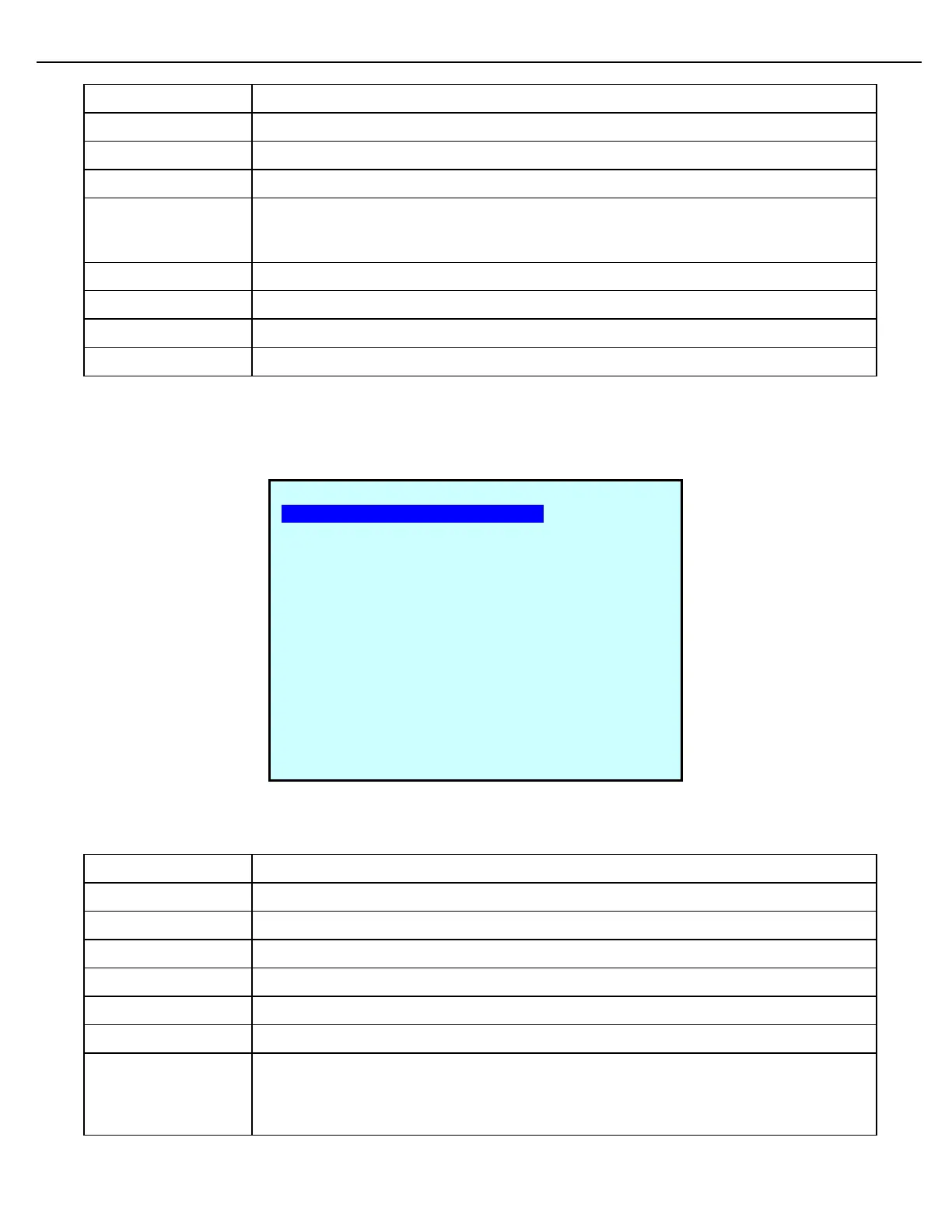Chapter 4 – General Configuration
Firmware Version 3/4.31.37
To print a ticket to a network printer give the IP address in of that Printer
This port is set fixed to 9100 (standard raw-protocol)
This specifies how many copies of the BOL will be printed for that printer.
To print a ticket to a network printer give the IP address in of that Printer. If Printer 1 and
Printer 2 are used we will send at each printer one copy. If both IP addresses are the
same 2 copies will come out of the same Printer.
This port is set fixed to 9100 (standard raw-protocol)
This specifies how many copies of the BOL will be printed for that printer.
Printing to a PTB protocol PC or network Printer
This port is set fixed to 9100 (standard raw-protocol)
4.3.6 TDS/UAP INTERFACE SETUP
After changes are made in this screen, exiting program mode is required for the changes to take effect.
Time in minutes that MultiLoad will reach out to the cloud.
This is a unique number that will be attached to the beginning of the BOL number in
UAP. If Factory Defaults have been triggered and previous transactions were erased,
you will need to set this parameter to a different number to avoid overwriting previous
transactions in UAP.
TDS/UAP INTERFACE SETUP
Host Login: TDSTEST TDSTEST
Truck Number:
Carrier ID:
TDS Retry Interval: 15m
Seller ID:
Consignee:
BOL Prefix : 00000
Next Prev Exit Enter