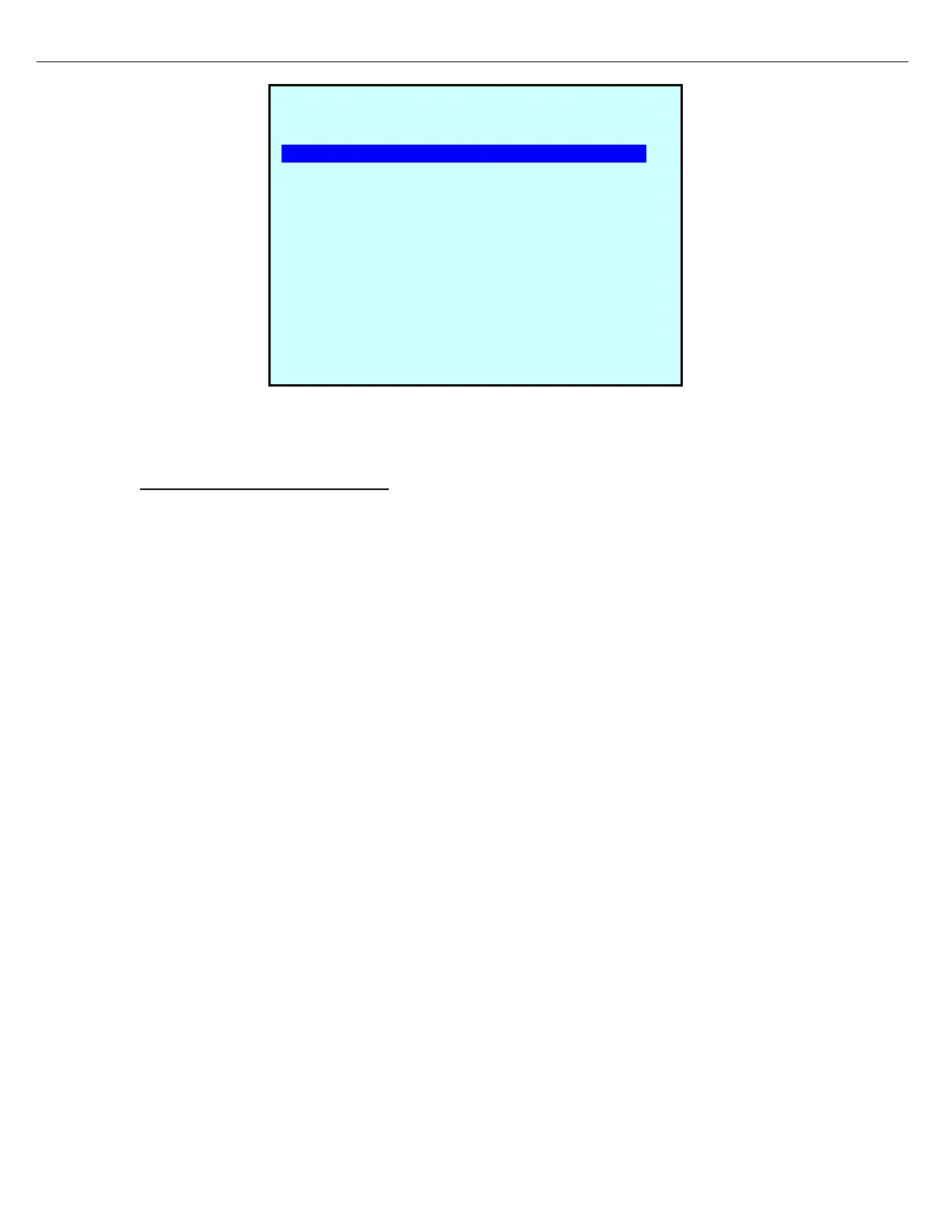Firmware Version 3/4.31.37
Select Remote Processing and press Enter. The DISABLED value changes to ENABLED, switching the
MultiLoad II to Remote mode.
12.6 AUTOMATIC PROVING FUNCTION
This feature is designed for flow meter proving that is performed by delivering a predetermined volume into a
static, calibrated vessel. When a proving run is initiated, flow rates and delivery volumes can be selected and
implemented, without entering the program mode and changing the flow profile that is used for day-to-day
operations.
When delivery is complete, the prover operator will be prompted to enter the volume that was observed in the
calibrated vessel. A new meter factor for that proving flow rate will be calculated and entered into the MultiLoad II
configuration, if approved by the operator.
Determine the Number of Proving Flow Rates- The number of flow rates that will be proven should be
established during the initial MultiLoad II installation. Determine how many flow rates will be proven. In the
program mode, enter the Weights and Measures menu and select Components. Scroll through the menu and
select the parameter entitled # Meter Factors Used. Enter the number of flow rates that will be used to prove the
meter for the selected component. Valid choices are 1-4.
Establishing Meter Factor Flow Rates- Enter the rates that will be proven. In Program mode, enter the Weights
and Measures menu and select Components. Scroll through the menu and select Meter Factor #1 Rate. Enter
the first proving flow rate. If proving will be done for two flow rates, enter the second flow rate in Meter Factor #2
Rate field. Up to four proving rates may be entered.
12.6.1 USING THE PROVING FEATURE
1. Activate the Weights and Measures switch.
In stand-alone mode, Navigate to Program Mode->Configuration->RCU Setup and enable the Meter Proving
Mode parameter.
In remote mode, the host system must send a “MPT” (Meter Proving Transaction) command to the MultiLoad.
2. Authorize a single product transaction on the MultiLoad II. (Cannot be a blend).
3. Press enter and preset the volume that is to be delivered into the test vessel.
4. Press Enter to authorize the preset quantity.
5. Following Authorization, the operator will advance to the Meter Proving pre-configuration screen. At this
screen, the Flow Rate field will be highlighted.