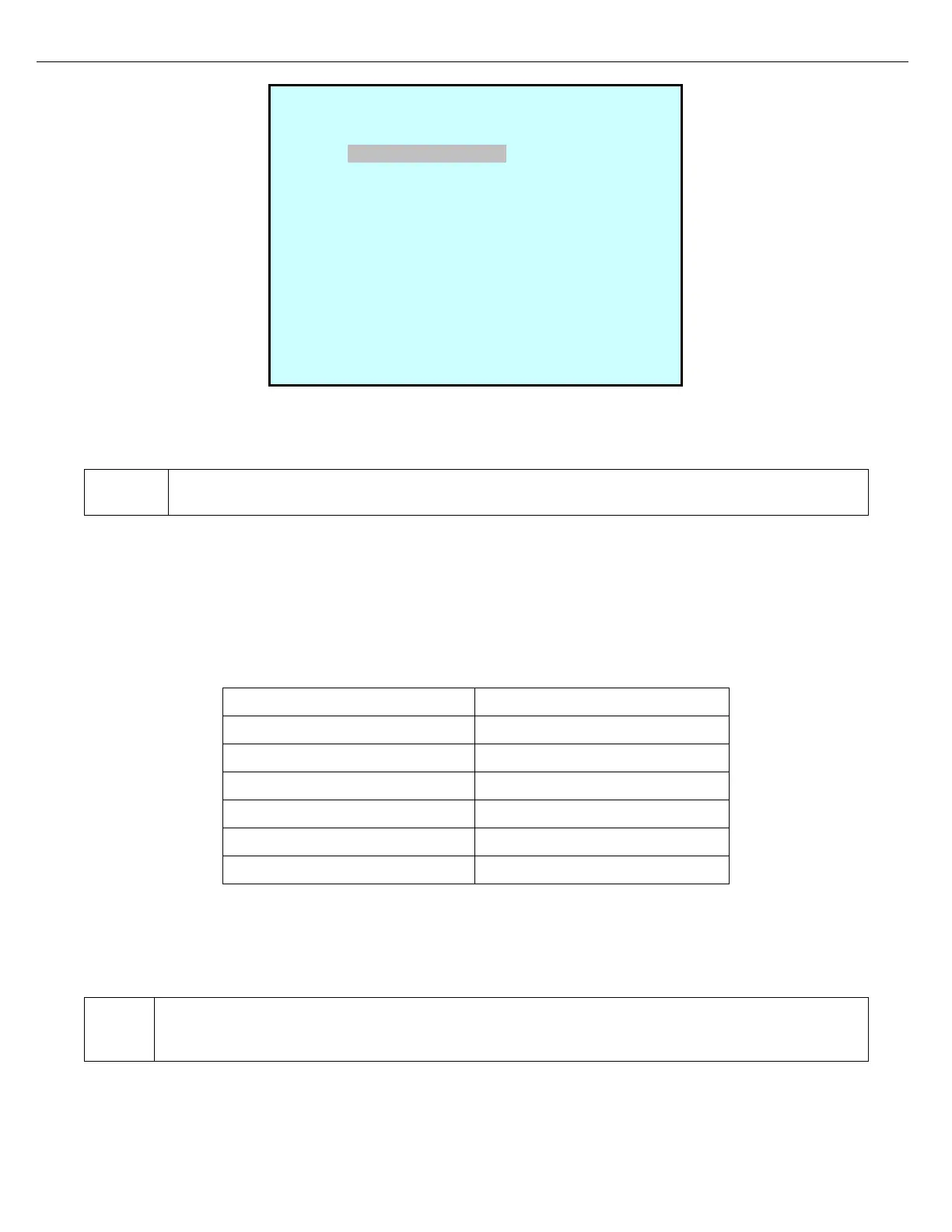Chapter 13 – Custom Logic
Firmware Version 3/4.31.37
(Note: The Weights and Measures Switch MUST be active to modify Rate and M.F. parameters).
6. Press Enter to scroll through the proving flow rates. These flow rates were established during the Preliminary
Setup. Press Next after finding the desired flow rate.
Note: If the flow rates are no longer appropriate, they can be changed by following the
procedures that follow.
7. At the Low Flow Volume field, press Enter to key in the volume to be delivered at the Low Flow Rate. Press
Next to advance to the following field.
8. At the Low Flow Rate field, press Enter to key in the flow rate. Press Next to advance to the following field.
9. At the Expansion Coefficient field, press Enter to key in the expansion coefficient of the proving container.
(Use the table below for values.) If the value is unknown, leave the value set to zero. Press the Next button
to advance to the Rate field.
10. Under the Rate heading are the flow rates that have been established for proving. If the rates are no longer
appropriate, they can be changed at this field. Press Enter to change the proving Flow Rate or press the Next
button to advance to the rate’s meter factor (MF) field. If it is necessary to change the rate, the corresponding
meter factor (MF) should be changed to 1.0000.
If a rate and/or Meter Factor (MF) has been changed, it will be necessary to return to the Flow Rate
field and select the new rate. Use the Prev key to return to the Flow Rate field. Press Enter until the
new rate appears. Continue with the following step.
PRE #1 (Preset 001) CMP #1 (LS DIESEL )
Meter Proving Preconfiguration
Proving Rate M.F.
M.F. Flow Rate: 150 150 1.0000
Low Flow Vol: 50 200 1.0000
Low Flow Rate: 60 400 1.0000
Prover 800 1.0000
Exp Coeff: 0.000000000
Next Prev Exit Enter