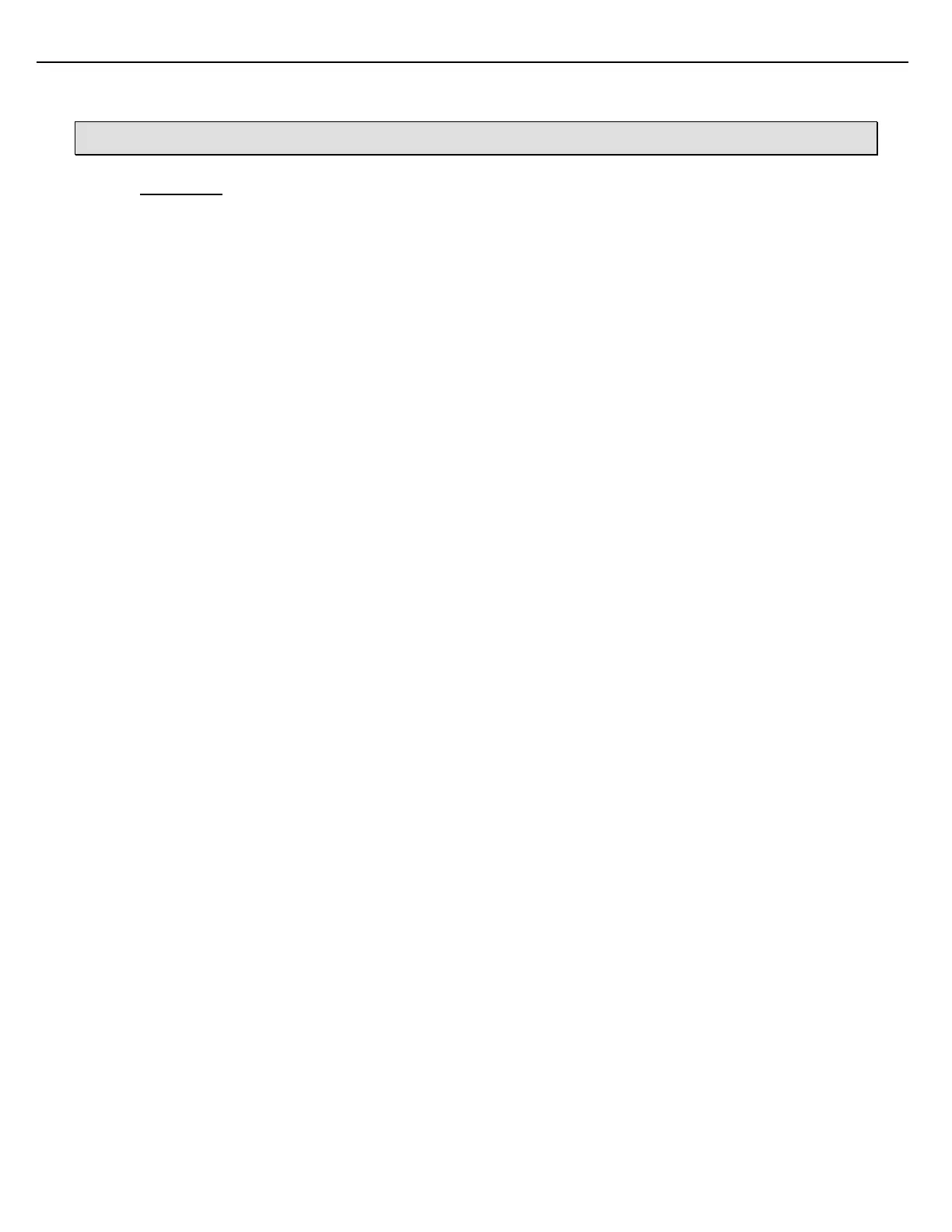Firmware Version 3/4.31.37
CHAPTER 3 GUI CONFIGURATION TOOL
3.1 OVERVIEW
The MultiLoad II GUI Configuration Tool feature is a Graphical User Interface (GUI) for configuring the MultiLoad
II. Separate versions of this tool have been written for TMS 5, TMS 6 and for Microsoft Windows. This software
tool can be used when the MultiLoad II is configured for Remote, Local (stand-alone) and UAP mode.
A major advantage of the Config Tool is the ability to store the configuration for a MultiLoad II unit onto a hard
drive that can be backed up. In the event that the MultiLoad II configuration is lost, or the unit is damaged, the
entire configuration can be restored to the replacement hardware in minutes.
Other advantages of using the GUI Config package are:
All related parameter fields are located on one GUI screen.
Multiple configuration files can be created and maintained.
Most Configuration tasks can be performed at the TMS console (in Remote mode) or from a
dedicated PC.
Configuration changes can be uploaded to the MultiLoad II.
Configuration reports can be displayed or printed.
Screen and field Help are readily available.
