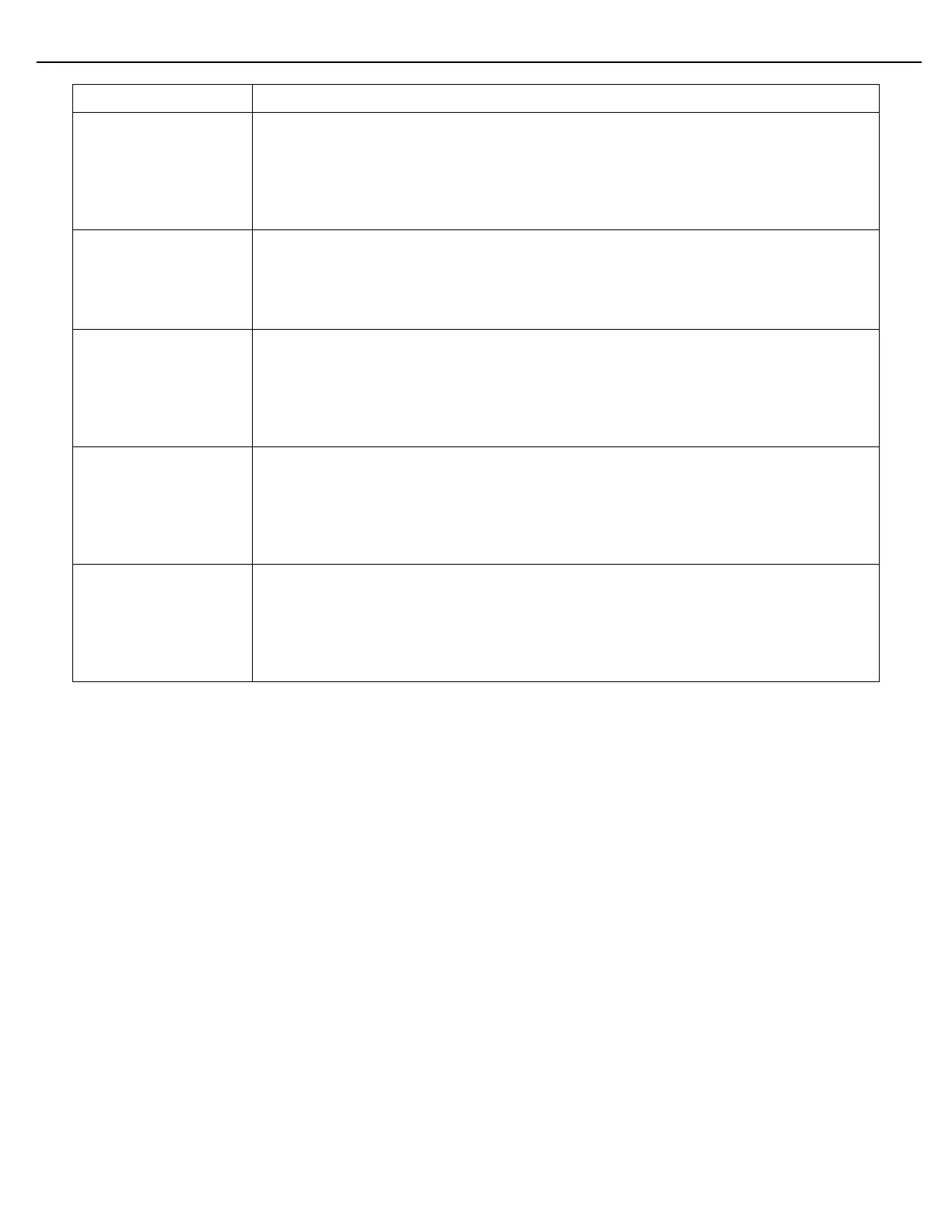Chapter 4 – General Configuration
Firmware Version 3/4.31.37
Enter the meter factor that was calculated when proving at the Meter Factor #3 flow rate.
The meter factor is used to correct the volume indicated at the MultiLoad II display to
correspond with the observed gross volume. The observed gross volume is typically
determined by a proving device. If this linearization point is not used, leave this
parameter at the default setting of 1.0000. Leave the remaining Meter Factor parameters
at their default settings. The allowable range of entries is 0.8000–1.200
Enter the flow rate that was used during proving to find Meter Factor #3. This is the third
linearization point. When the flow rate is between Meter Factor #2 Flow Rate and Meter
Factor #3 Flow Rate, the MultiLoad II will interpolate a meter factor based on the current
flow rate. If this linearization point is not used, leave this parameter at its default setting
of 400. Leave the remaining Meter Factor parameters at their default settings.
Enter the meter factor that was calculated when proving at the Meter Factor #4 flow rate.
The meter factor is used to correct the volume indicated at the MultiLoad II display to
correspond with the observed gross volume. The observed gross volume is typically
determined by a proving device. If this linearization point is not used, leave this
parameter at the default setting of 1.0000. Leave the remaining Meter Factor parameters
at their default settings. The allowable range of entries is 0.8000–1.200.
Enter the flow rate that was used during proving to find Meter Factor #4. This is the
fourth linearization point. When the flow rate is between Meter Factor #3 Flow Rate and
Meter Factor #4 Flow Rate, the MultiLoad II will interpolate a meter factor based on the
current flow rate. Meter Factor #4 will be used for all flow rates that exceed the Meter
Factor #4 Flow Rate. If this linearization point is not used, leave this parameter at its
default setting of 800.
Enter the number of meter factors that are to be established by flow meter proving. If
proving a single flow rate, enter a 1 in this field. Data that are in the fields related to
meter factors 2, 3 and 4 will be ignored. If proving two flow rates, enter a 2 in this field.
Data that are in the fields related to meter factors 3 and 4 will be ignored. If proving
three flow rates, enter a 3 in this field. Data related to meter factor 4 will be ignored. If
proving four flow rates, enter a 4 in this field.
4.8.5 ADDITIVE SETUP
Refer to section 6.6 below.
Additives are not supported on MultiLoad II SCS.
4.8.6 SAMPLER SETUP
Use the Sampler Setup functions to configure the characteristics of a sampler.
Further details about flow control can be found in Chapter 5.
Navigate to this screen: Program Mode -> Configuration -> Equipment Setup -> All -> Sampler -> Select Preset -
> Select Sampler
The Sampler Setup screen displays: