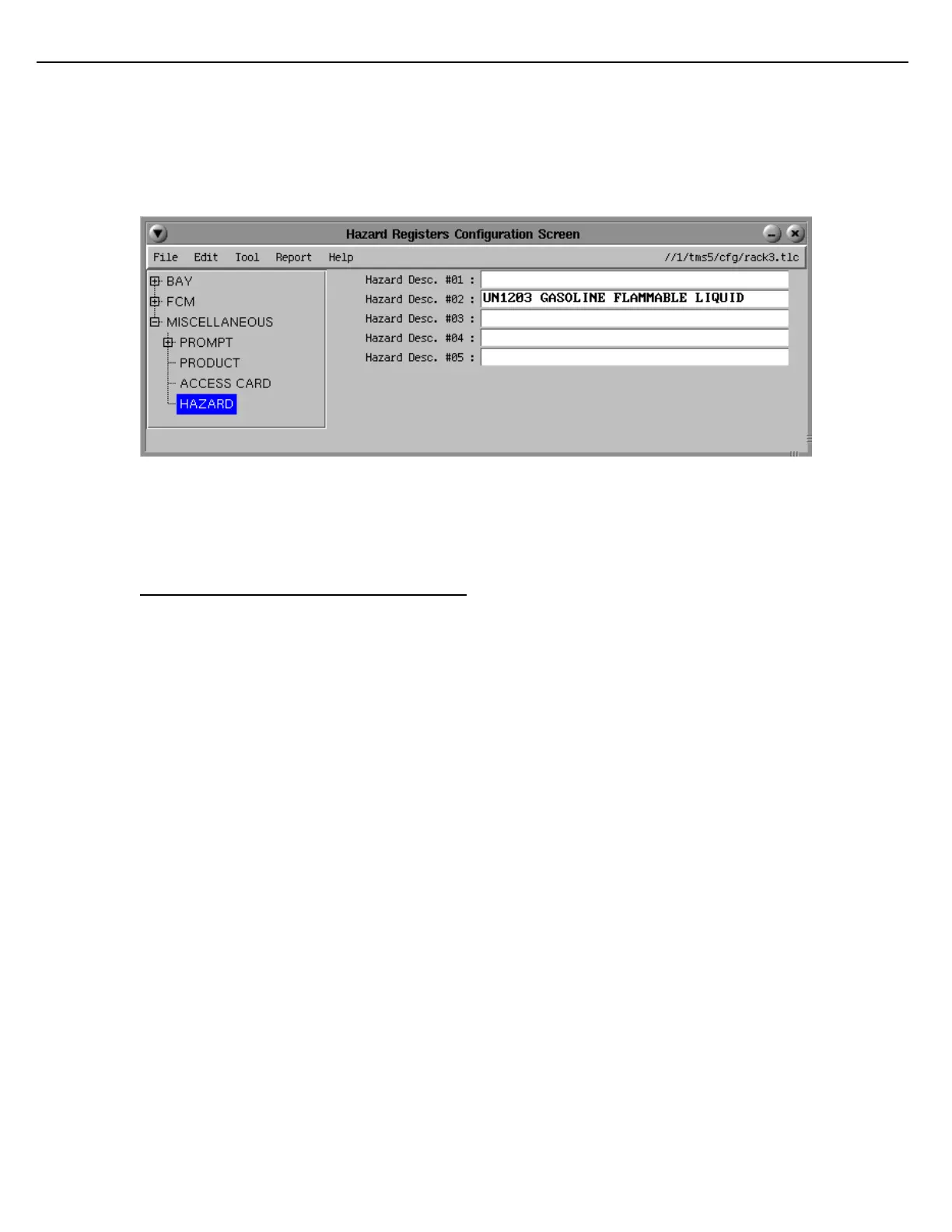Firmware Version 3/4.31.37
3.11.4 HAZARD STATEMENTS
Use the Hazard Registers Configuration screen to define up to five hazard warning statements that will print on
the meter ticket after loading. Each product can be assigned a hazard code via the Hazard index field on the
Product Registers Configuration screen.
Figure 3.13 Hazard Configuration Screen
3.12 OTHER CONFIGURATION TOOL FUNCTIONS
All other Config Tool screens mirror the functionality available and accessible from the MultiLoad II Configuration
Menu, described in the next chapter. Equivalent Config Tool screens are shown after each section describing an
area of configuration: RCU Setup, Presets, Meters, Components, Additives, etc.
The one exception is the Flow Control Module Display screen, which is a convenient way to view, at a glance,
how each FCM is currently configured. Each I/O port is labeled and indicates the Preset (Pn), Meter (Mn),
Component (Cn) or Additive (An), as shown in the sample screens on the next page.
Clicking on an I/O port will display detail information for that port.