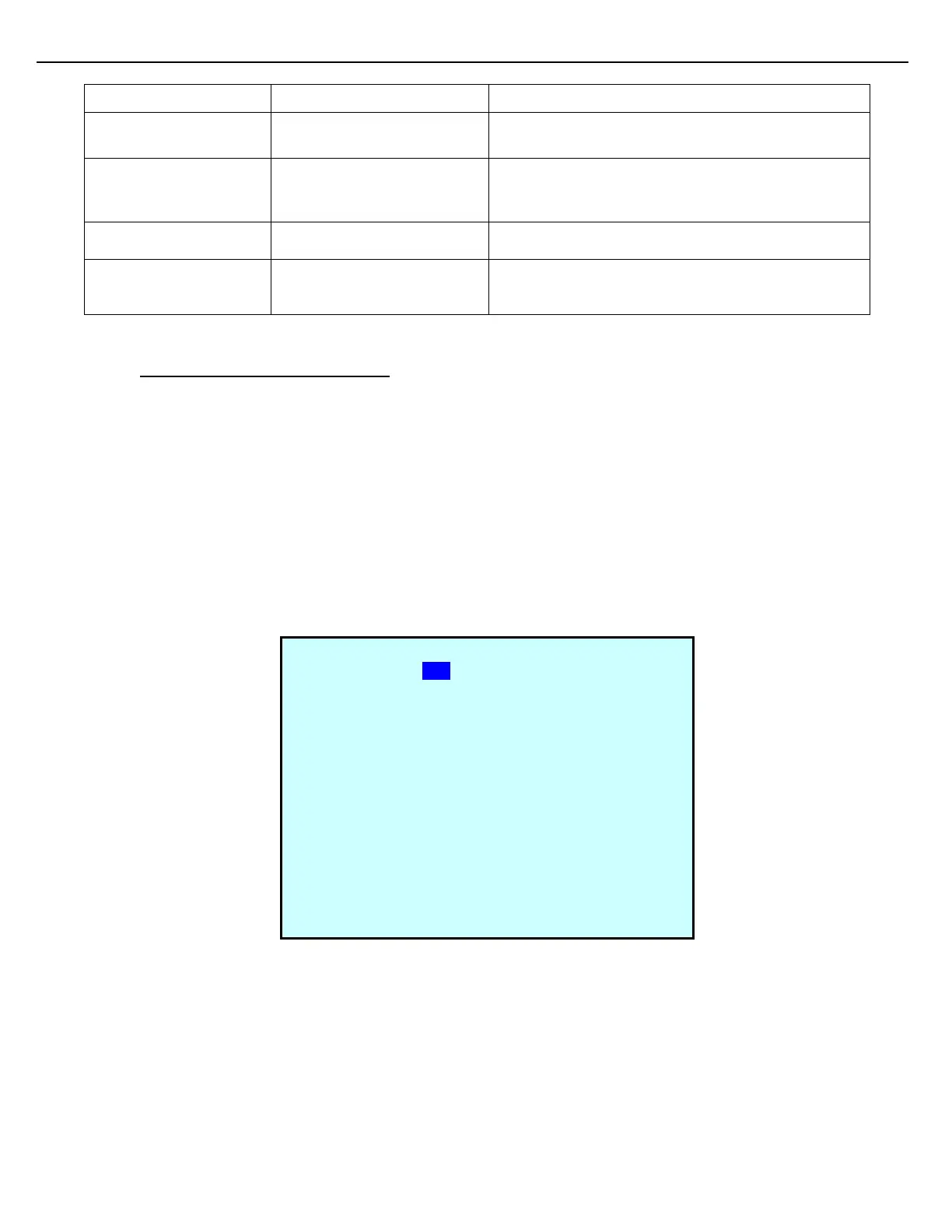Chapter 1 – Before You Begin
Firmware Version 3/4.31.37
System Admin, analyst,
programmer
Custom logic overview, and explaination of each
logic function available.
System Admin, Terminal
personel
Explaination of all features available via the web
interface like RCU Ditto, log viewers, transaction
viewer, etc.
Overview of the MultiLoad Help feature.
16. Firmware Revision
History
List of all firmware changes.
1.3 DOCUMENTATION CONVENTIONS
The following documentation conventions are used throughout this guide.
1.3.1 SCREEN SAMPLES
The field data shown are provided as samples only.
1.3.2 PROCEDURES
Procedures that should be followed in order are shown in a step-by-step format. Usually, the result of a user
action is shown on the next line. For example:
1. From the Configuration Menu, choose Equipment Setup. Press Enter. The Equipment Setup Menu
appears.
2. Select if you want to see everything (=ALL) or a specific parameter like API. Press Enter.
SELECT PARAMETER LEVEL
ALL
Input/Output
Weights & Measures
Flow Control & Rates
Blending
API
Alarms
Next Prev Exit Enter