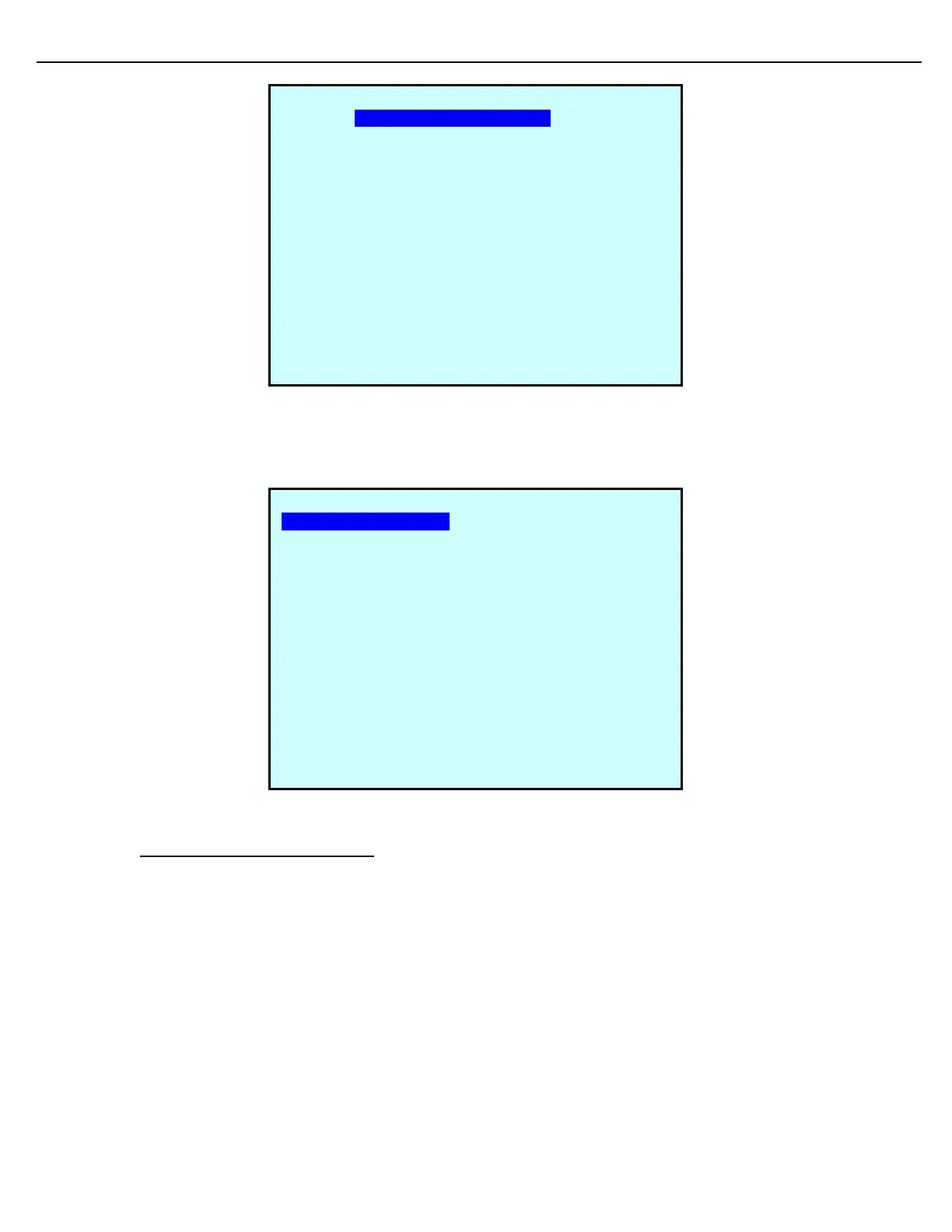Firmware Version 3/4.31.37
What is originally displayed is the default Base Products, Base Additives, Samplers, and Saleable Products.
Press Enter will select the product to edit.
The Edit Product screen displays:
4.14 DEFINING BASE COMPONENTS
In the sample screen below, an operator has filled in the values to create an unleaded 87 base component.
Note, since the MultiLoad II SMP enclosure keypad does not support Alpha characters, specification of Alpha
characters on product names MUST be done through the MultiLoad Configuration Tool.