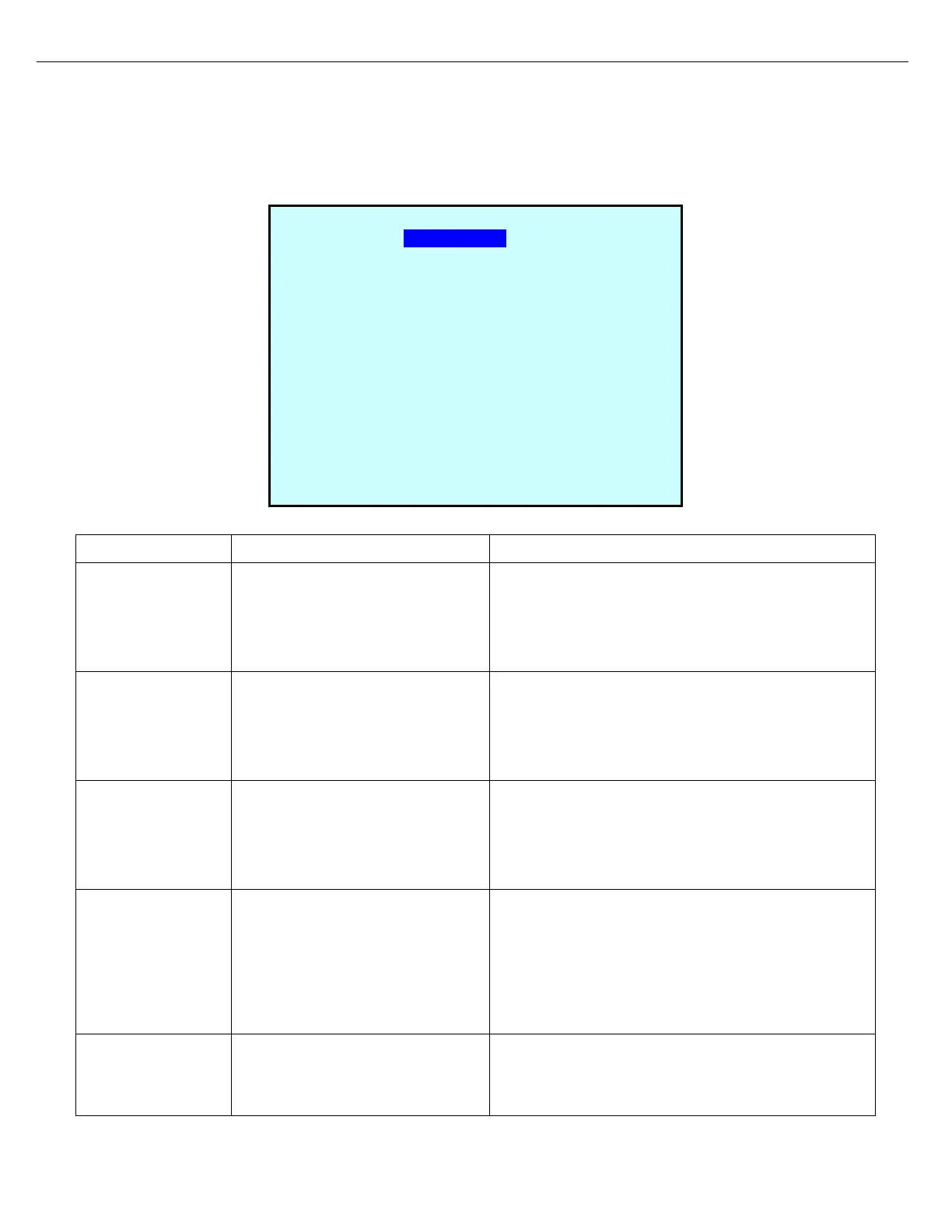Chapter 13 – Custom Logic
Firmware Version 3/4.31.37
13.2.6 TIMERS/COUNTERS
The Timers/Counters group can be used to delay outputs, send pulses, and create trigger able counters.
A.) Custom Logic Index
B.) Custom Logic Index
The output is initially 0. Once the trigger goes to 1,
then the output will become 1 after the delay time.
- Input A is the trigger which will start the timer.
When the trigger goes to 0 the output will be 0.
- Input B is the delay time, in seconds,
A.) Custom Logic Index
B.) Custom Logic Index
The output is initially 1. Once the trigger goes to 0,
then the output will become 0 after the delay time.
- Input A is the trigger which will start the timer.
When the trigger goes to 0 the output will be 0.
- Input B is the delay time, in seconds,
A.) Custom Logic Index
B.) Custom Logic Index
The output continuously pulse from 0 to 1.
- Input A is the amount of time, in seconds, in
which the output will stay at 1.
- Input B is the amount of time, in seconds, in
which the output will stay at 0.
A.) Custom Logic Index
B.) Custom Logic Index
The output is initially 0. Once the trigger goes to 1,
then the output will become 1 for a specified amount
of time.
- Input A is the amount of time, in seconds, in
which the output will stay at 1,
- Input B is the trigger which will start the timer,
and set the output to 1.
A.) Custom Logic Index
B.) Custom Logic Index
C.) Custom Logic Index
The output will increment by one every time input A is
triggered, and will decrement by one every time input
B is triggered. It will be reset when input C is
triggered.
SELECT CUSTOM LOGIC TIMER PARAMETER
START DELAY
STOP DELAY
BEACON
PULSE
COUNTER
SET/RESET
Next Prev Exit Enter