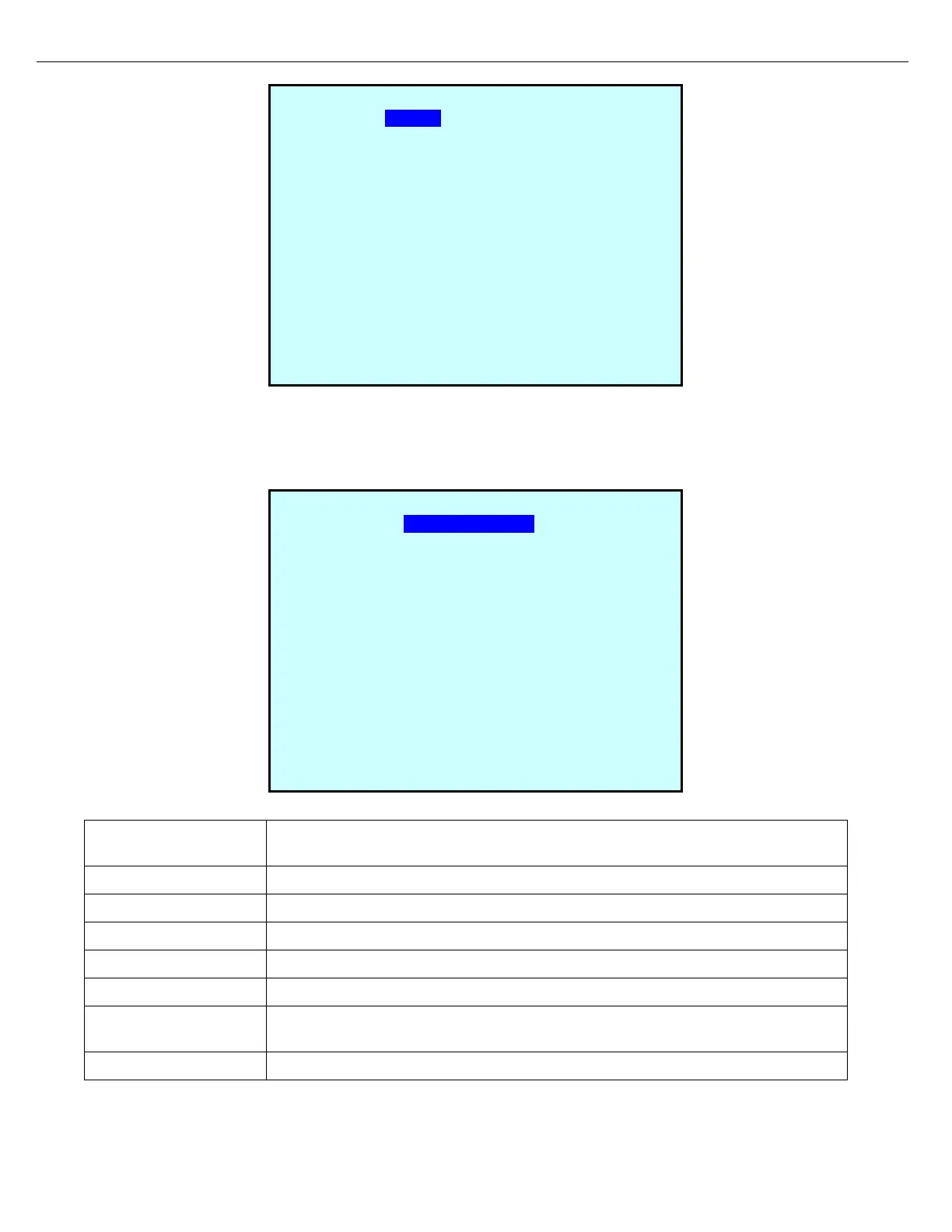Chapter 13 – Custom Logic
Firmware Version 3/4.31.37
13.2.1 INPUT/OUTPUT
The Input/Output group is used to assign a particular I/O port from an FCM to that custom logic line.
Used to read the current state of an Input Port from an FCM. The states are
represented as either ON or OFF, which is represented as a 1 or 0.
Used to turn a specific Output Port of an FCM ON or OFF.
Used to read the value coming in on an Analog input port from a specific FCM.
Used to output a 4 – 20 mA signal to an Analog output port of a specific FCM.
Used to to read the raw 4 – 20mA output signal from a particular FCM.
Used to read the temperature from an RTD port on a specific FCM.
If an FCM Output parameter is assigned to a Custom Logic Line. Use this to
declare which line it is pointing to.
Used to declare which line will be used to receive an input via Modbus.
SELECT CUSTOM LOGIC IN/OUTPUT PARAMETER
FCM INPUT PORT
FCM OUTPUT PORT
ANALOG IN
ANALOG OUT
ANALOG MNTR
RTD
INTERNAL INPUT
EXTERNAL INPUT
Next Prev Exit Enter
SELECT CUSTOM LOGIC GROUP
UNUSED
INPUT/OUTPUT
R.T. VALUES
READ CONFIGURATION
WRITE CONFIGURATION
R.T. ALARMS
OPERATIONS
TIMERS/COUNTERS
SCALING
RANGE CHECKING
R.T. TOTALIZERS
NETWORK GROUP
Next Prev Exit Enter