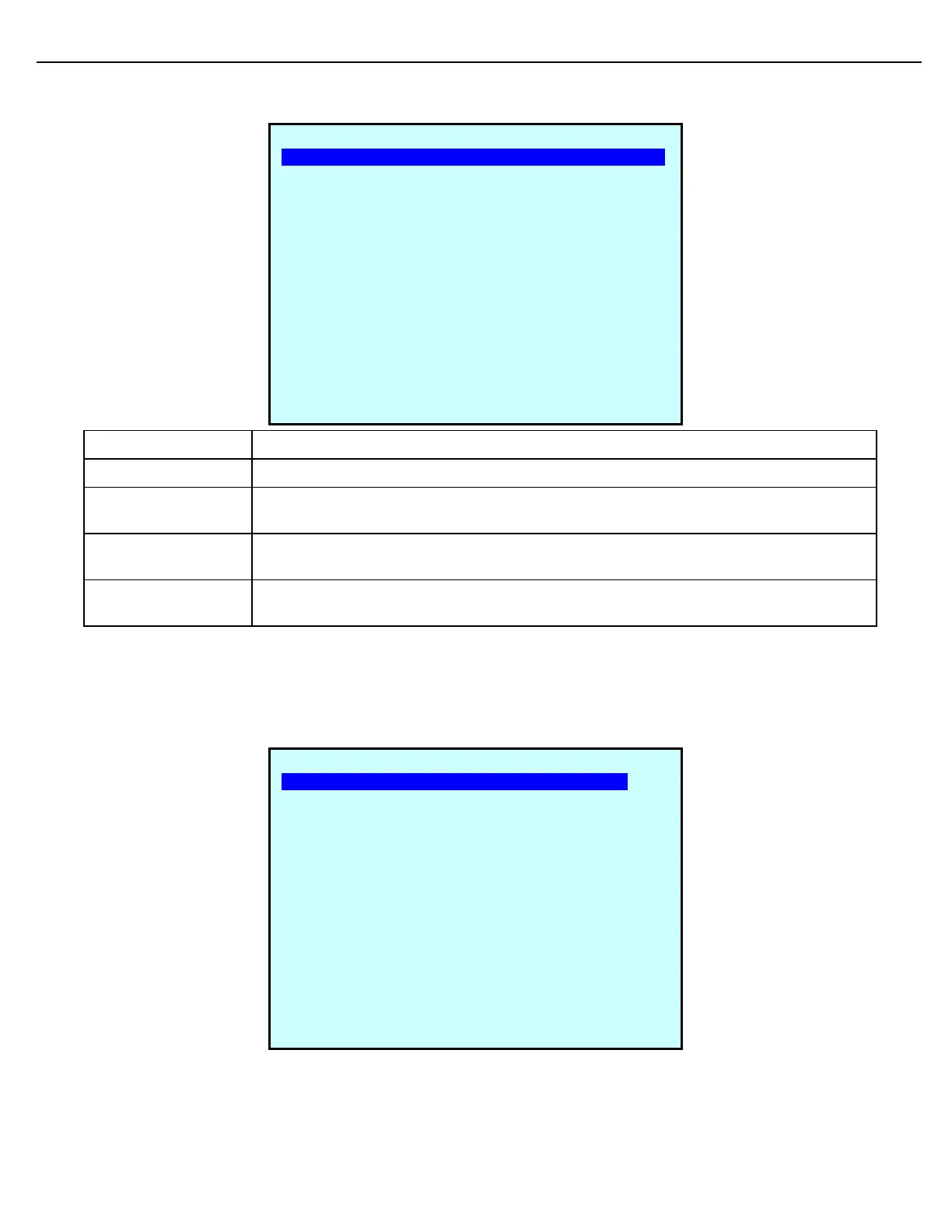Chapter 4 – General Configuration
Firmware Version 3/4.31.37
4.3.4 WEBPAGE SETUP
The Socket address client computers will use to contact the built in HTTP server
The Socket address client computers will use to contact the built in HTTPS server. Only
TLS v1.2 is allowed, lower protocols will be blocked.
Password for the Admin user. Admin has read-write access, means access to rcuditto
with keypad and upload files. The admin’s user name is “admin” (lower case)
Password for the User. User has read access, means access to rcuditto with no keypad
and is not allowed to upload files. The user’s user name is “user” (lower case)
Note: The default password for both is toptech (lower case), if the password is changed by the keypad of the
MultiLoad II it will always be upper case.
4.3.5 NETWORK PRINTER SETUP
After changes are made in this screen, exiting program mode is required for the changes to take effect.
NETWORK PRINTER SETUP
Printer1 IP: 0.0.0.0
Printer1 Port: 9100
Printer1 Copies: 1
Printer2 IP: 0.0.0.0
Printer2 Port: 9100
Printer2 Copies: 1
Printer Alibi IP: 0.0.0.0
Printer Alibi Port: 9100
Next Prev Exit Enter
WEBPAGE SETUP
HTTP Port(80): ENABLED
HTTPS Port(443): DISABLD
Admin Password: *******
User Password: *******
Next Prev Exit Enter