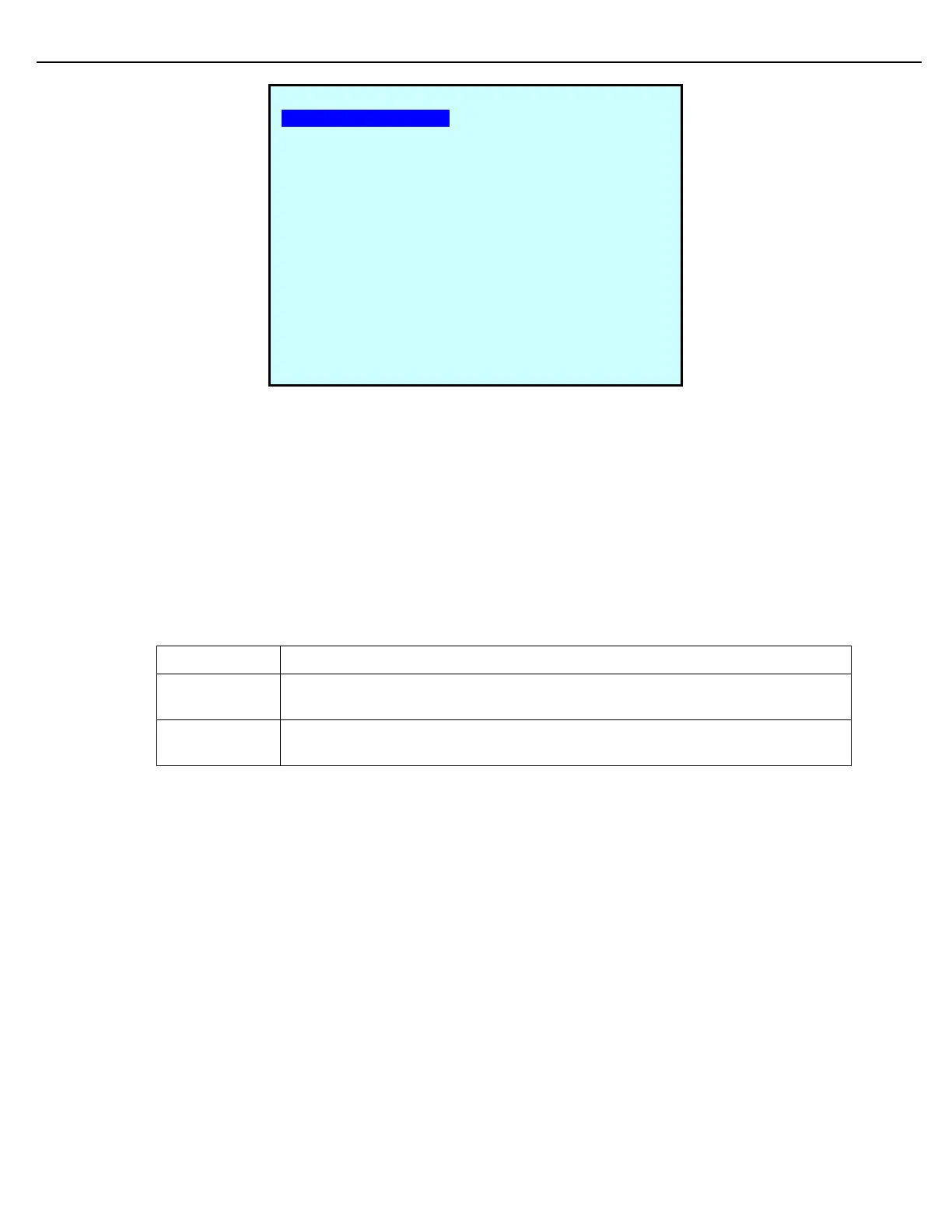Chapter 4 – General Configuration
Firmware Version 3/4.31.37
Instructions are shown below:
1. With Code highlighted, press Enter.
2. At the cursor, key in a product code for the base component. The code can be up to 6 digits.
3. After keying in the product code, press Enter.
4. Press Next to select Long Desc, press Enter.
5. At the cursor, key in a long description for the base component. The description can be up to 25
characters. This text will appear on the Preset Control screen and the Product Selection screen.
6. Fill in the remaining product definition parameters, as follows:
A short-hand description of the product. Maximum 10 characters.
The Hazard index code associated with this product. This code will reference the
appropriate Hazard statements to print on meter tickets.
The type of product. Choices are Base Component, Base Additive, Sampler and
“undefined”. For this example, select Base Component.
7. Select Edit Product Recipe. The Product Recipe screen appears.
4.14.1 DEFINING BASE COMPONENT RECIPES
For both TMS and MultiLoad II, every base product component must be composed of 100% of itself. Therefore,
the product recipe for a base component would look like this:
EDIT PRODUCT
Code : 000123
Long Desc : BASE87UNLEADED
Short Desc: BASE87UNL
Hazard Idx: 0
Type : Base Component
Edit Product Recipe
Next Prev Exit Enter