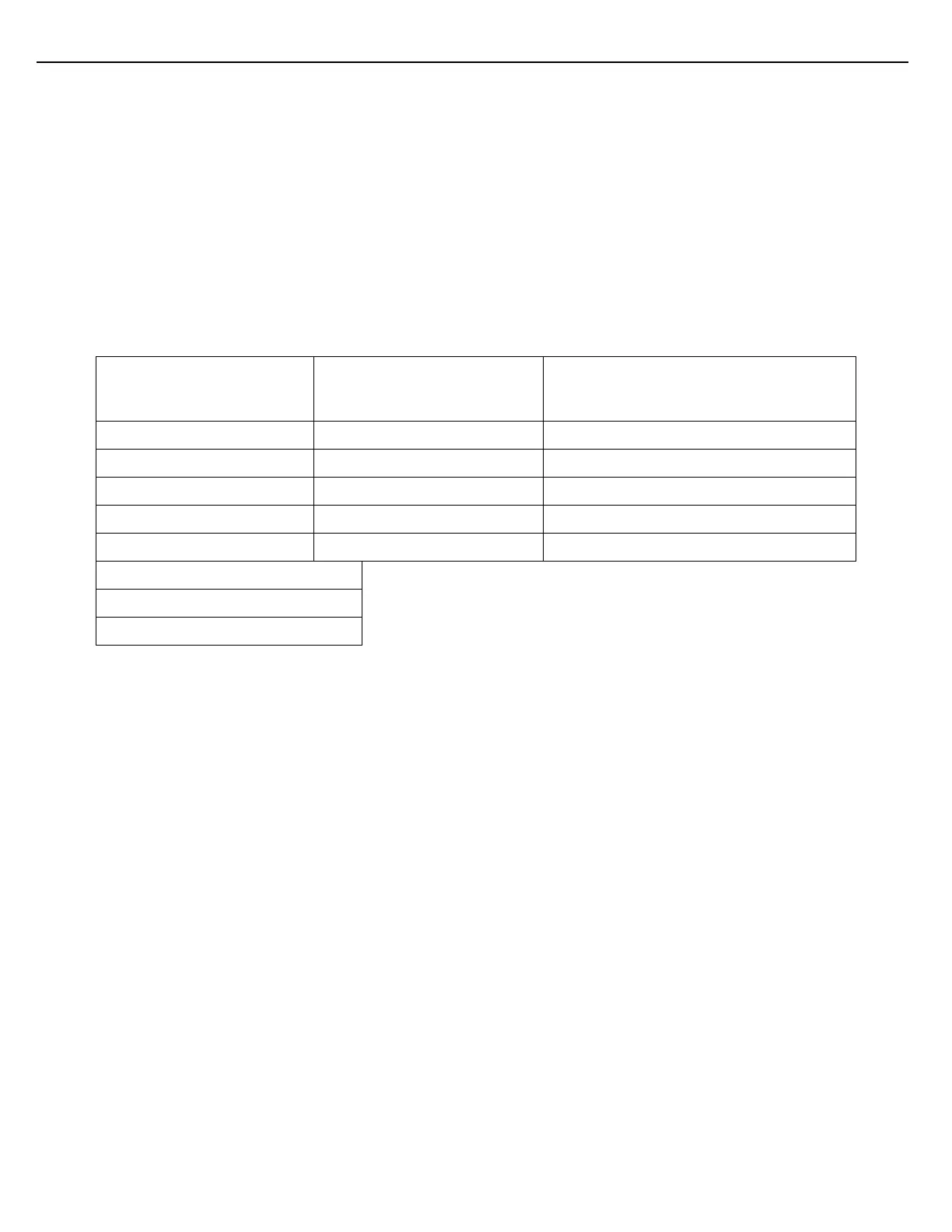Firmware Version 3/4.31.37
At the preset-level, define the number of flow meters and components (liquids) that will be delivered through the
load arm. In this example, there will be two flow meters and three components. Set the Blending Type parameter
found at the preset-level to RAT+SEQ.
At the meter-level configuration, default values can typically be used for the primary meter (Meter 1). When
configuring parameters for Meter 2, enter a value in the Side-Stream On Mtr# parameter. By entering a value of 1
for this parameter, Meter 2 is designated to be a side-stream of Meter 1. It will probably be necessary to adjust
the Dead Band rates of Meter 2, since the side-stream meter is typically smaller than the primary stream’s meter.
Reference the table for suggested settings. The Maximum Flow Rate and Minimum Flow Rate parameters for
Meter 2 will also need to be adjusted to match the flow meter manufacturer’s specifications.
At the component-level configuration, the components are assigned to a particular meter, using the Meter#
parameter. Referencing the diagram in Figure 5.4, Component 1 and Component 2 are assigned to Meter 1 and
Component 3 is assigned to Meter 2.
Figure 5.10 Sequential Blending with Side-Stream Configuration
At the component-level, I/O assignments can be made for product pumps and product selection valves (Block
Valves), etc.
5.6.3 RATIO BLENDING WITH SIDE-STREAM
Side-Stream meters can be added to meter runs that are part of a ratio blending load arm.
A side-stream can be configured to serve one of a ratio arm’s primary streams.
A side-stream can be configured to serve multiple streams of a ratio load arm.
Multiple side-streams can be assigned to a ratio-blending arm.
Up to five flow meters can be assigned to a load arm, regardless of meter function (side-stream meter or
primary stream meter).
