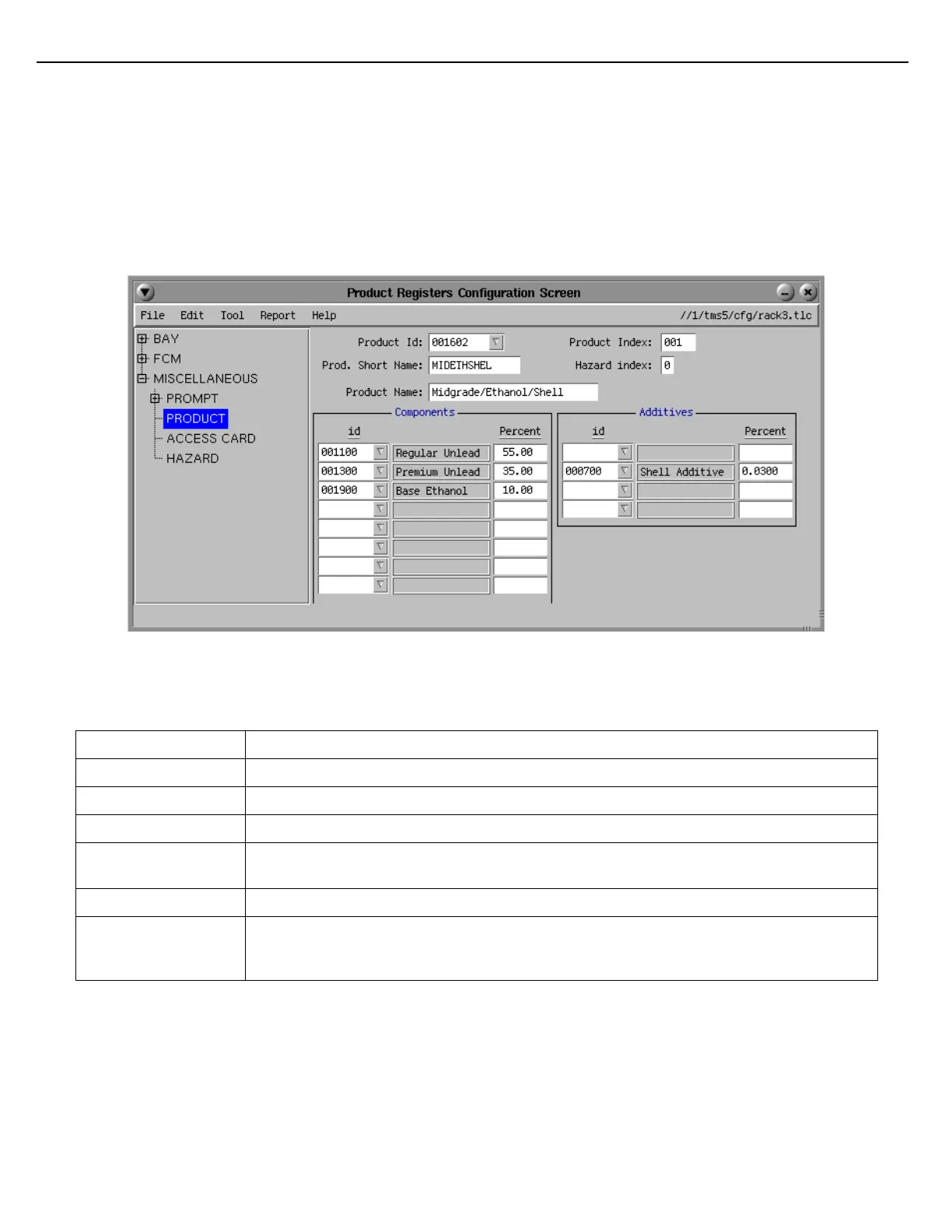Chapter 3 – GUI Configuration Tool
Firmware Version 3/4.31.37
Prompt #2 is usually defined for the Customer.
Prompt #3 is usually defined for the Account.
Prompt #4 is usually defined for the Trailer ID.
Prompt #5 is usually defined for the Trailer2 ID.
3.11.2 PRODUCT CONFIGURATION
Figure 3.11 Product Configuration Screen
Under Remote control, product information is supplied to the MultiLoad II by the TMS Product database. In local
mode, you must supply the product data.
Alpha or numeric product ID; up to 5 characters.
Short product name; up to 10 characters.
Long product name or description; up to 25 characters.
Index number assigned to the selected product.
Up to five Hazards can be configured for stand-alone mode. Go to the Hazard menu to
specify the Hazard descriptions.
If the product is a blend, specify the base components and their respective percentages.
If the product includes additive(s), specify the percentage of additive that must be
injected into the selected product. For example, if the amount of additive injected must
be 1% of the total product, enter 1.
