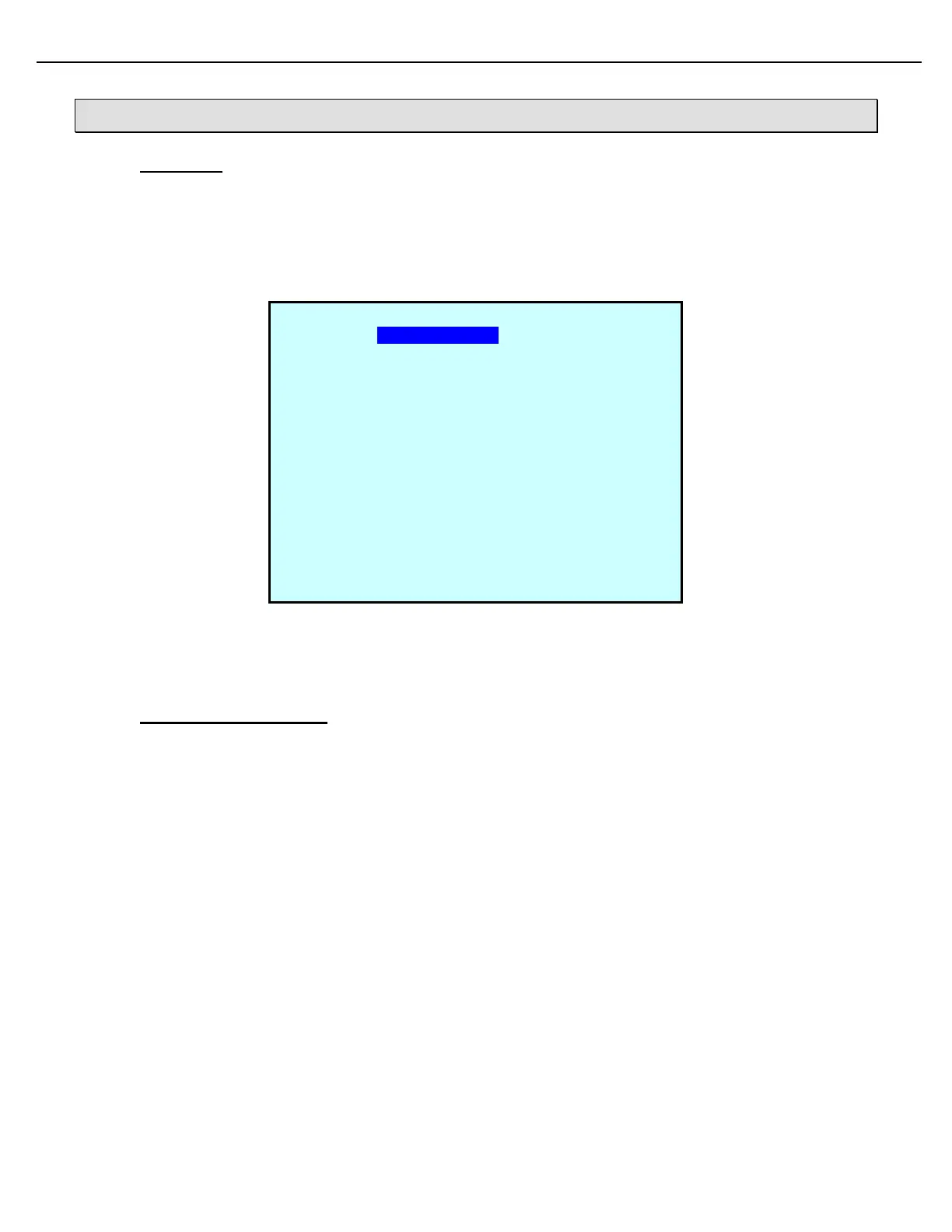Firmware Version 3/4.31.37
CHAPTER 4 GENERAL CONFIGURATION
4.1 OVERVIEW
MultiLoad II is highly configurable, which makes it extremely flexible and adaptable to your facility’s changing
needs. The MultiLoad II Configuration functions are available from the Configuration Menu.
Navigate to this screen as: Program Mode -> Configuration
The CONFIGURATION MENU screen displays:
With the exception of Additive setup and calibration functions, all configuration functions and features are
discussed in this chapter in the order they appear on the Configuration Menu. Functions related to Additive
configuration and calibration is covered separately later in this manual.
4.2 COMMUNICATION SETUP
Use the Communication Setup function to define the communication parameters for each serial communication
port.
Navigate to this screen as: Program Mode -> Configuration -> Communication Port
The COMMUNICATION SETUP screen displays:
