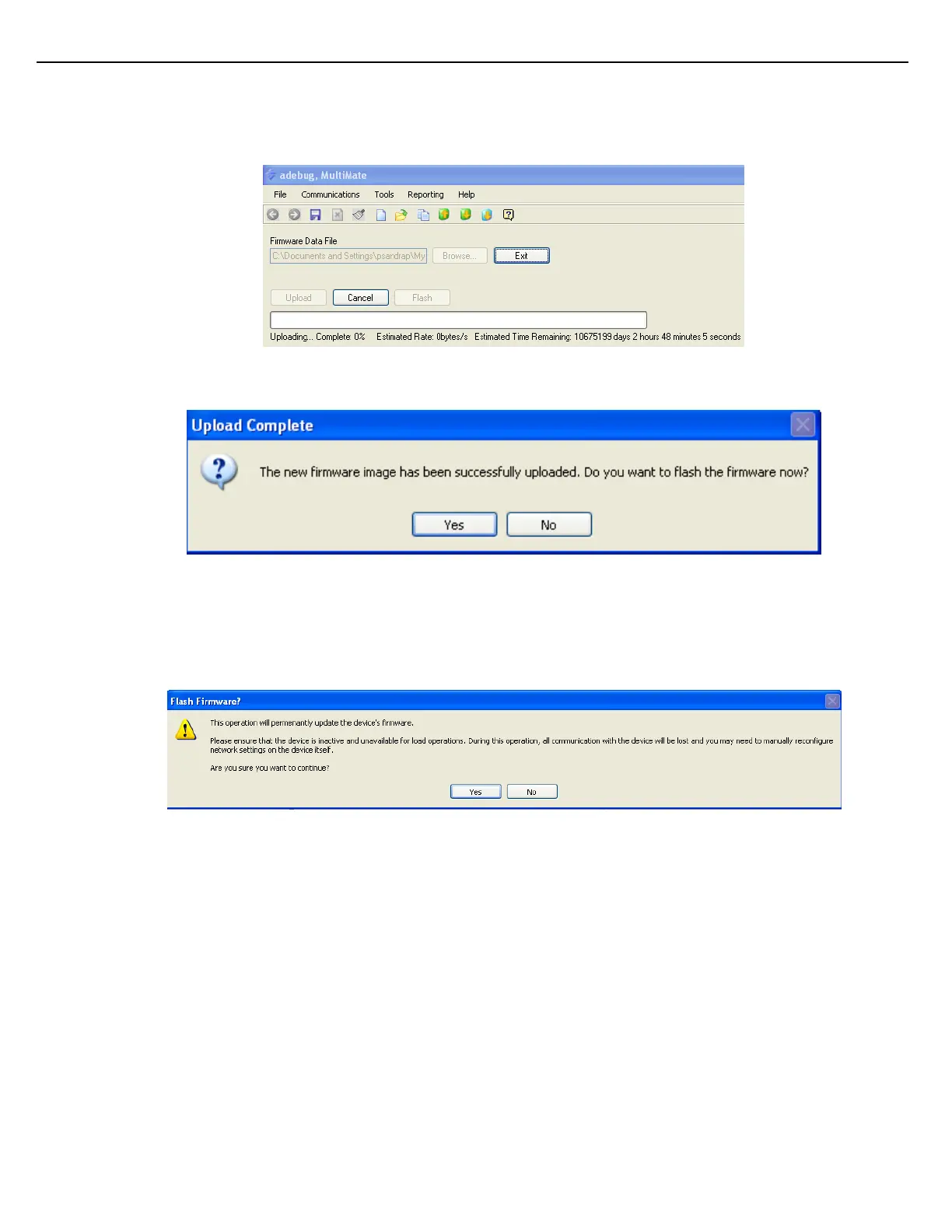Firmware Version 3/4.31.37
6. Uploading…
7. After the upload is completed the following pop up will appear. Update FLASH firmware
Note: If the W&M access switch is not active, the flash operation will fail since the firmware image is W&M
protected.
8. Warning message that the settings could be lost, depending if the firmware step is small or big.
9. After the upgrade the communication parameters should be re-entered to the MultiLoad.
10. Test the communication again via MultiMate and reload the existing configuration.
Note: Legacy MultiLoad II 1-Arm firmware can be updated to the full MultiLoad II firmware version 2.29.02 or
later.