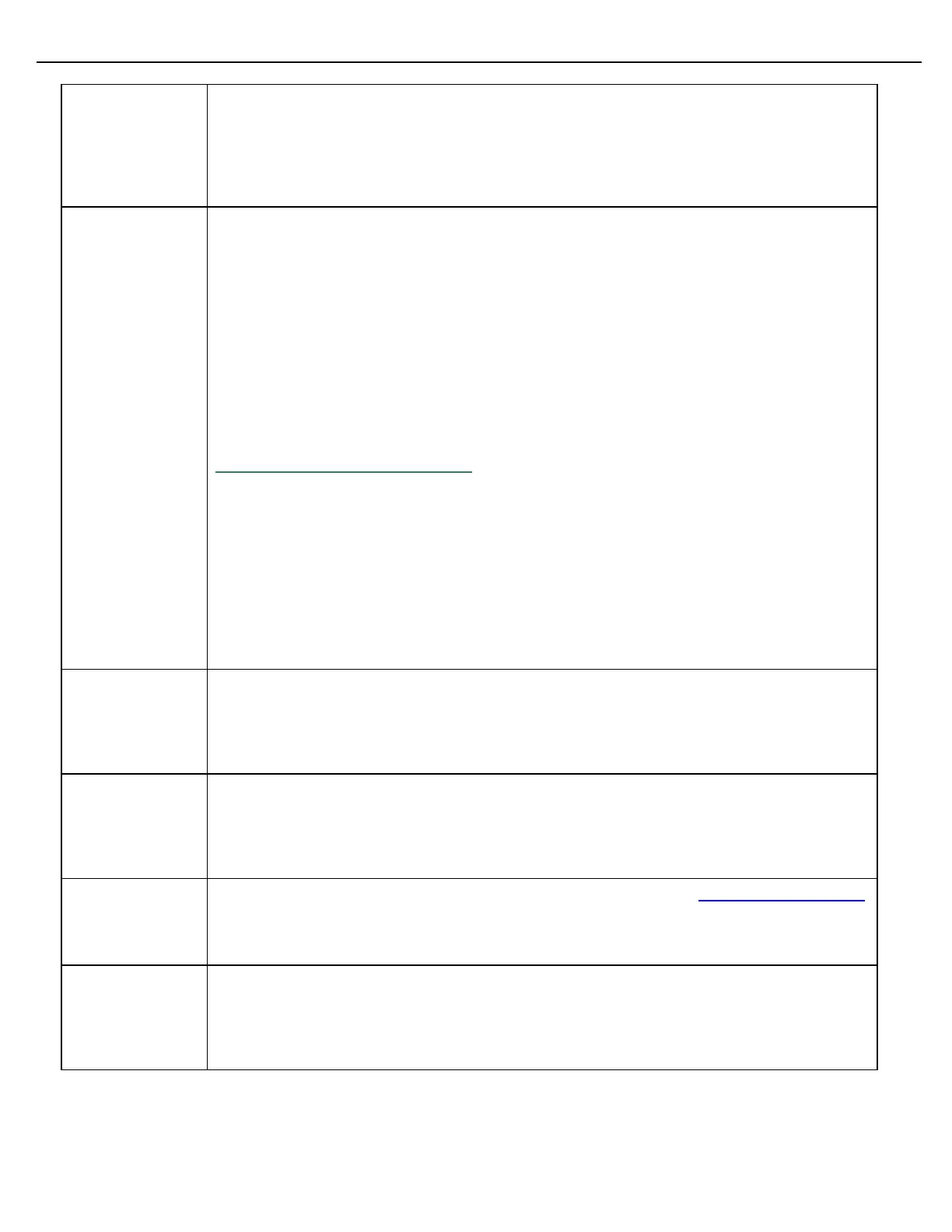Chapter 4 – General Configuration
Firmware Version 3/4.31.37
The Trace parameters are used to capture additional data from the system. Additional data
will be sent to the event log, while this feature is active. This parameter must have a value
specified to make use of the Trace parameters that follow. Enter a value that represents the
Preset under test. Valid entry is 1.
This parameter is used for advanced troubleshooting. Do not enable without direction
from Toptech Systems.
The Trace UAP Level is used to determine what events will be sent to the message log. All
events are assigned a severity level; this parameter must be configured to a level equal to, or
greater than, the event level in order for the event to be logged.
For example: If Trace UAP Level is configured to severity level Warning, than all events that
fall under Warning, Error, Critical, Alert, and Emergency will be sent to the log
The default setting for this parameter is set to Error. Setting the severity level to a higher value
will increase the amount of events that are logged. It is recommended to only change this
parameter when troubleshooting an issue, and to change it back to the default setting when
finished.
Level Severity Description
0 Emergency System is unusable
1 Alert Should be corrected immediately
2 Critical Critical conditions
3 Error Error conditions
4 Warning An error may occur if action is not taken.
5 Notice Events that are unusual, but not error conditions.
6 Info Normal operational messages that require no action.
7 Debug Information useful to developers for debugging.
This parameter is used for advanced troubleshooting. Do not enable without direction
from Toptech Systems.
Use this parameter to view how blends are constructed in MultiLoad II. Blend composition
used during deliveries of the preset specified in Trace Preset Number will be echoed to the
event log for analysis.
This parameter is used for advanced troubleshooting. Do not enable without direction
from Toptech Systems.
Use this parameter to specify the injector under test. Only one injector can be put in trace at a
time. First specify the injector’s preset in Trace Preset Number. Then enter a value that
represents the injector under test. Also, enable parameter Trace Adtv Volume.
This parameter is used for advanced troubleshooting. Do not enable without direction
from Toptech Systems.
Use this parameter to specify an FCM for analysis. See parameter Trace FCM Assignment.
Return this parameter to default value of 32 when not in use.
This parameter is used for advanced troubleshooting. Do not enable without direction
from Toptech Systems.
When a value of 1 is entered in parameter field Trace FCM Number and when this parameter
is enabled, the MultiLoad assignments will be echoed to the event log for analysis each time
the MultiLoad II is rebooted.
This parameter is used for advanced troubleshooting. Do not enable without direction
from Toptech Systems.