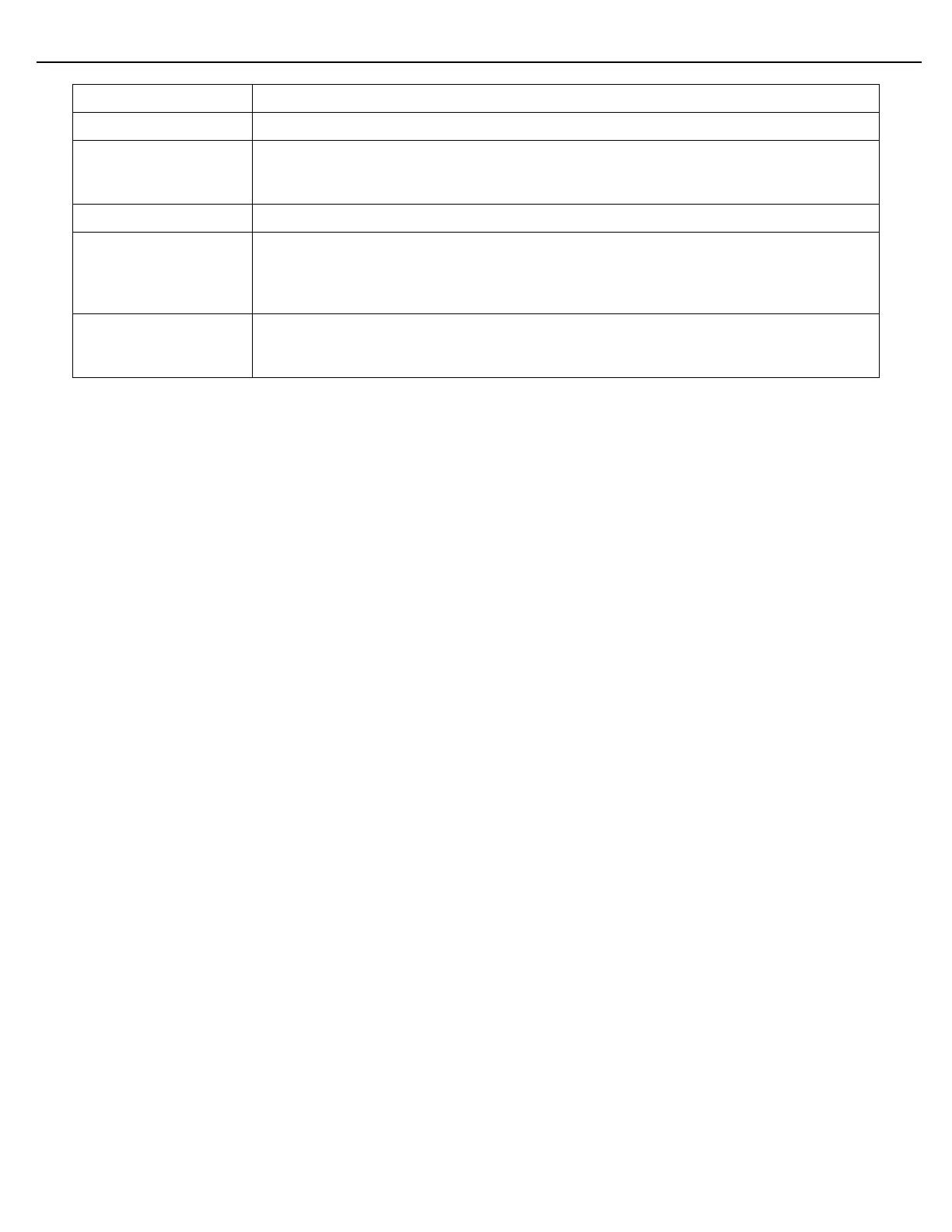Chapter 4 – General Configuration
Firmware Version 3/4.31.37
Enabling this parameter will enable the creation of daily reports automatically.
Daily Report Time
Trigger
All daily reports will capture transactions over a 24 hour period. This parameter specifies
the start and end time of the report. For example if 01:00 is used then all transactions
from 01:00 the previous day to 00:59 the next day will be captured.
Enabling this parameter will enable the creation of monthly reports automatically.
Monthly Report Day
Trigger
All monthly reports will capture transactions from one month to the next. This parameter
specifies the start and end date of the month. For example if day 1 is used and the
previous month was March then all transactions from March 1st to April 1st will be
captured in the report.
Monthly Report Time
Trigger
This parameter specifies the start and end time of the report. For example if 01:00 is
used, the Monthly Day Trigger is set to 1, and the previous month was March. Then all
transactions from March 1st 01:00 to April 1st 00:59 will be captured.
The last EOD and EOM report fields show the dates of the last report that was run. When first setting up the
reports, you will see a date of 00/00/00 in there and you may have to wait a day for those dates to be accurate.
Also, if a daily report is configured to run at midnight (00:00) then only one date will be shown for the last EOD
report. Otherwise, a date range will be displayed in that field.
If FTP is enabled then as soon as a report is generated the MultiLoad will attempt to send the report to the
configured FTP server.