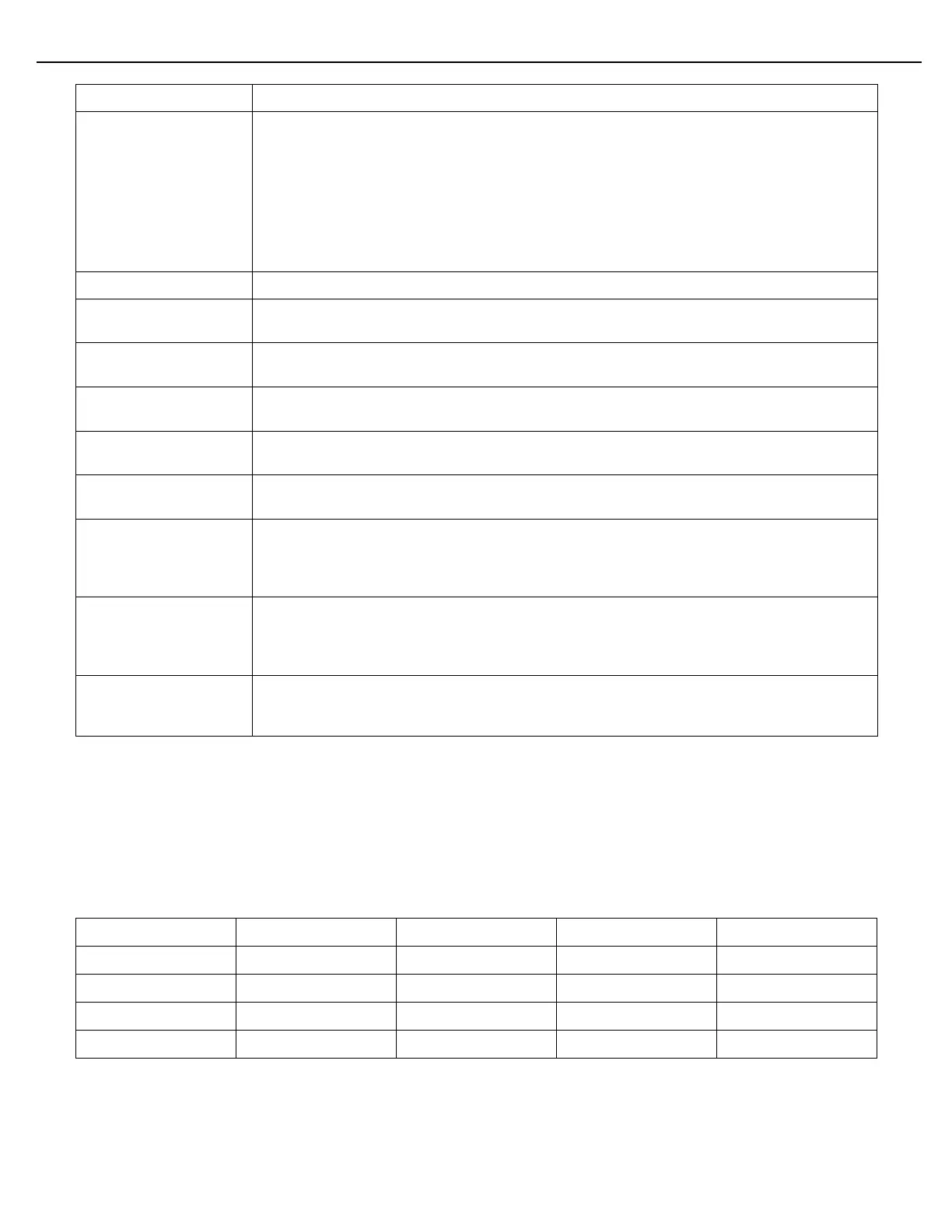Chapter 4 – General Configuration
Firmware Version 3/4.31.37
Deadman Mode
(Excluding SCS)
None: Deadman functionality is disabled
ContHld: (Continuous Hold) The Deadman input needs to be preset when the loading goes
in low flow, if not the load will stop. No pre-alarm is given
Hld&Rel: (Hold and Release) The Deadman input needs to be pushed continuously. When
the pre-alarm is triggered the deadman needs to be released (for maximum of 3 seconds),
then needs to be pushed again until the pre-alarm goes off.
Push: (Push) The deadman needs to be pushed in intervals. The deadman needs to be
pushed when the pre-alarm is active. Also a push earlier will reset the interval!
This is the deadman reset button, to recalculate the interval
The deadman interval when the load needs to be stopped, when the reset button was not
handled in the correct mode.
This is the deadman output for the pre-alarm, so the driver is notified if the deadman stop
interval is almost expired.
The time before the deadman stop timer is expiring and this will also trigger the pre deadman
alarm output.
Without going into the program mode it is possible to disable the deadman functionality with
a key switch
Provides an output signal when the bay has an active alarm. This parameter selects an
output port that will be assigned to signal an unspecified alarm condition at the bay.
Provides an output signal upon successful completion of the authorization process. The
output will stay active until the transaction completes. This output is often used to signal the
starting and stopping of vapor recovery units (VRU). When ML is configured as UAPGATE, it
is used for the Gate Open stimulus and provides a 5 second output pulse.
Allows the selection of a Flow Control Module (FCM) and port that will receive an input
signal. The input signal will represent the state of Permissive 0-7. If the signal is not present
at authorization or if the signal is lost during delivery, the process will be stopped and a bay
level alarm will be raised.
This parameter permits the selection of a Flow Control Module (FCM) and port that will
provide an output signal. The signal will represent a loss of one or more of the bay
permissives 0-7.
DEADMAN SETUP
The table below will show what parameters needs to be configured for each deadman mode. Blank fields will
have no effect on the function.