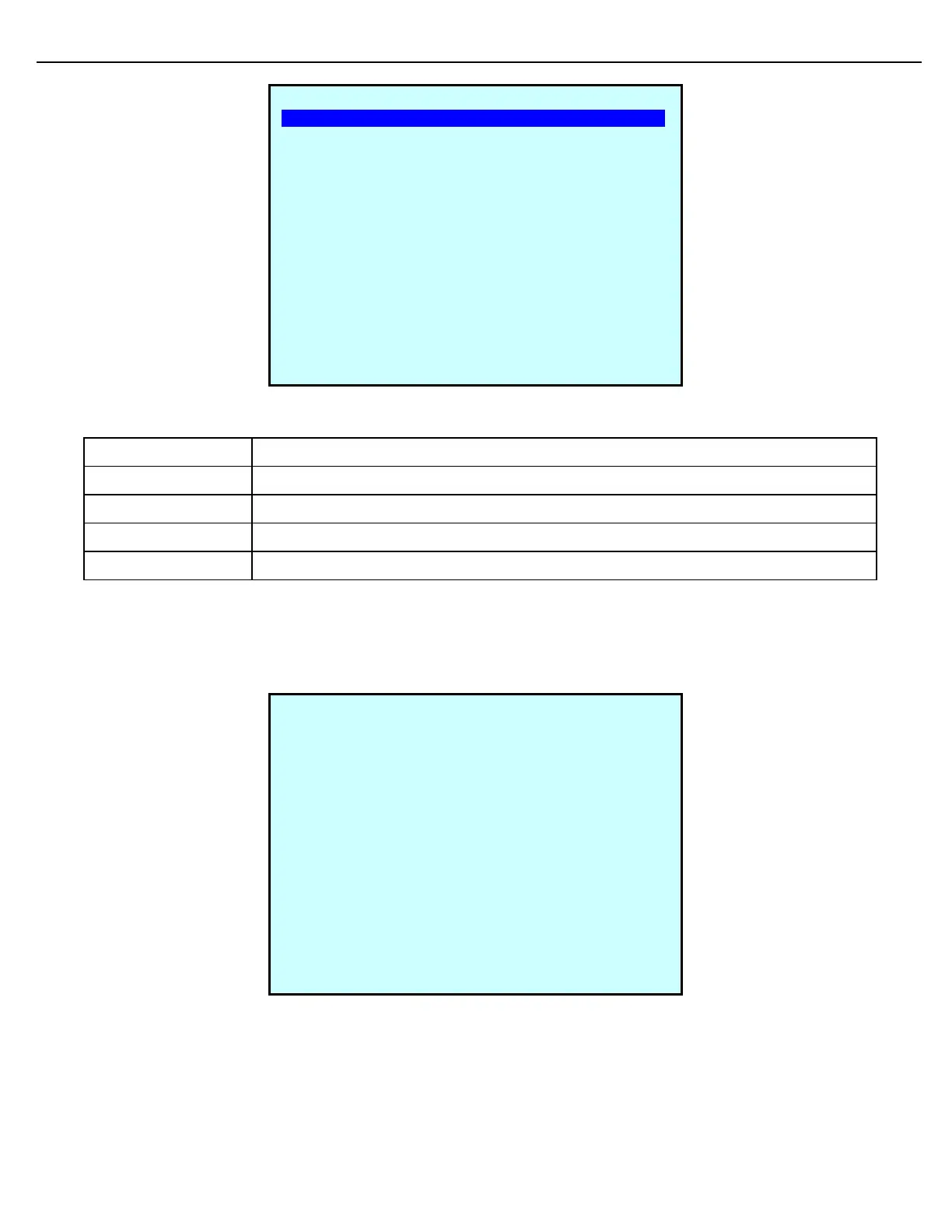Chapter 4 – General Configuration
Firmware Version 3/4.31.37
After changes are made in this screen, exiting program mode is required for the changes to take effect.
This enables the sending of files from the SD card to a configured FTP server.
IP Address of the FTP Server to reach out.
The Username that will be used to login to the FTP server
The Password that will be used to login to the FTP server
After enabling the network and rebooting the MultiLoad II, the two network activity lights next to the Ethernet
connection should become active indicating network activity and link status. The Boot Screen will display as:
M.u.l.t.i.L.o.a.d. .I.I. . . v4.31.xx
............................Sep xx 2016
Copyright(c) 2016 Toptech Systems, Inc.
MAC Address: 00:50:c2:60:90:00
IP Address: 192.168.0.200
Net Mask: 255.255.255.0
Broadcast: 192.168.0.255
Gateway: 192.168.0.1
Host: 192.168.0.1
DNS: 192.168.0.1
NTP1: 192.168.0.1
NTP2: 192.168.0.1
NTP3: 192.168.0.1
NTP4: 192.168.0.1
FTP SERVER SETUP
FTP Outbound: DISABLED_________
FTP Server: 0.0.0.0
Username: acctusername
Password: ************************
Next Prev Exit Enter