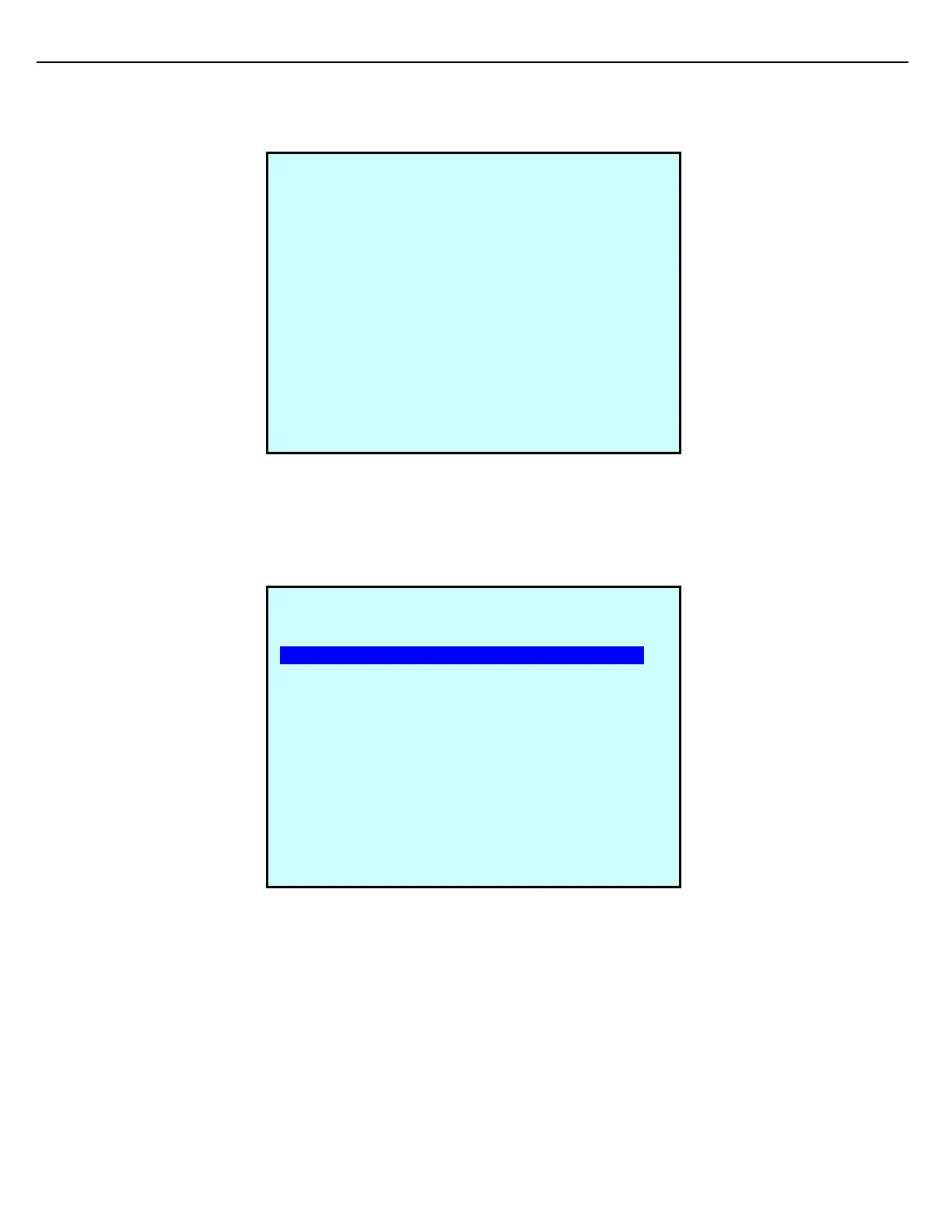Firmware Version 3/4.31.37
Type in the new value (e.g. 123) and press Enter. The new value displays on the screen.
Using this same screen as an example, the Remote Processing line is selected, and Enter is pressed, use the
Next or Prev keys to toggle between the values ENABLED and DISABLD, as shown below. You must then
press Enter to accept the desired choice.
Parameters that are displayed in RED are Weight and Measures (W&M) controlled values. The W&M switch
must be active before modification can take place. All changes made to Weights and Measures controlled
values will be logged in the W&M Change Log.
RCU GENERAL SETUP
RCU Address: 001
Card Reader Type: DISABLD
Remote Processing: StndAln
Swing Arm Secondary: DISABLD
Terminal Name: Toptech Terminal
Security Accounts
Next Prev Exit Enter
RCU GENERAL SETUP
RCU Address: 123█
Card Reader Type: DISABLD
Remote Processing: StndAln
Swing Arm Secondary: DISABLD
Terminal Name: Toptech Terminal
Security Accounts
Enter Exit