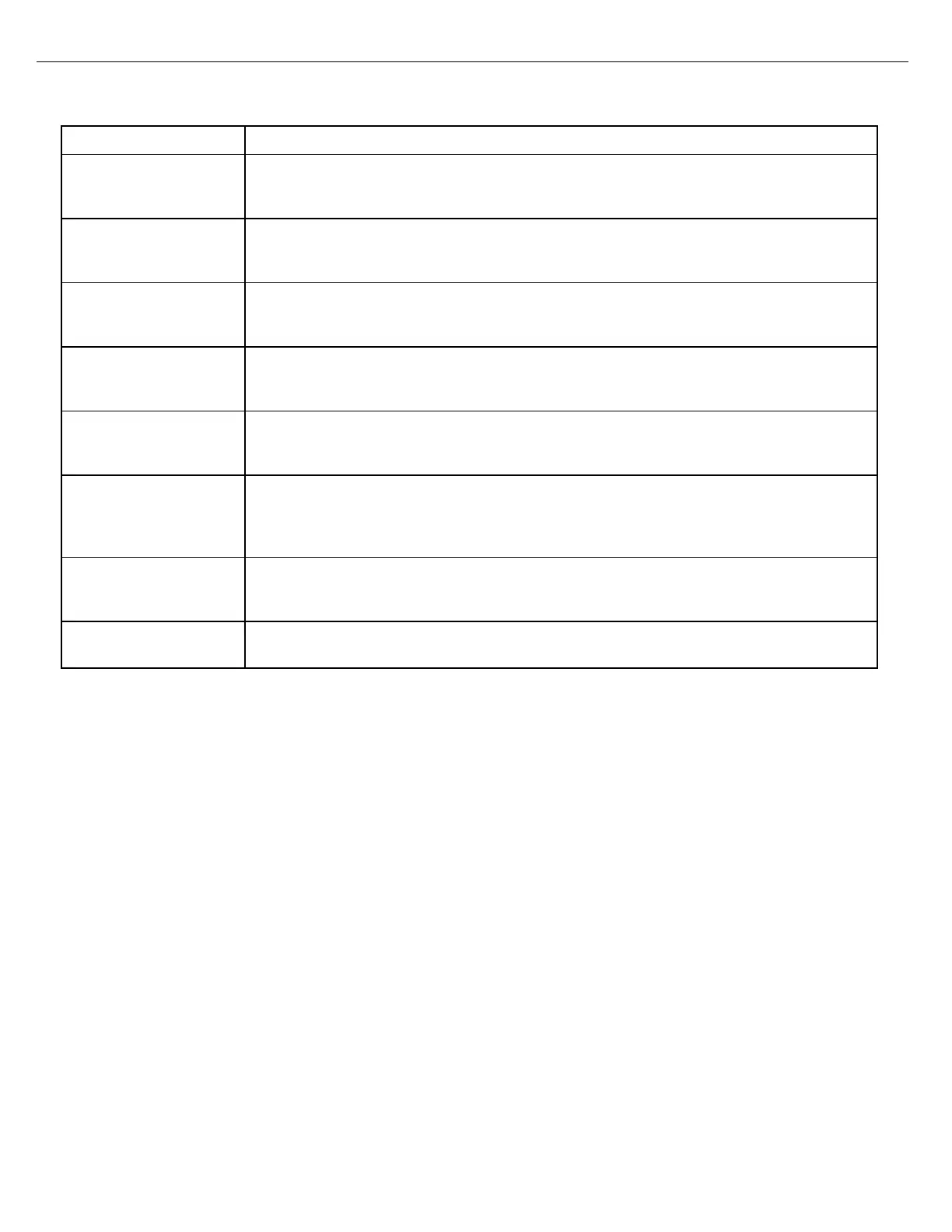Chapter 13 – Custom Logic
Firmware Version 3/4.31.37
Store Event Log Files in
Days
The Event log file type will be contained in its own subdirectory on the SD Card. This
parameter is used to configure how long the files will be stored in its directory. Range is 1
day to 3 years (1095 days).
Store Audit Log Files in
Days
The Audit log file type will be contained in its own subdirectory on the SD Card. This
parameter is used to configure how long the files will be stored in its directory. Range is 1
day to 3 years (1095 days).
Store W&M Log Files in
Days
The W&M log file type will be contained in its own subdirectory on the SD Card. This
parameter is used to configure how long the files will be stored in its directory. Range is 1
day to 3 years (1095 days).
Store Report Files in
Days
Report file types will be contained in their own subdirectory on the SD Card. This
parameter is used to configure how long the files will be stored in its directory. Range is 1
day to 3 years (1095 days).
Store Trans Files in
Days
The Transaction file type will be contained in its own subdirectory on the SD Card. This
parameter is used to configure how long the files will be stored in its directory. Range is 1
day to 3 years (1095 days).
Save Transactions to
SD Card
Enable this parameter to save each transaction to the SD card in a TRANSACTIONS
directory. A file will be created and saved into a separate directory. The file will
automatically be removed after the number of days configured for the parameter Store
Trans Files in Days.
Parameter value dictates a day based interval on when the ML will automatically store
the unit’s configuration to a file. This can be set to 0 through 365 days. A value 0 will
disable this functionality.
This parameter allows the automatic saving of a config file for every session of changes
made. The file will be automatically saved of upon leaving program mode.