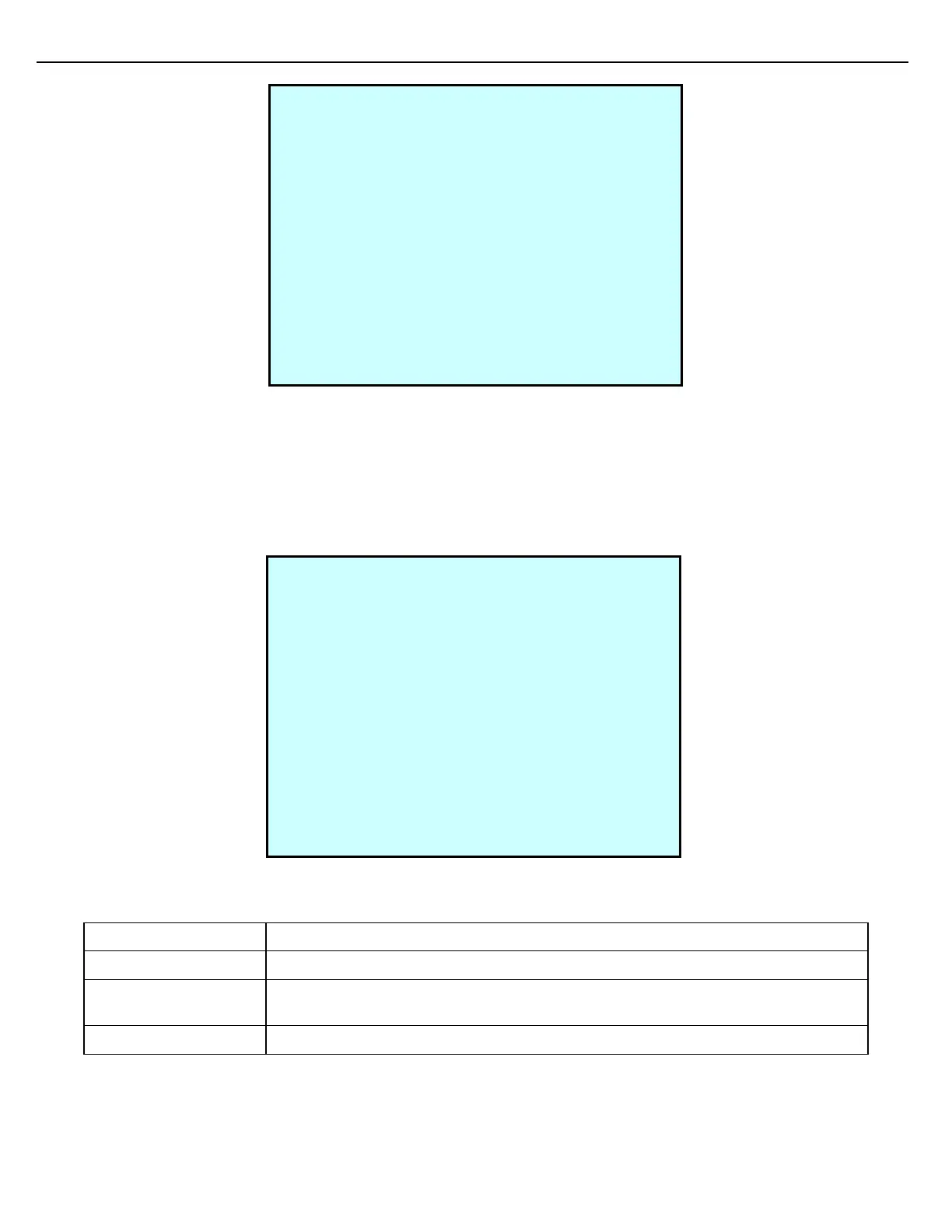Chapter 9 – Weights & Measures
Firmware Version 3/4.31.37
2. If the observed pressure is different from the unadjusted pressure displayed, there are two options:
- Press 1 and key in the observed offset (that is, the difference between the Pressure Unadjusted and
Pressure Adjusted).
- Or, press 2 and key in the observed pressure in the Pressure Adjusted field, in which case the Pressure
Offset will automatically be calculated and displayed.
Use the +/- key to toggle between a minus (–) sign and a plus (+) sign on the offset.
Displays the real-time pressure.
Displays the pressure offset value, which is the difference between the Pressure
Unadjusted value and the Pressure Adjusted (observed pressure) value.
Displays the observed pressure as a result of applying the pressure offset.
PRE #1 MTR #1 PRESSURE
Pressure Unadjusted: 25.00
[1]Pressure Offset: +█
[2]Pressure Adjusted: 25.00
+/- Enter Exit
PRE #1 MTR #1 PRESSURE
Pressure Unadjusted: 25.00
[1]Pressure Offset: +0.00
[2]Pressure Adjusted: 25.00
Next Prev Exit