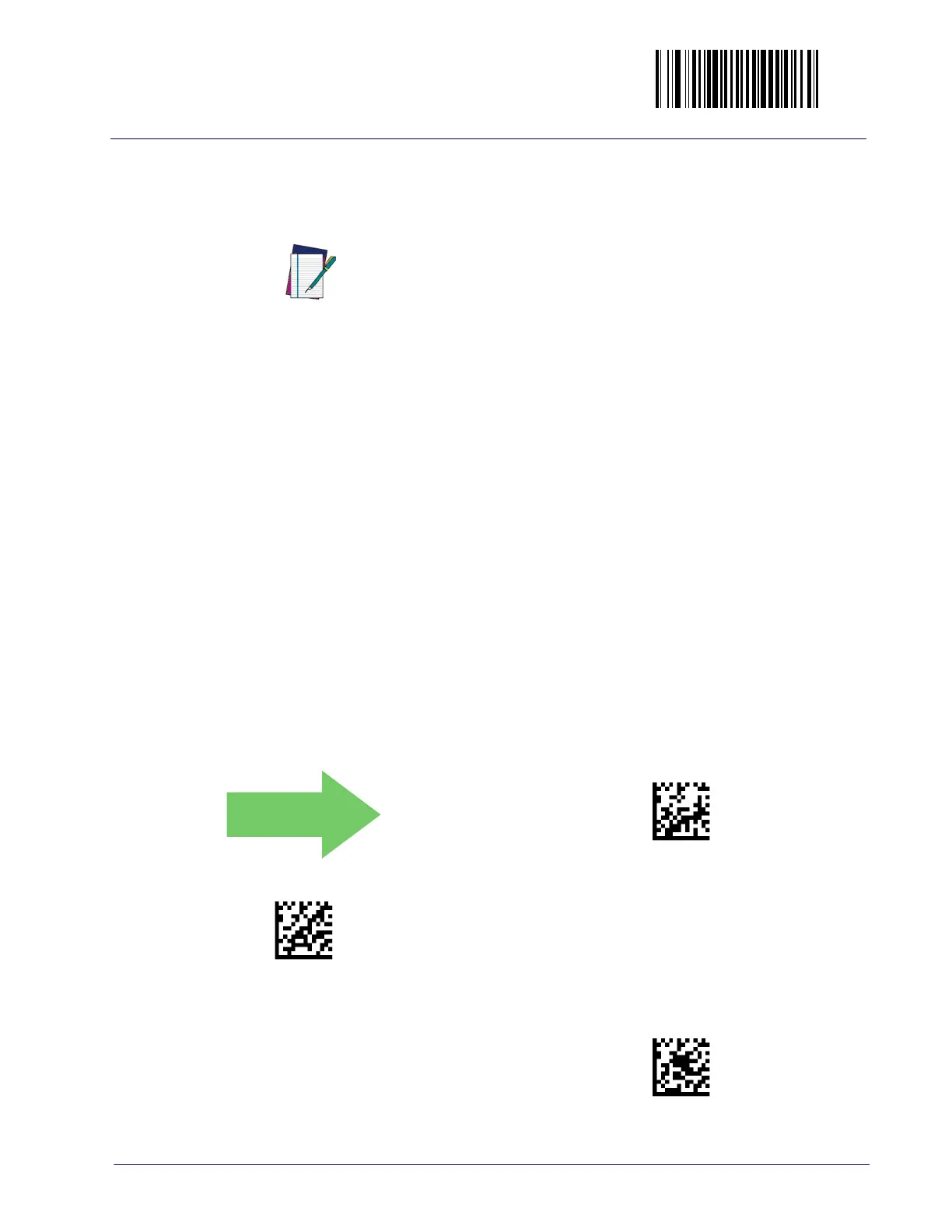USB Keyboard Features Enter/Exit Programming Mode
Product Reference Guide
93
USB Keyboard Send Control Characters
This feature specifies how the scanner transmits ASCII control characters to the
host.
NOTE
Affects suffix and prefix characters. When disabled, only ASCII
characters between 20H and 127H inclusive (space... delete)
plus special characters 0DH (carriage return), 08H (backspace),
27H (ESC), 09H (right tab) and 0BH (left tab) are transmitted.
Choices are:
Disable — No control characters are sent to the host.
Enable transmission of control characters to host — Control characters are sent to
the host.
Send characters between 00H and 1FH — Send characters between 00H and 1FH
according to special function-key mapping table (This is used to send keys that
are not in normal ASCII set; a unique set is provided for each available scancode
set).
To set this feature:
1. Scan the Enter/Exit Progr
amming Mode bar code.
2. Scan the bar code for the desired setting bel
ow. You’ll need to cover any
unused bar codes on this and the facing page to ensure that the scanner
reads only the bar code you intend to scan.
3. Complete the programming sequence by
scanning the Enter/Exit Pro-
gramming Mode bar code.
DEFAULT
Keyboard Send Control Characters = Disable
Keyboard Send Control Characters =
Enable transmission of control characters to host
USB Keyboard No Keyboard Support =
Send characters between 00H and 1FH
