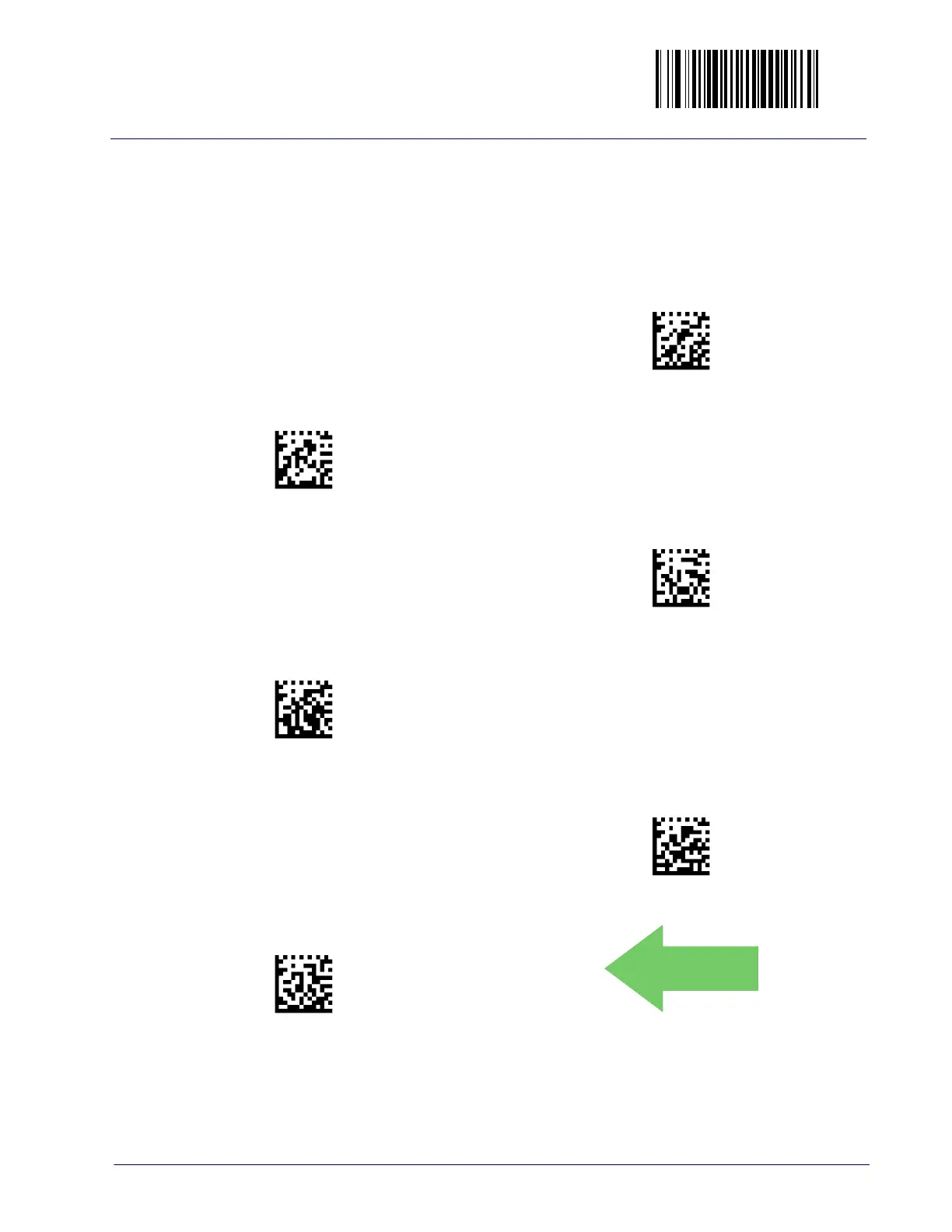Single Cable RS-232 Features Enter/Exit Programming Mode
Product Reference Guide
79
Single Cable RS-232 RTS CTS Selection
Specifies how RTS and CTS are used to control the data flow. RTS is controlled
by the Scanner and can be continuously held high/low, or can be asserted
during label transmission.
The scanner looks at CTS, as the configuration values
state, to determine when to send label data.
RTS CTS Selection =
RTS is held in low state and CTS is ignored
Single Cable RS-232 RTS CTS Selection = Option 0
Single Cable RS-232 RTS CTS Selection = Option 1
RTS CTS Selection =
RTS is held in high state and CTS is ignored
RTS CTS Selection =
Assert RTS and wait for CTS to be asserted
Single Cable RS-232 RTS CTS Selection = Option 2
Single Cable RS-232 RTS CTS Selection = Option 3
RTS CTS Selection =
Assert RTS and ignore CTS
RTS CTS Selection =
RTS held low, wait for CTS to be asserted
Single Cable RS-232 RTS CTS Selection = Option 4
Single Cable RS-232 RTS CTS Selection = Option 5
RTS held high, wait for CTS to be asserted
