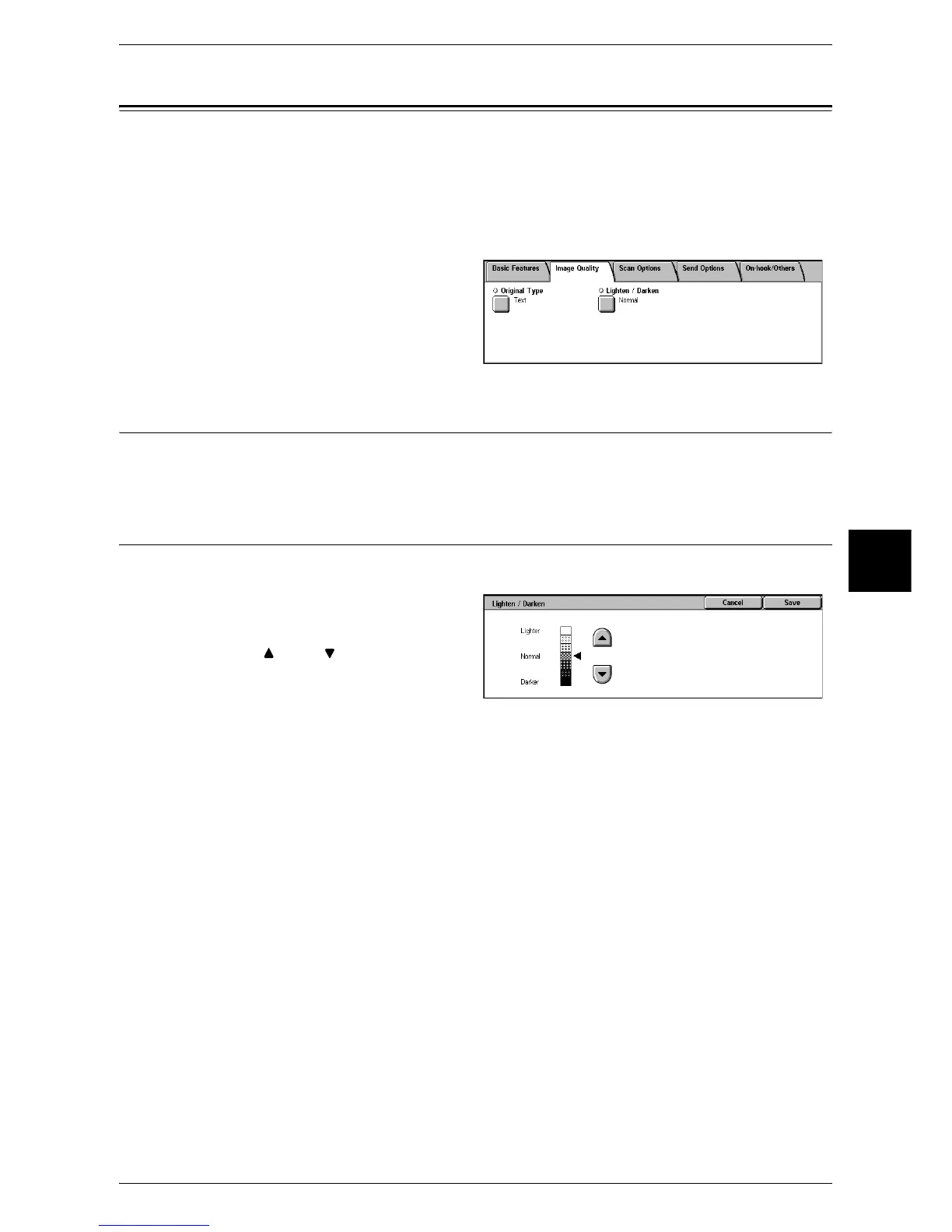Image Quality
119
Fax
4
Image Quality
You can set the quality and density level of the document in the [Image Quality] screen.
The following shows the reference section for each feature.
Original Type (Selecting the Image Quality Type for the Document) .................................... 119
Lighten/Darken (Adjusting Density Level).............................................................................. 119
1 Select [Fax/Internet Fax] on the [All
Services] screen.
2 Select the [Image Quality] tab and
then select a feature on the [Image
Quality] screen that appears.
Original Type (Selecting the Image Quality Type for the Document)
This procedure is the same as that for selecting the [Original Type] of [Basic Features]. For more
information, refer to "Original Type (Selecting the Image Quality Type for the Document)" (P.117).
Lighten/Darken (Adjusting Density Level)
You can adjust the fax density from seven levels.
1 Select [Lighten/Darken] on the
[Image Quality] screen.
2 Use [ ] and [ ] to select the
density level.
