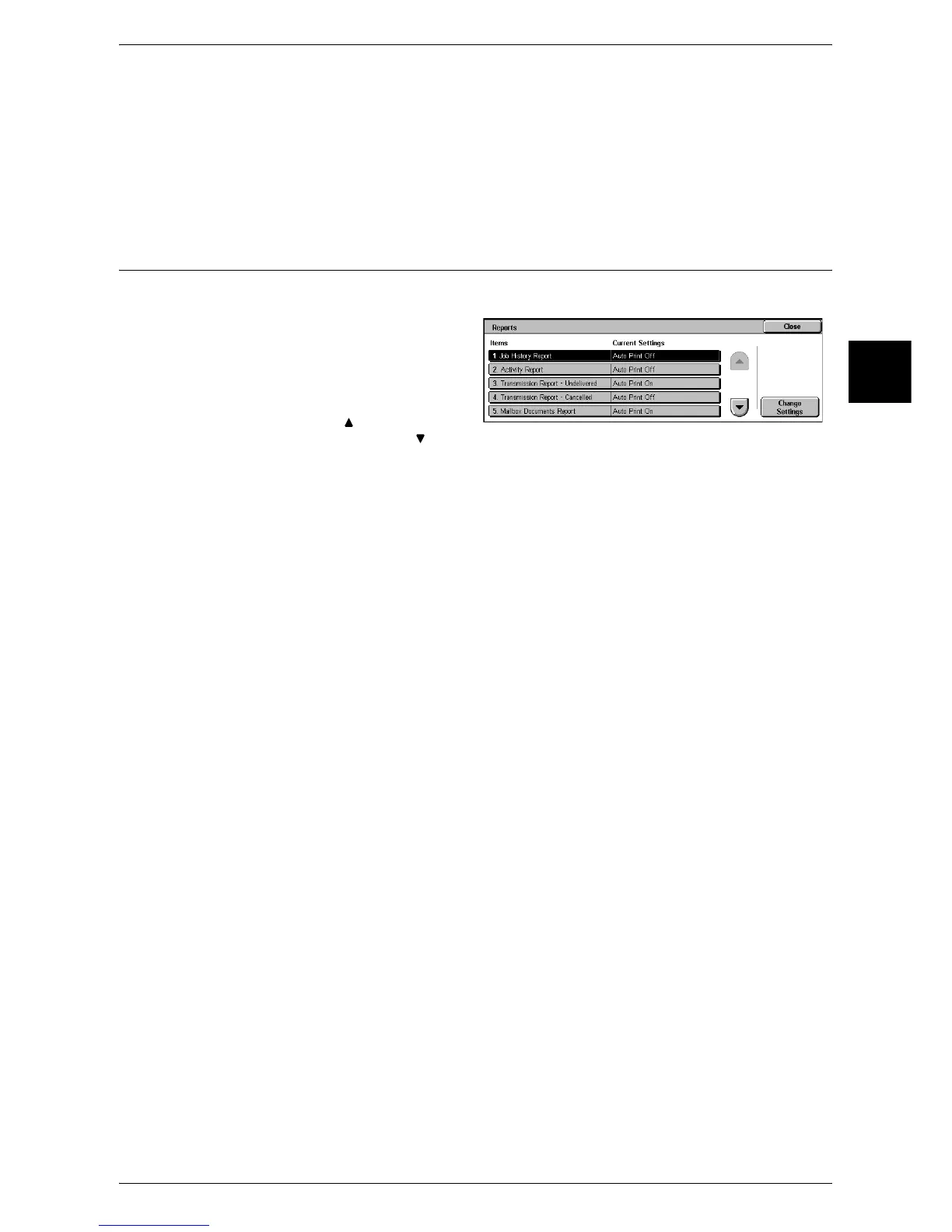Common Settings
277
System Settings
11
More Photo
Enables to recognize newspaper and advertisement halftone images as photos.
Image Enhancement
Select whether or not to carry out image enhancement. If you select [On], copy or fax
data is smoothed, to give a smoother appearance.
Reports
These settings relate to printing reports.
1 Select [Reports].
2 Select the item to be set or
changed, and select [Change
Settings].
Note • Select [ ] to return to the
previous screen or [ ] to move to the next screen.
3 Select the setting value.
4 Select [Save].
Job History Report
Select whether or not to automatically print a job history report when a total of 50 jobs
have been processed. All jobs are automatically listed on the printed report.
Activity Report
Select whether or not to automatically print an activity report when a total of 100
communication results have been obtained.
Transmission Report - Undelivered
Select whether or not to automatically print a transmission report - undelivered.
Transmission Report - Cancelled
Select whether or not to automatically print a transmission report - cancelled.
Mailbox Documents Report
Select whether or not to automatically print a mailbox documents report.
Broadcast/Multi-Poll Report
Select whether or not to automatically print a broadcast multi-poll report.
