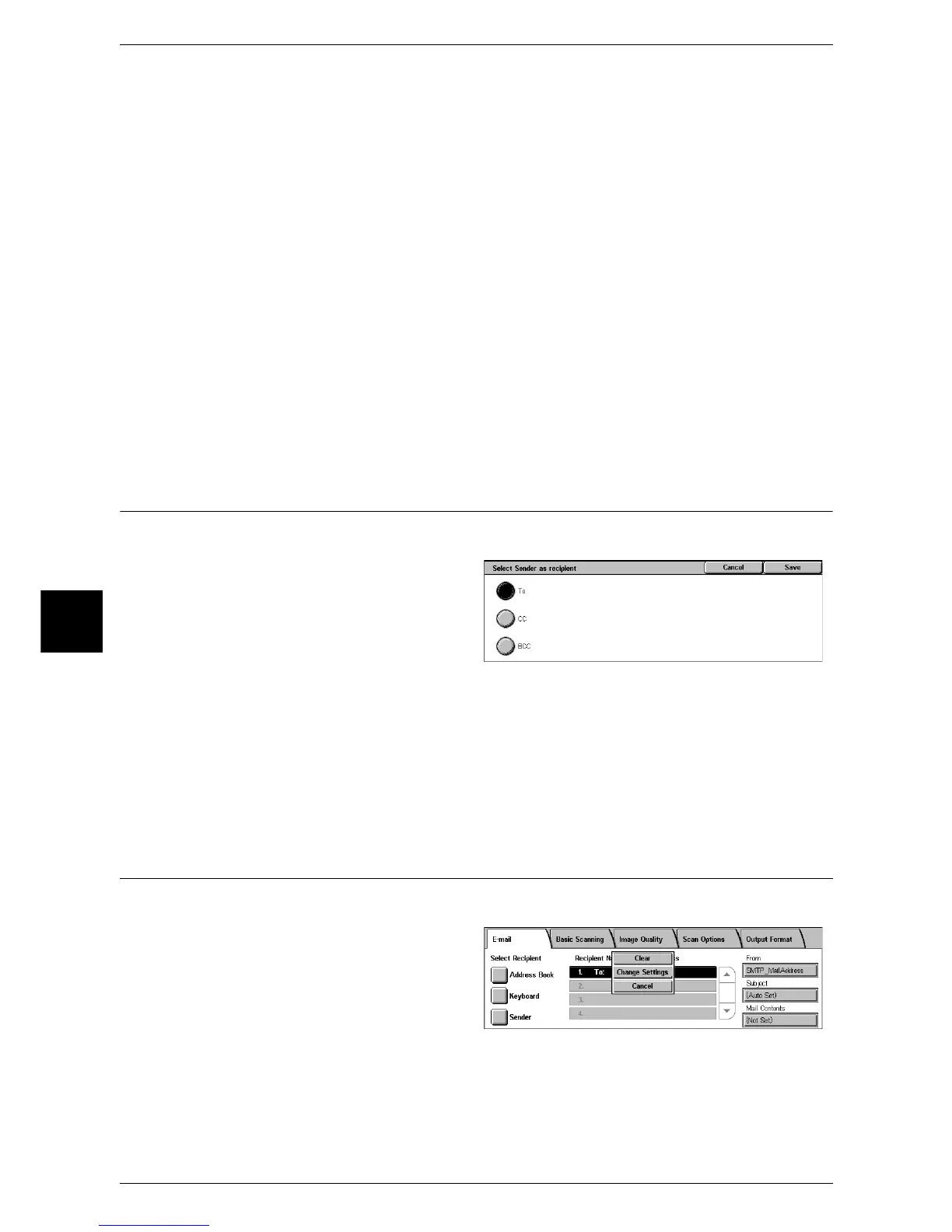5 Scan
170
Scan
5
To/CC/BCC
Switches the recipient type (To/CC/BCC) every time you press the button.
Alphanumeric
Displays alphanumeric characters.
Symbol
Displays symbols. Use this button to enter symbols for the e-mail address.
Next Recipient
Allows to specify the e-mail address for sending e-mail to multiple recipients
(Broadcast).
Backspace
Moves the cursor back to delete one character.
Shift
Used for entering uppercase characters.
Sender
This button is used to add the sender's address to [To], [CC], or [BCC].
1 Select [Sender].
2 Select a type.
To
Adds the sender's address to To.
CC
Adds the sender's address to CC.
BCC
Adds the sender's address to BCC.
Recipient Name/E-mail Address
You can confirm or change recipients using the pop-up menu.
1 Select the recipient to be deleted,
confirmed, or changed from
[Recipient Name/E-mail Address].
2 Select any item from the pop-up
menu.
Clear
Deletes the recipient.
