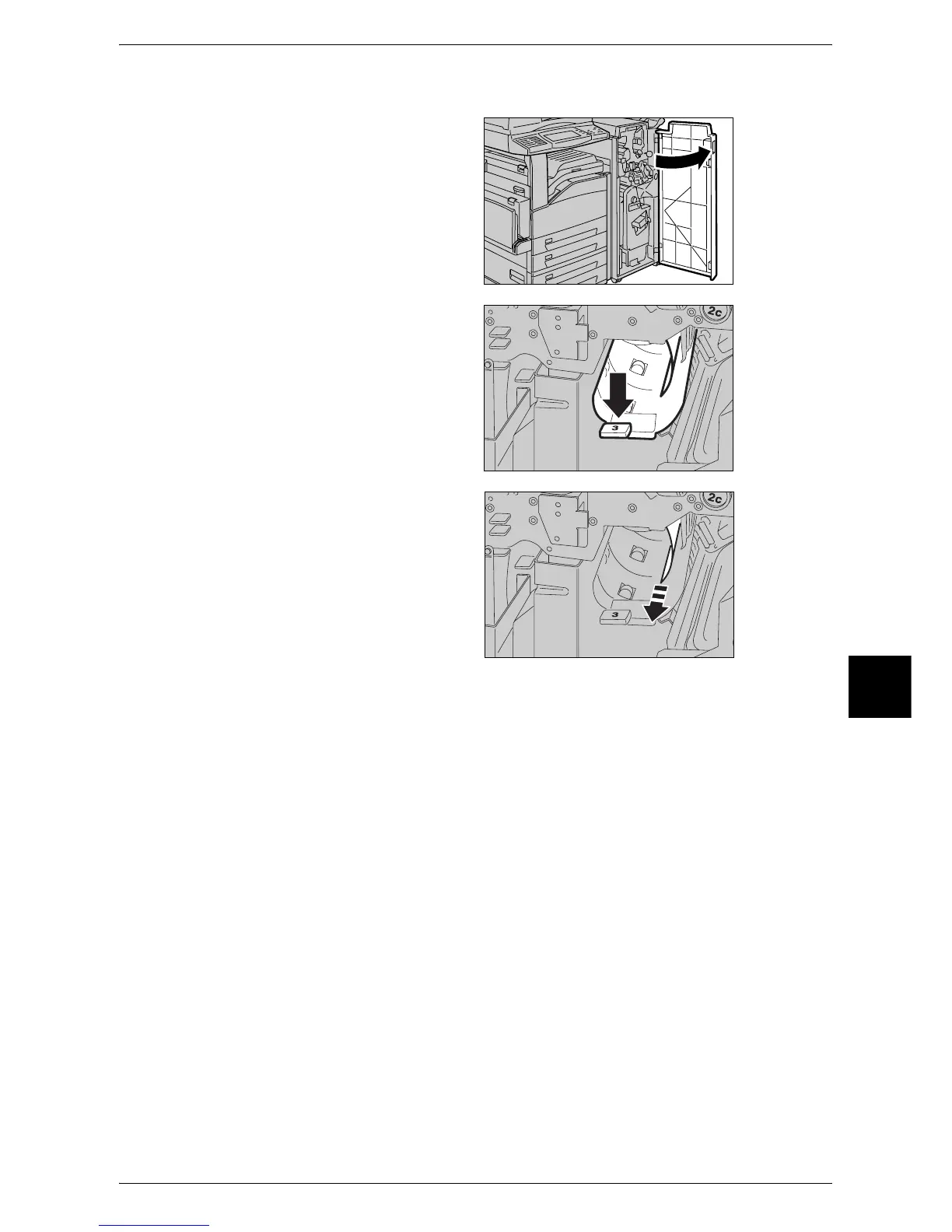Paper Jams
519
Problem Solving
16
Paper Jams at 3 in the Finisher
1 Open the front cover of the finisher.
2 Pull down the lever 3.
3 Remove the jammed paper.
Note • If paper is torn, check for any
torn pieces of paper inside the
machine.
4 Return the lever 3 to the original position.
5 Close the front cover of the finisher.
Note • A message will be displayed and the machine will not operate unless the front cover is
completely closed.
