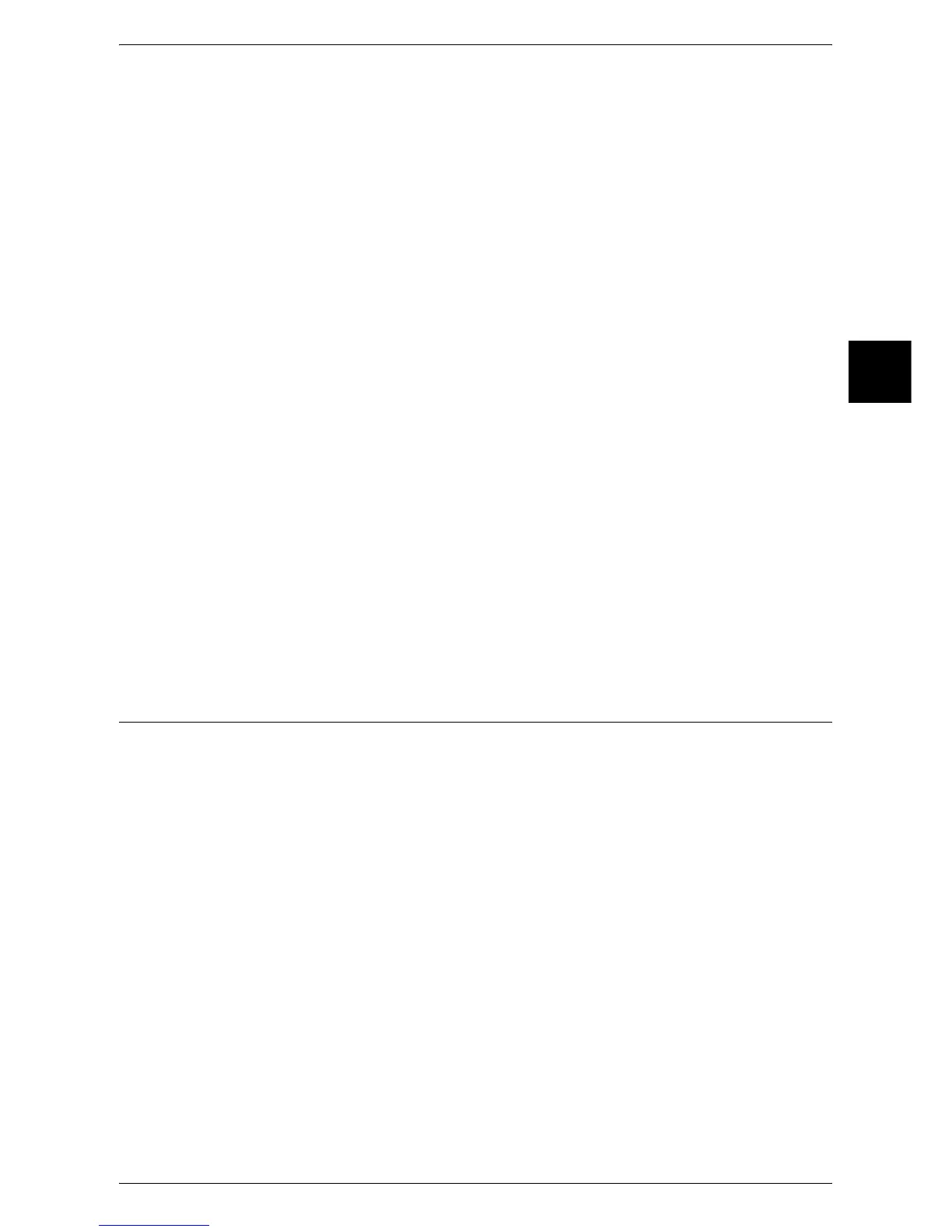Network Settings
299
System Settings
11
Device Certificate - S/MINE
Select a certificate to be linked.
For information on the certificate, refer to the Network Administrator Guide.
S/MIME Communications
Enable or disable the S/MIME communications.
Receive Untrusted E-mail
If you select [Off], the machine does not receive the following e-mail:
z
E-mail other than e-mail sent by S/MIME when [S/MIME Communication] is
activated.
z
E-mail that fails to attach a signature or verification.
Message Digest Algorithm
Select a message digest algorithm. Two algorithms are available: SHA1, and MD5.
Contents Encryption Method
Set the encryption method for mail contents. Four methods are available: 3DES, RC2-
40, RC2-64, and RC2-128.
Digital Signature - Outgoing E-mail
Select whether or not to always add a digital signature to e-mail. You can also select
the setting in which the machine asks to add a digital signature the E-mail whenever
you send E-mail.
Certificate Auto Store
Select whether or not automatically store a S/MIME certificate attached with the e-mail
when receiving e-mail sent from an address registered in the address book.
Other Settings
You can make other settings. In [Other Settings], you can set the following items.
For information on other settings, refer to the Network Administrator Guide.
1. E-mail Receive Protocol
