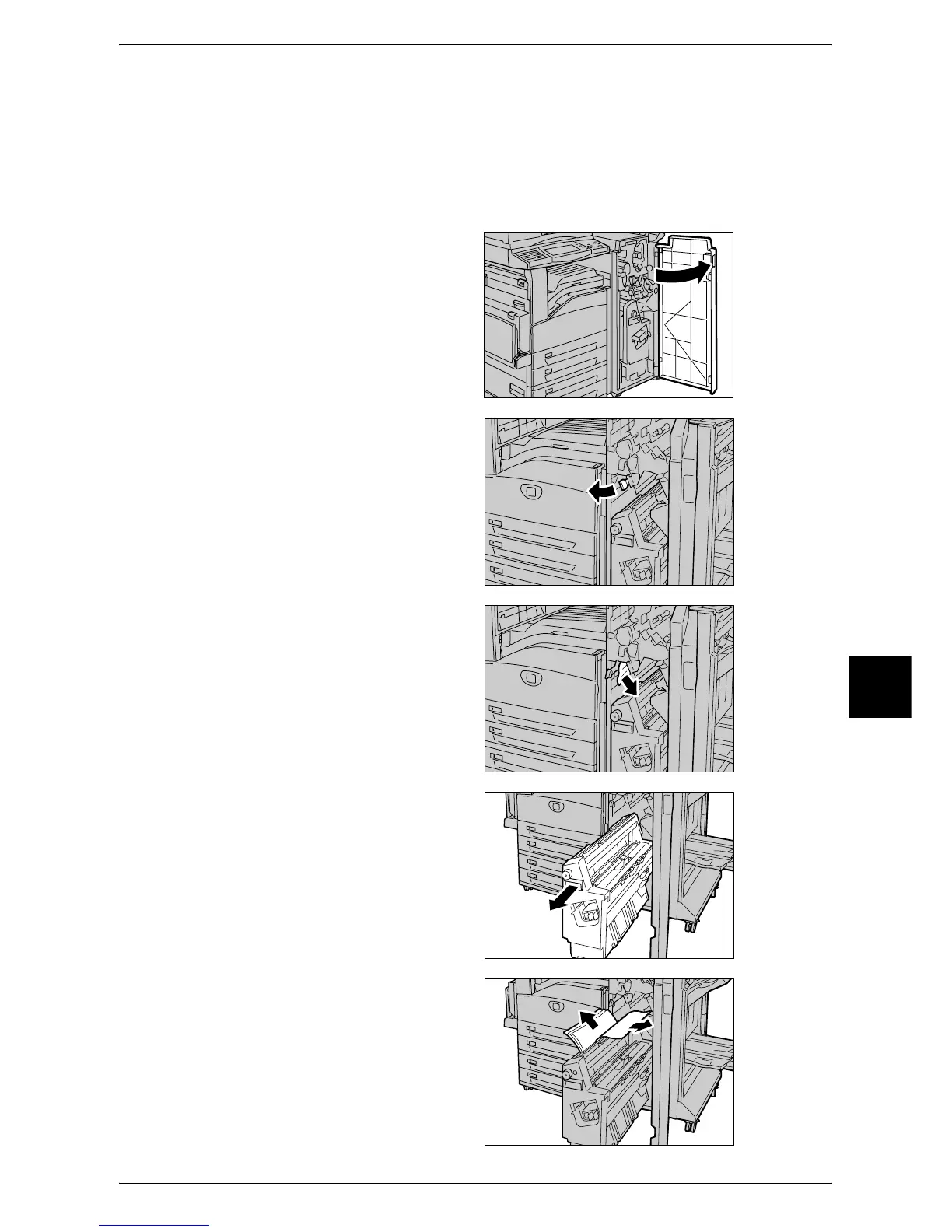Paper Jams
521
Problem Solving
16
4 Return the unit 4 to the original position.
5 Close the front cover of the finisher.
Note • A message will be displayed and the machine will not operate unless the front cover is
completely closed.
Paper Jams at 4b in the Finisher (For C Booklet Finisher Only)
1 Open the front cover of the finisher.
2 Move the lever 4b to the left.
3 Remove the jammed paper if there
is.
4 Pull out the unit 4.
5 Remove all the jammed paper from
the upper left side and inside the
unit.
