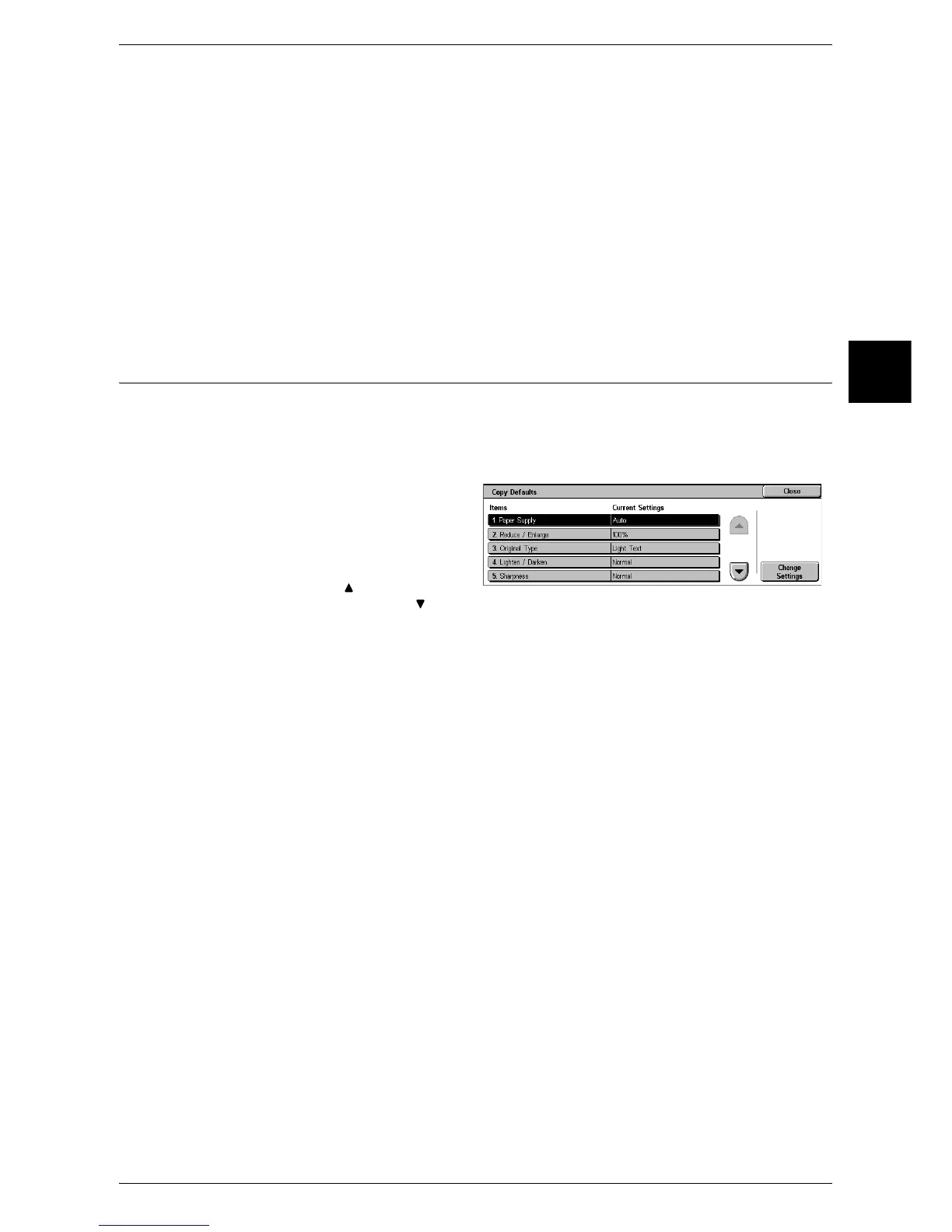Copy Mode Settings
289
System Settings
11
Reduce/Enlarge - 3rd Button
For the 5 feature buttons appearing in [Reduce/Enlarge] in the [Basic Copying] screen,
you can set the ratio for the third row from the top.
You can select the ratio from the registered R/E Preset buttons.
For information on R/E Preset buttons, refer to "Reduce/Enlarge Presets" (P.294).
Reduce/Enlarge - 4th Button
For the 5 feature buttons appearing in [Reduce/Enlarge] in the [Basic Copying] screen,
you can set the ratio for the fourth row from the top.
You can select the ratio from the registered R/E Preset buttons.
For information on R/E Preset buttons, refer to "Reduce/Enlarge Presets" (P.294).
Copy Defaults
You can set the default settings for the copy feature settings. When the power is turned
on or the machine returns from a Power Save mode, or when the <Clear All> button is
pressed, the system returns to the defaults set here. By setting features you often use
as defaults, you can avoid extra operations required in use.
1 Select [Copy Defaults].
2 Select the item to be set or
changed, and select [Change
Settings].
Note • Select [ ] to return to the
previous screen or [ ] to move to the next screen.
3 Select the setting value.
4 Select [Save].
Paper Supply
Set the default value for [Paper Supply] in the [Basic Copying] screen.
When the default value of [Reduce/Enlarge] is set to [Auto %], [Auto] cannot be
selected for [Paper Supply].
Reduce/Enlarge
Set the default value for [Reduce/Enlarge] in the [Basic Copying] screen.
Select the ratio from the 7 buttons registered as R/E Preset buttons, [100%], and [Auto
%], a total of 9 possibilities.
When the default value of [Paper Supply] is set to [Auto], [Auto %] cannot be selected
for [Reduce/Enlarge].
For information on R/E Preset buttons, refer to "Reduce/Enlarge Presets" (P.294).
Original Type
Set the default value for [Original Type] in the [Image Quality] screen.
Lighten/Darken
Set the default value for [Lighten/Darken] in the [Image Quality] screen.
Sharpness
Set the default value for [Sharpness] in the [Image Quality] screen.
