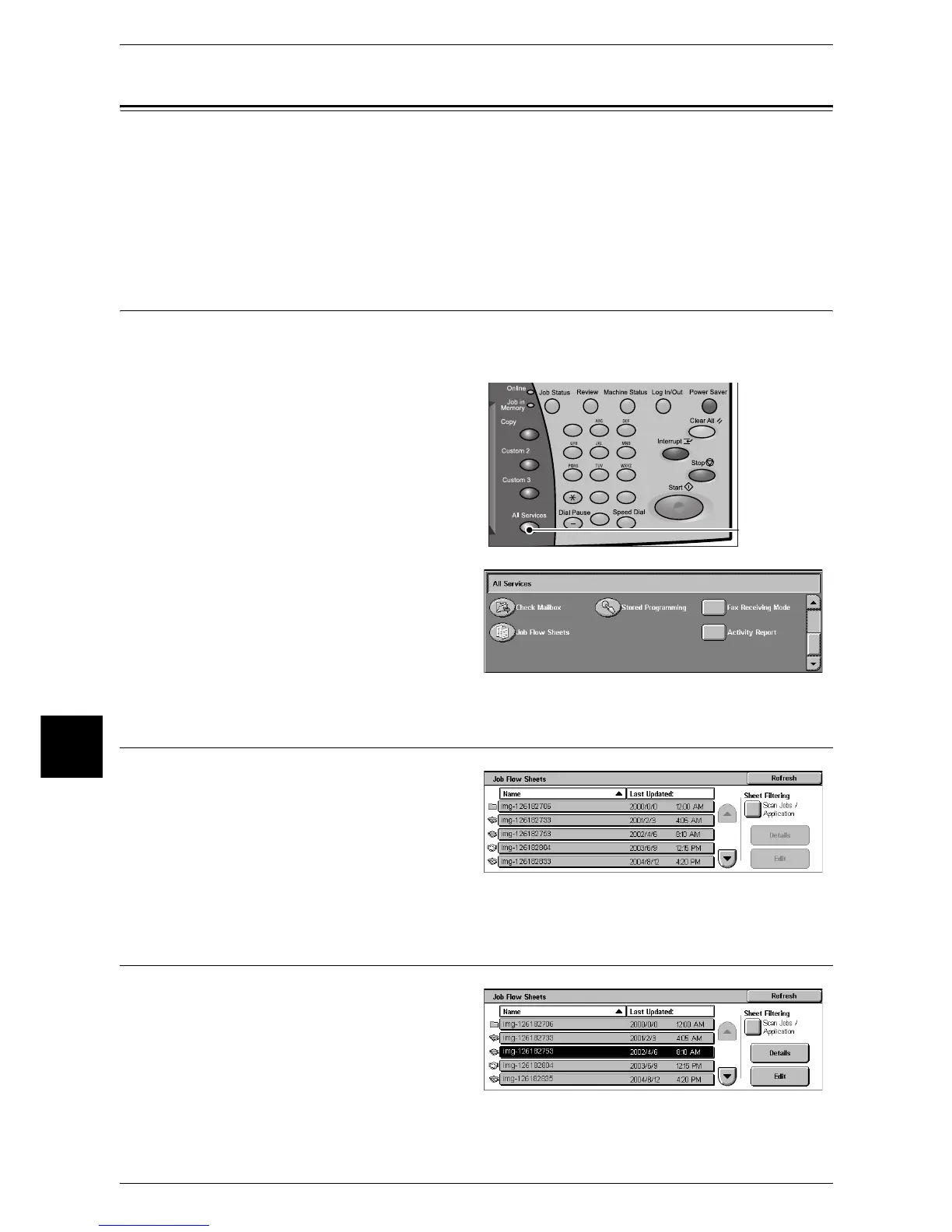7 Job Flow Sheets
206
Job Flow Sheets
7
Job Flow Procedure
The following shows the reference sections of the job flow operation.
Step 1 Opening the [Job Flow Sheets] Screen ..........................................................................206
Step 2 Selecting a Job Flow Sheet ............................................................................................206
Step 3 Confirming/Changing the Job Flow Sheet.....................................................................206
Step 4 Starting the Job Flow .....................................................................................................207
Step 1 Opening the [Job Flow Sheets] Screen
Follow the procedure below to open the [Job Flow Sheets] screen.
Note • Features displayed depend on the machine configuration.
1 Press the <All Services> button.
2 Open the next screen, and select
[Job Flow Sheets].
Step 2 Selecting a Job Flow Sheet
1
Select a job flow sheet.
For more information on this screen, refer
to "Selecting/Changing a Job Flow Sheet"
(P.208).
Step 3 Confirming/Changing the Job Flow Sheet
1 To see the details, select [Details].
To change the settings, select
[Edit].
For information on checking/changing job
flow settings, refer to "Selecting/Changing
a Job Flow Sheet" (P.208).
123
456
789
0 #
C
<All Services> button
