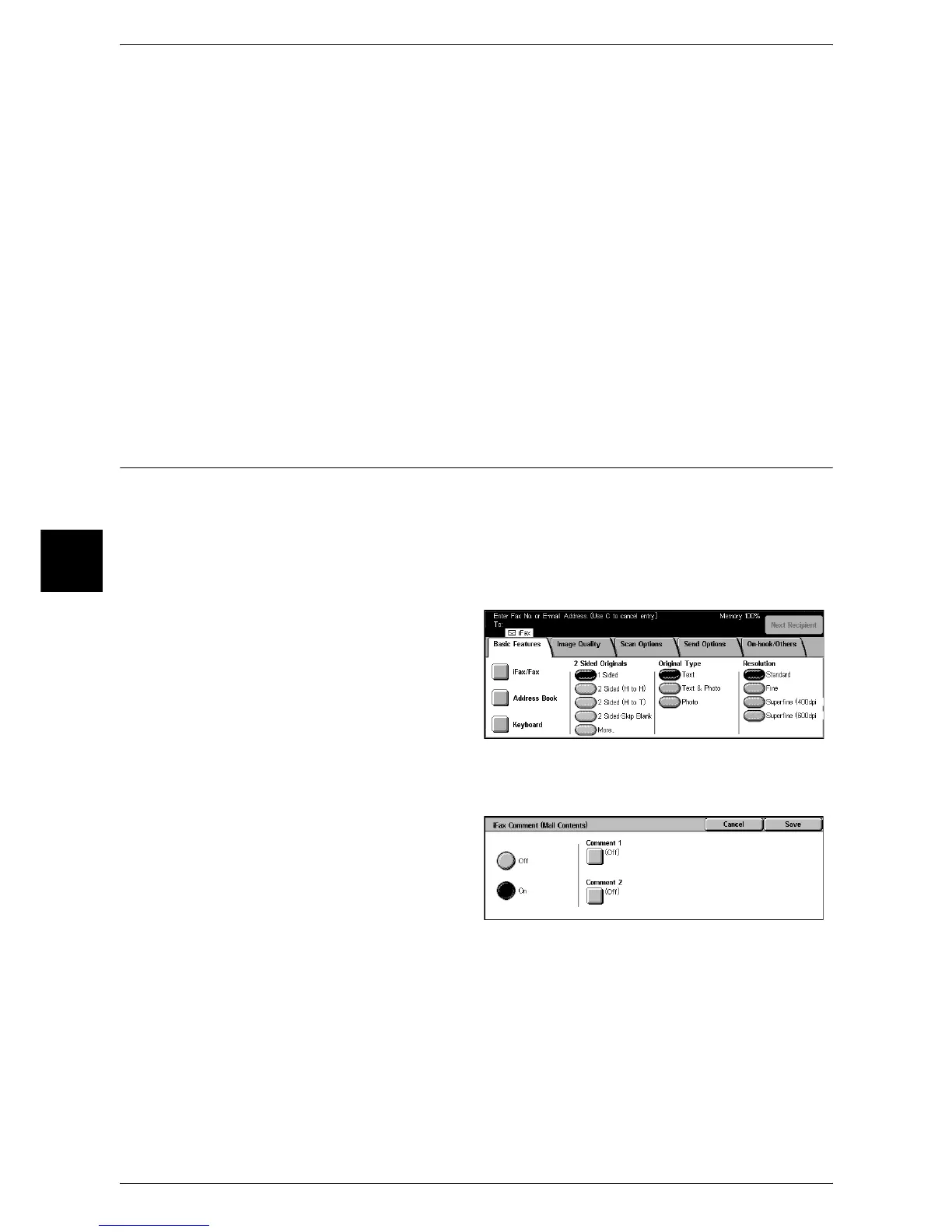4 Fax
130
Fax
4
Sender's Comment
The comment for the number specified with [No. Comment] is printed.
Fax Number
The registered fax number of the machine is printed. When using G3 communications,
the G3 ID is recorded.
Number of Pages
The number of pages is printed.
Send Date and Time
The transmission start date and time is printed.
Remarks
This field is printed when using Broadcast, Mailbox, Relay Broadcast Indication, and
Redial Mode.
iFax Comment (Inserting Comments in Body Text)
You can insert a pre-registered comment in the body text of e-mail. You can specify up
to two comments.
Note • This feature may not be displayed depending on the model of machine you are using. This
feature is optional. For more information, contact our Customer Support Center.
• Comments must be entered beforehand. For information on how to register comments, refer
to "Comments" (P.355).
1 Display the [Basic Features] screen
by selecting the [Basic Features]
tab.
2 Select [iFax/Fax] several times to
display [iFax] in the recipient
section.
3 Display the [Send Options] screen
by selecting the [Send Options]
tab.
4 Select [iFax Comment (Mail
Contents)].
5 Select [On].
Off
No comment is added.
Comment 1
The [iFax Comment (Mail Contents) - Comment 1] screen is displayed.
Refer to "[iFax Comment (Mail Contents) - Comment 1] Screen" (P.131).
Comment 2
The [iFax Comment (Mail Contents) - Comment 2] screen is displayed.
Refer to "[iFax Comment (Mail Contents) - Comment 2] Screen" (P.131).
