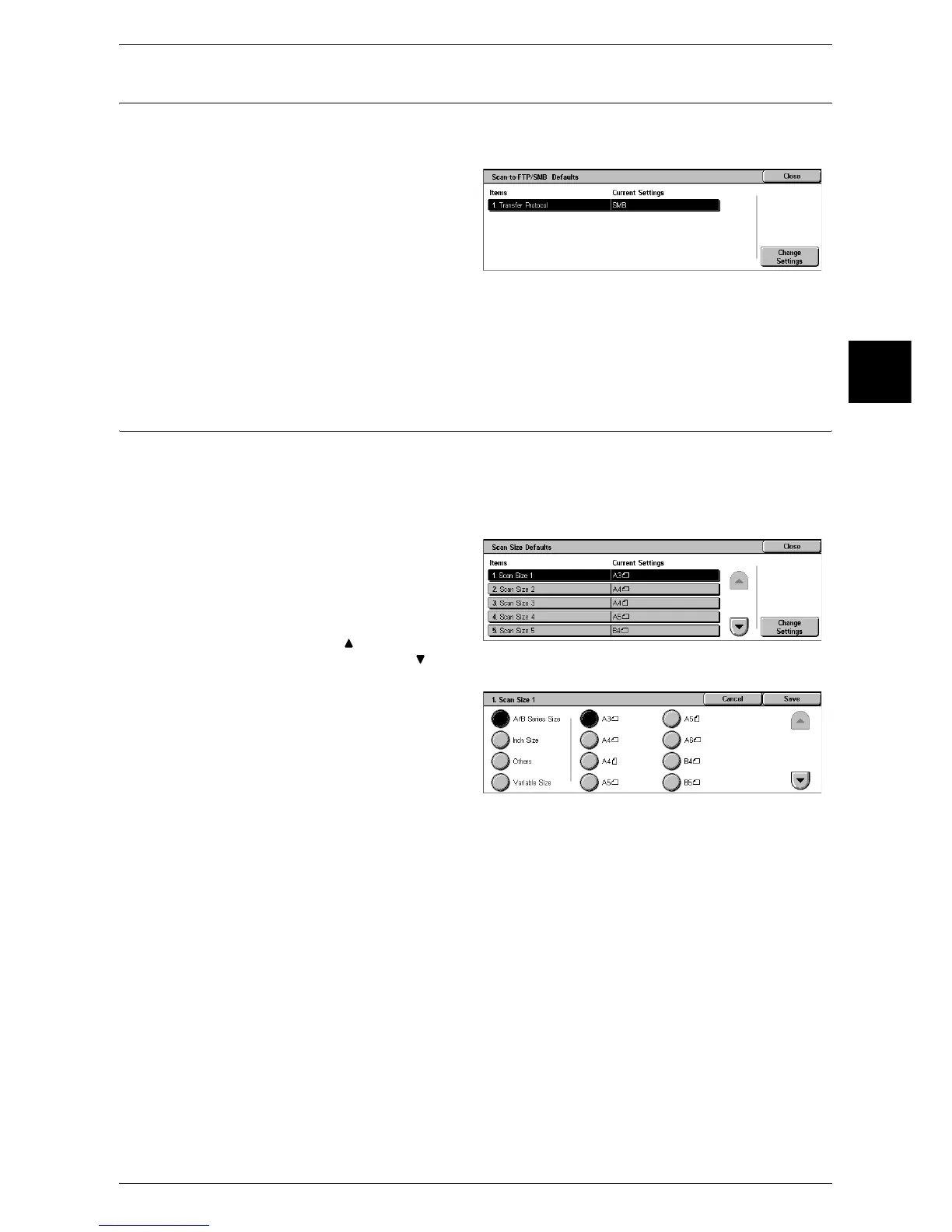Scan Mode Settings
309
System Settings
11
Scan-to-FTP/SMB Defaults
You can select the default protocol (transfer protocol) used for transfer from FTP, SMB,
and SMB (UNC format).
1 Select [Scan-to-FTP/SMB
Defaults].
2 Select [Change Settings].
3 Select the setting value.
4 Select [Save].
Transfer Protocol
Select the default transfer protocol from FTP, SMB, and SMB (UNC format).
Scan Size Defaults
Set the original size shown in [Scan Size] in the [Scan Options] screen. An original size
is assigned to each of the 11 buttons other than [Auto Size Detect].
When frequently scanning non-standard size originals, by presetting the non-standard
size, you can save time to enter the original size each time a document is scanned.
1 Select [Scan Size Defaults].
2 Select the item to be set or
changed, and select [Change
Settings].
Note • Select [ ] to return to the
previous screen or [ ] to move to the next screen.
3 Select the setting value.
4 Select [Save].
A/B Series Size
You can select from 10 sizes of A and B series.
Inch Size
You can select from 12 sizes of inch series.
Others
You can select from 13 other sizes.
Variable Size
You can enter any size. Set the X (width) from 15 to 432 mm, and the Y (height) from
15 to 297 mm in 1 mm increments.
