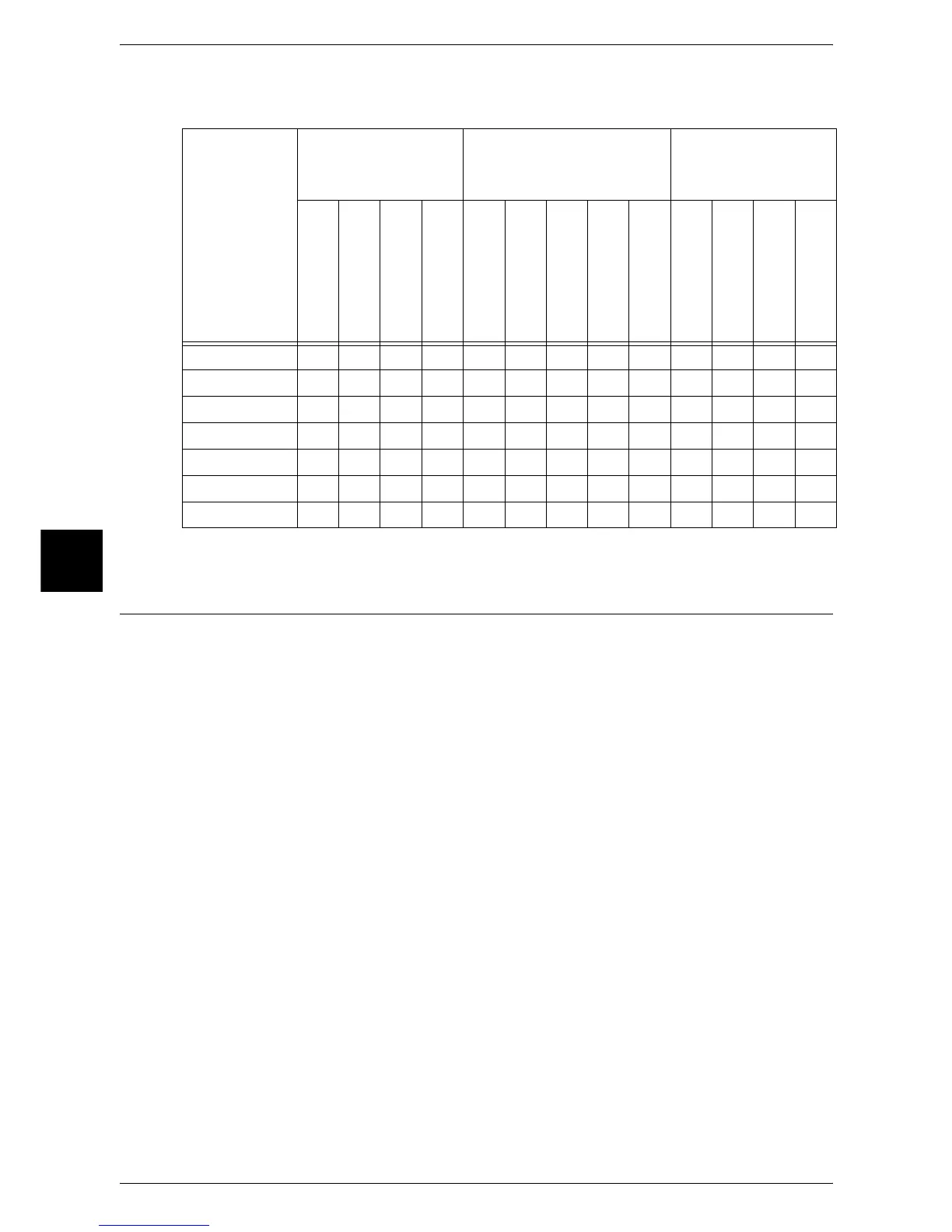14 Authentication and Auditron Administration
412
Authentication and Auditron Administration
14
When [Check User Details] under [Network Access] is set to [Off (Keep logon
records)]
* The owner of a copied job flow sheet is the user who made the copy.
Types of Mailboxes
The following three types of mailboxes can be used with the machine.
Generally Shared Mailbox
This is a mailbox created by a general user when the Authentication feature is not
enabled.
When the Authentication feature is not enabled, this mailbox is shared and its settings
can be changed by all users.
When the Authentication feature is enabled, this mailbox can only be operated by a
system administrator.
System Administrator Shared Mailbox
This is a mailbox created by a system administrator.
When the Authentication feature is not enabled, this mailbox can be shared by all
users. When the Authentication feature is enabled, this mailbox can be shared by all
authenticated users.
Only a system administrator, however, can change the settings.
To create a system administrator shared mailbox, you need to press the <Log In/Out>
button and operate the machine as a system administrator.
Personal Mailbox
This is a mailbox created by an authenticated users when the Authentication feature is
enabled. Only the authenticated user who created it can use it.
When the Authentication feature is not enabled, this mailbox can only be operated by
a system administrator.
The ways you can use mailboxes differ depending on whether the Authentication
feature is enabled.
Job Flow Sheet
Operations
Unauthenticated
Users
(General Users)
Authenticated Users
System
Administrators
Generally
Shared
Mailbox
Shared by
System Administrators
Personal
Generally
Shared
Mailbox
Shared by
System Administrators
Personal
(Owner)
Personal
(Non-owner)
Generally
Shared
Mailbox
Shared by
System Administrators
Personal
Create/Register----O------O-
Display ----O-O--OOOO
Edit ----O----OOOO
Copy* - - - - O - O - - OOOO
Delete ----O----OOOO
Select/Run ----O-O--OOOO
Link to Mailbox - - - - O - O - - O O O O
