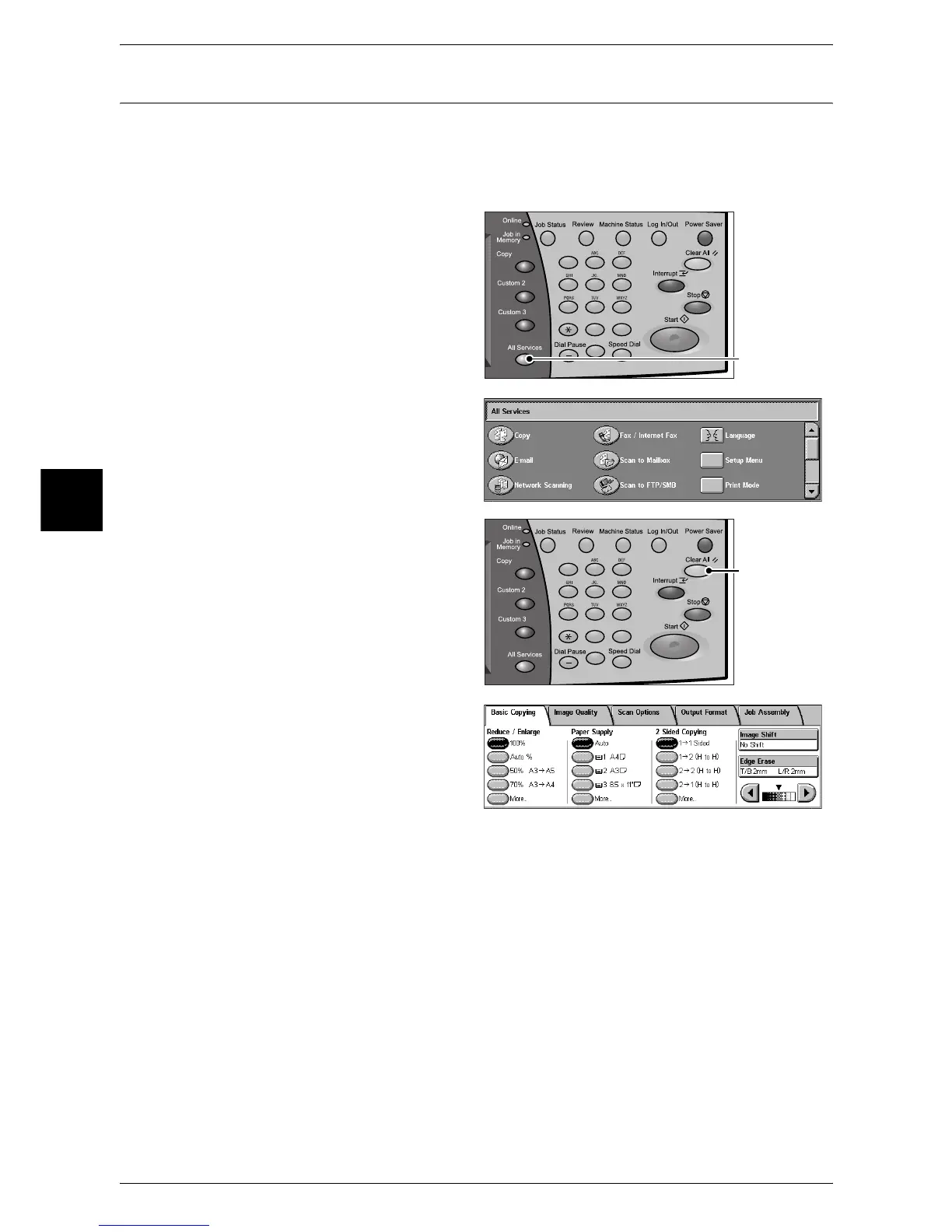3 Copy
50
Copy
3
Step 2 Selecting Features
You can select the features from the [Copy] tab.
Note • Features displayed may vary depending on the model you are using.
• To use the Login Setup feature or Auditron Administration feature, a user ID and password
may be required. Ask your system administrator for the user ID and password.
1 Press the <All Services> button.
2 Select [Copy].
3 If the previous settings still remain,
press the <Clear All> button.
4 Select the features to set from each
tab as necessary.
The following shows the reference section for each feature.
"Basic Copying" (P.55)
"Image Quality" (P.62)
"Scan Options" (P.64)
"Output Format" (P.73)
"Job Assembly" (P.91)
123
456
789
0 #
C
<All Services> button
123
456
789
0 #
C
<Clear All> button
