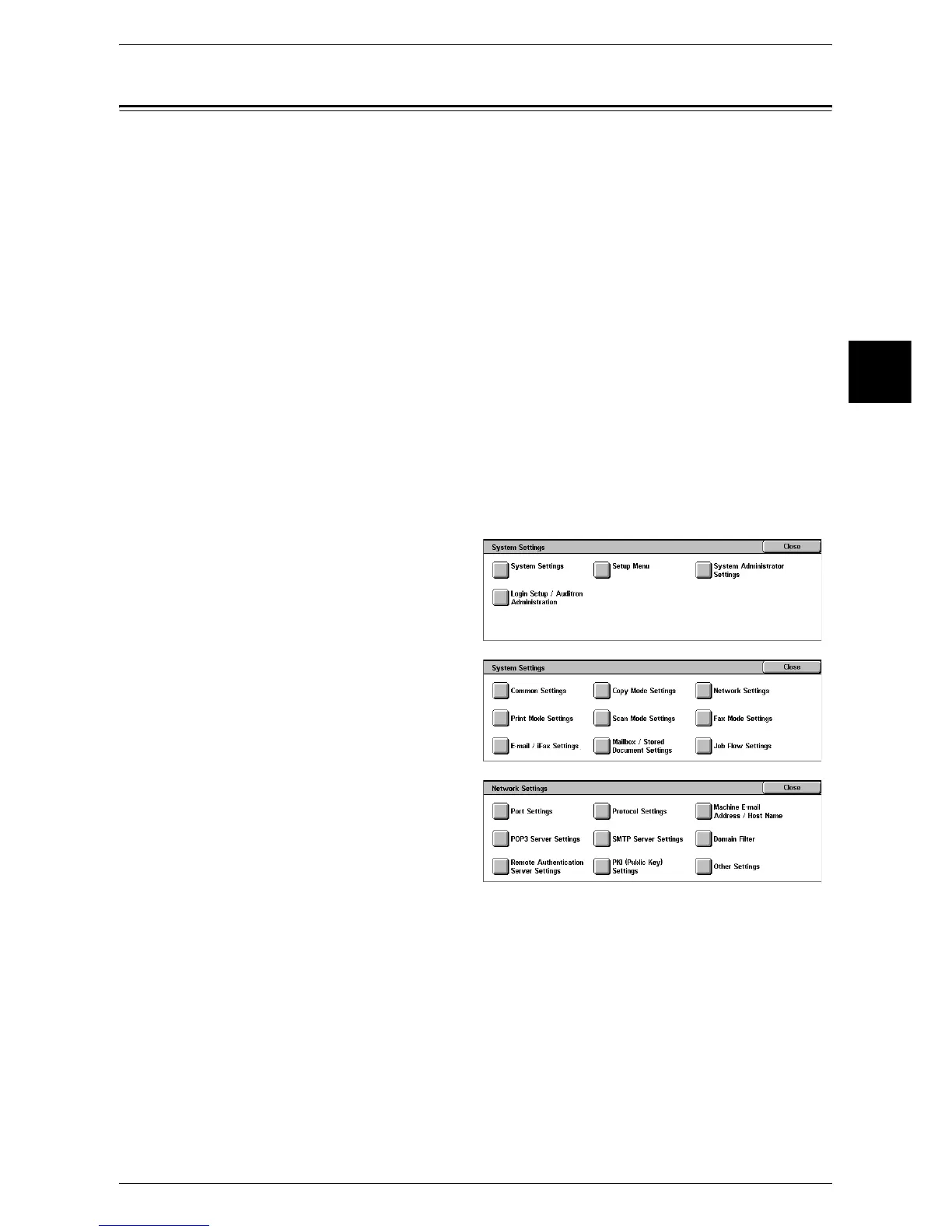Network Settings
295
System Settings
11
Network Settings
In [Network Settings], set the type of interface through which the machine is connected
to the client in [Port Settings], and the parameters required for communications in
[Protocol Settings].
For information on network settings, refer to the Network Administrator Guide.
When using CentreWare Internet Services, more detailed settings are possible. For more details, refer to
"CentreWare Internet Services" (P.220), and refer to the Network Administrator Guide.
The following shows the reference section for each item.
Port Settings ............................................................................................................................. 296
Protocol Settings ...................................................................................................................... 296
Machine E-mail Address/Host Name....................................................................................... 296
POP3 Server Settings ............................................................................................................... 296
SMTP Server Settings .............................................................................................................. 297
Domain Filter ........................................................................................................................... 297
Remote Authentication Server Settings ................................................................................... 297
PKI (Public Key) Settings........................................................................................................ 298
Other Settings........................................................................................................................... 299
1 In the [System Settings] screen,
select [System Settings].
For the method of displaying the [System
Settings] screen, refer to "System Settings
Procedure" (P.250).
2 Select [Network Settings].
3 Select the item to be set or
changed.
