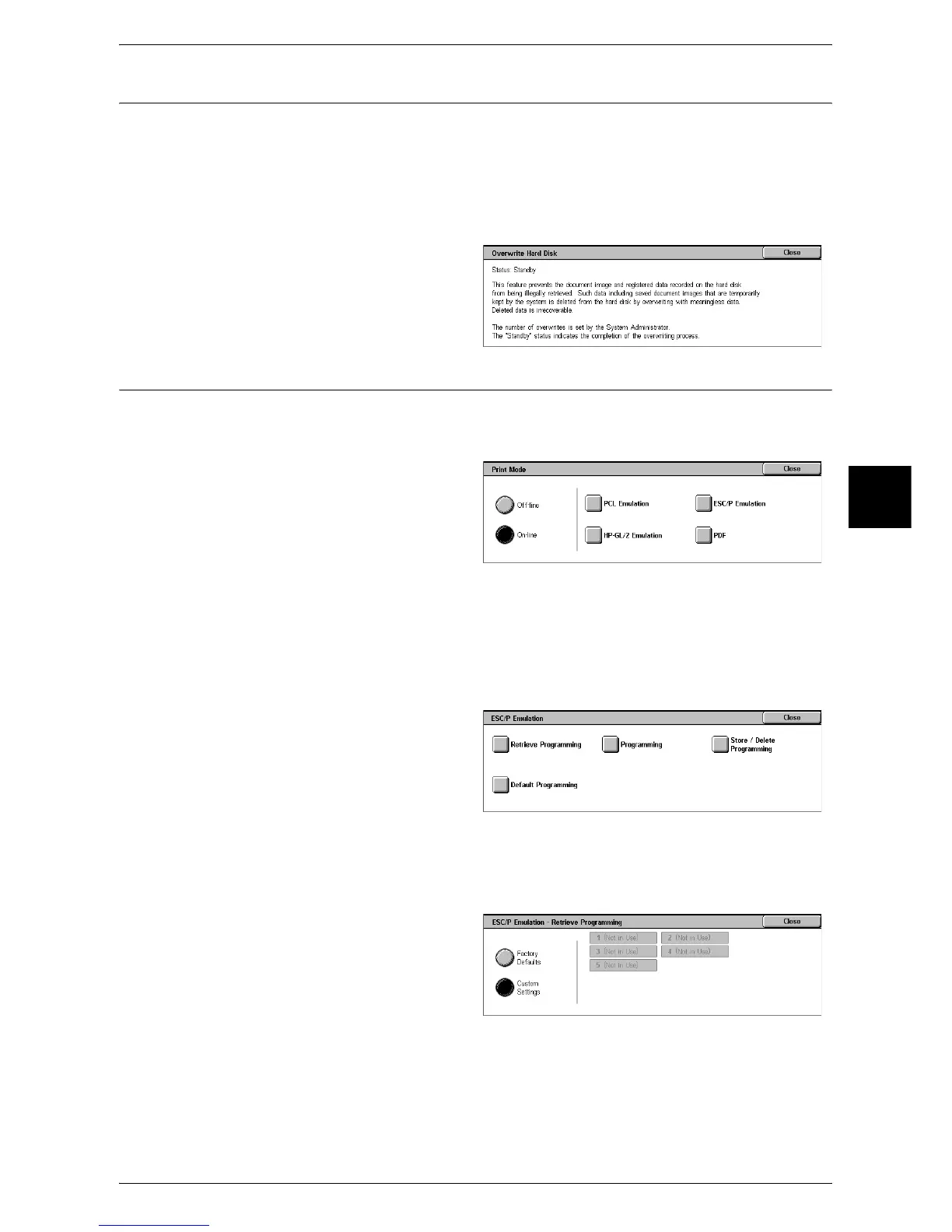Machine Status
387
Machine Status
13
Overwrite Hard Disk
You can check the overwriting status of the hard disk. The "Standby" status indicates
the completion of the overwriting process.
Note • This feature does not appear for some models. An optional package is necessary. For more
information, contact our Customer Support Center.
• [Overwrite Hard Disk] appears only when [Overwrite Hard Disk] is enabled in [System
Settings]. For more information, refer to "Overwrite Hard Disk" (P.285).
1 Select [Overwrite Hard Disk].
Print Mode
You can set print modes.
Note • The items displayed vary depending on the options installed.
1 Select [Print Mode].
2 Select [Off-line] or [On-line].
Off-line
The printer cannot accept data. Any data being sent is canceled and not printed.
On-line
The printer can accept data.
3 Select a printer language.
4 Select the item to be set.
Retrieve Programming
You can retrieve and use print modes registered in the memory.
1 Select [Retrieve Programming].
2 Select the memory number to be
used.
Factory Defaults
You can use the factory default settings.
Custom Settings
The numbers stored in the memory appear.
