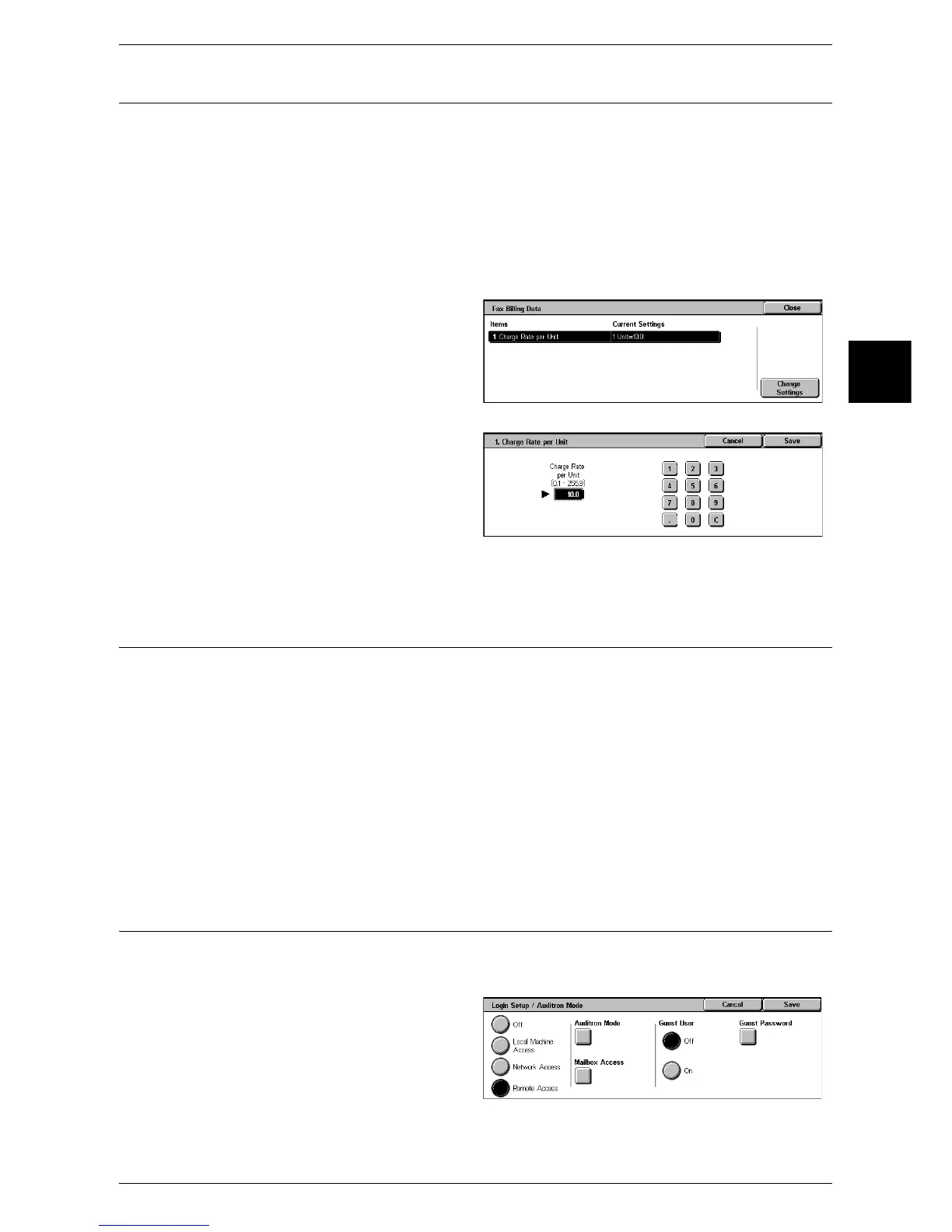Login Setup/Auditron Administration
365
System Settings
11
Fax Billing Data
You can make settings for the fax billing.
Important • In order to register the billing data, enable the fax feature for the Login Setup/Auditron
Administration prior to the operations. For information on how to enable the feature, refer to
"Auditron Mode" (P.367).
Note • Set the communications time per unit charge in each time band (daytime/night/late night) in
[Billing]. For information on the settings in [Billing], refer to "Billing - Day Time, Billing - Night
Time, Billing - Late Night Time" (P.352).
• The registered details can be confirmed by printing the [Billing Data List]. For information on
how to print, refer to "Billing Data List" (P.398).
1 Insert the card, and enter the
System Administration mode.
For the method to enter the System
Administration mode, refer to "System
Settings Procedure" (P.250).
2 Select [Fax Billing Data].
3 Select [Change Rate per Unit].
4 Using the keyboard displayed on
the screen or the numeric keypad,
enter the charges.
5 Select [Save].
6 Remove the card.
Password Entry from Control Panel
You can set whether a password is required when the system administrator or a user
uses the machine.
Select [On] to enable "System Administrator Password" (P.358), and "Password"
(P.360) for [Create/Check User Account]. Select [Off] to not require the password, even
if a password is set in the above procedures.
Important • The setting of [Password Entry from Control Panel] is used for verification on the machine. A
password must always be input when accessing from remote devices using CentreWare
Internet Services or the like, regardless of the use of password setting. Depending on
verification procedures, a password may be required for other processes as well.
Note • The system administrator password is also used to change settings from CentreWare
Internet Services.
Login Setup/Auditron Mode
You can set whether the auditron administration feature is enabled or not, and whether
to request an authentication operation.
1 Select [Login Setup/Auditron
Mode].
2 Select any item.
